5 Ways to Merge Excel Sheets on Multiple Columns
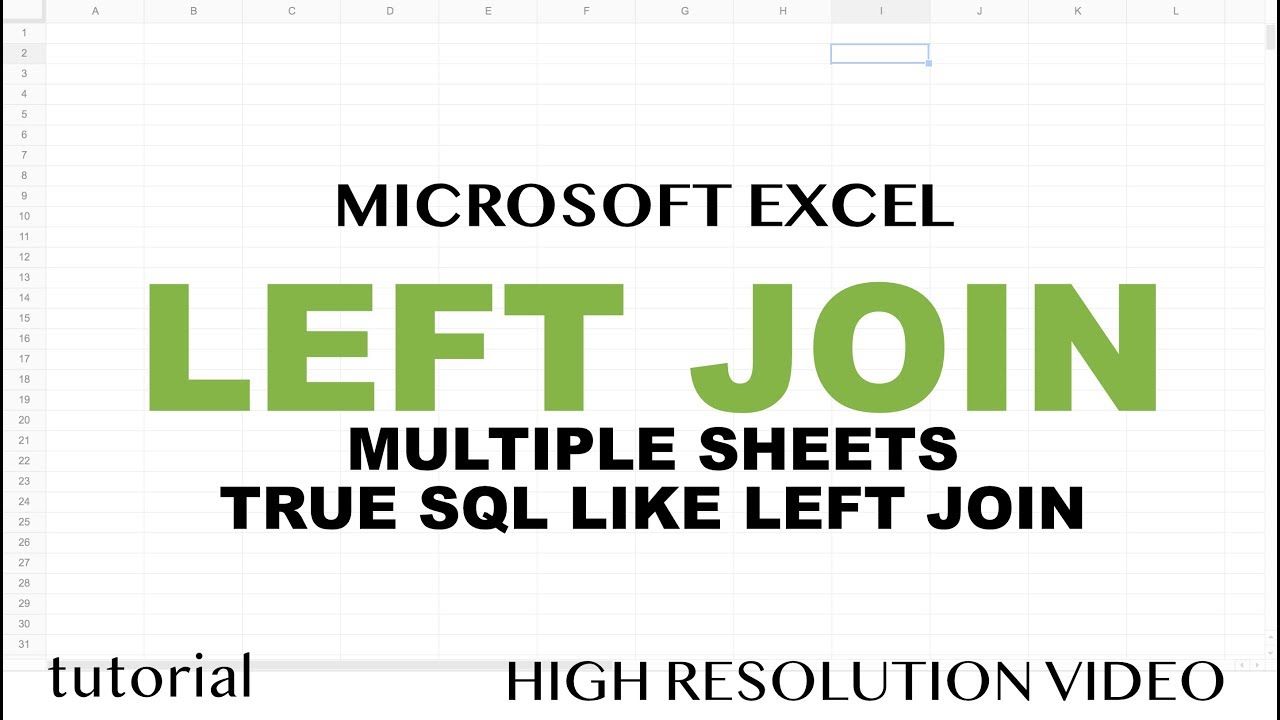
Merging Excel sheets is a common task for data analysts, accountants, HR professionals, and virtually anyone who works with large datasets spread across multiple files. Excel provides several methods to consolidate data from different sheets into one sheet or to combine data based on multiple columns, ensuring accuracy and efficiency in data management. In this guide, we'll explore five effective ways to merge Excel sheets on multiple columns, ensuring you have the tools to handle various data scenarios with ease.
Method 1: Using Power Query

Power Query is a powerful data transformation and preparation tool in Excel. Here’s how to use it for merging multiple sheets:
- Open Excel: Start Excel and make sure your workbook contains the sheets you wish to merge.
- Create a New Query: Go to the ‘Data’ tab, select ‘Get Data’ > ‘From Other Sources’ > ‘Blank Query’.
- Open the Advanced Editor: In the Query Editor, click ‘Advanced Editor’.
- Enter the Code: Write the code to combine your tables. Here’s an example for two tables named “Table1” and “Table2”:
let
Source1 = Excel.CurrentWorkbook(){[Name=“Table1”]}[Content],
Source2 = Excel.CurrentWorkbook(){[Name=“Table2”]}[Content],
MergeQuery = Table.NestedJoin(Source1, {“Column1”, “Column2”}, Source2, {“Column1”, “Column2”}, “NewColumn”, JoinKind.LeftOuter)
in
MergeQuery
Expand the Results: In the Query Editor, expand the results from “NewColumn” to show the desired columns.
💡 Note: Adjust the column names and table names in the code to match your Excel sheet’s column headings and names.
Method 2: Using the VLOOKUP Function

VLOOKUP, while not designed for multiple column merges, can be adapted:
- Prepare Your Sheets: Ensure both sheets have at least one common column that can be used for merging.
- Use VLOOKUP: In the destination sheet, use VLOOKUP to pull data from another sheet. Here’s a formula example:
=VLOOKUP(A2, Sheet2!A:B, 2, FALSE)- Repeat for Multiple Columns: You’ll need to repeat the VLOOKUP for each column you want to merge.
📝 Note: VLOOKUP is limited to looking up values from the first column of a range. Consider INDEX and MATCH for more complex scenarios.
Method 3: Using Index Match

INDEX and MATCH functions offer more flexibility when merging data on multiple columns:
- Setup: Arrange your data so that the columns you want to match are in line.
- Formula: Use the following formula in the destination sheet:
=INDEX(Sheet2!B:B, MATCH(1, (A2=Sheet2!A:A) * (B2=Sheet2!C:C), 0))This formula assumes you’re matching on column A and B from the current sheet with columns A and C from Sheet2.
📝 Note: Remember to press Ctrl+Shift+Enter to enter array formulas in Excel.
Method 4: SQL Query in Power Query

If you’re familiar with SQL, Power Query can execute SQL queries within Excel:
- Open Power Query Editor: Follow the same steps as in Method 1 to open the Query Editor.
- Advanced Editor: Use the Advanced Editor to write an SQL query:
let
Source1 = Excel.CurrentWorkbook(){[Name=“Table1”]}[Content],
Source2 = Excel.CurrentWorkbook(){[Name=“Table2”]}[Content],
SQLQuery = “SELECT Source1., Source2. FROM Source1 LEFT JOIN Source2 ON Source1.[Column1] = Source2.[Column1] AND Source1.[Column2] = Source2.[Column2];”,
Result = Value.NativeQuery(SQL.Database(“Workbook”,[Connection=“Data Source=YourPathToWorkbook.xlsx;Extended Properties=”“Excel 12.0;HDR=YES”“]),
SQLQuery)
in
Result
📝 Note: This method requires modifying the SQL query to match your data structure and column names.
Method 5: Using VBA for Custom Merge

Visual Basic for Applications (VBA) allows for custom solutions:
- Open VBA Editor: Press Alt+F11 to open the VBA Editor.
- Add Code: Here’s a simple VBA script to merge two sheets:
Sub MergeSheets()
Dim ws1 As Worksheet
Dim ws2 As Worksheet
Dim wsMerged As Worksheet
Set ws1 = ThisWorkbook.Sheets(“Sheet1”)
Set ws2 = ThisWorkbook.Sheets(“Sheet2”)
Set wsMerged = ThisWorkbook.Sheets.Add(After:=ThisWorkbook.Sheets(ThisWorkbook.Sheets.Count))
wsMerged.Name = “Merged Data”
ws1.Rows.Copy Destination:=wsMerged.Rows(1)
ws2.Rows.Copy Destination:=wsMerged.Rows(ws1.UsedRange.Rows.Count + 1)
End Sub
🛠️ Note: This script is basic and merges sheets entirely. For more complex merges, the script needs customization.
In wrapping up this comprehensive guide on merging Excel sheets, we’ve explored various techniques suited for different levels of Excel proficiency. Each method has its merits:
- Power Query: Ideal for extensive data manipulation and automation.
- VLOOKUP: A straightforward approach for simple data lookups.
- INDEX and MATCH: Provides more versatility in data merging scenarios.
- SQL Query in Power Query: Harnesses SQL's power for complex merges.
- VBA: Customizes solutions beyond Excel’s standard functions.
When choosing which method to use, consider the complexity of your dataset, your comfort level with Excel functions, and the frequency of the merging task. Remember, practice and experimentation with these tools will lead to greater efficiency in handling data in Excel.
How do I handle different data structures when merging?

+
When merging sheets with different structures, ensure you identify common columns for alignment or use conditional formatting to highlight mismatches before merging.
Can I automate the merging process?

+
Yes, both Power Query and VBA can be used to automate merging processes, either through scheduled tasks or by embedding the solution within a workflow.
What if I need to merge sheets from multiple files?

+
Power Query can handle this efficiently. Use the ‘From Folder’ option to select multiple Excel files, then merge the data within Power Query’s interface.
Are there limitations to merging large datasets?

+
Merging large datasets can be time-consuming and might hit Excel’s row limit (1,048,576 rows for the 2019 version). Consider using databases for extensive data management.