5 Simple Ways to Add Page Numbers in Excel

In today's digital era, Excel remains an indispensable tool for a vast number of professionals and hobbyists alike, with its powerful capabilities for organizing, analyzing, and managing data. One of the common tasks when working with Excel, especially in creating reports, is adding page numbers to documents. This not only aids in navigation but also brings a level of professionalism to your spreadsheets. Here, we will explore five simple ways to add page numbers in Microsoft Excel, ensuring your documents are well-organized and easy to reference.
Inserting Page Numbers via Page Layout

To add page numbers through Excel’s Page Layout view, follow these straightforward steps:
- Open your Excel workbook.
- Switch to the Page Layout view by selecting the ‘View’ tab and then choosing ‘Page Layout’ from the Workbook Views group.
- Navigate to the Insert tab, select ‘Header & Footer’ from the Text group. Excel will switch to Page Layout view automatically.
- Click into the header or footer area where you want to insert the page number.
- From the ‘Header & Footer Elements’ group, click on ‘Page Number’ to add the placeholder ‘&[Page]’.
- Optionally, add ‘Page X of Y’ by using ‘&[Page] of &[Pages]’.
Using Shortcut Keys for Faster Insertion

For those looking to expedite their workflow, Excel provides shortcuts for quick header/footer modifications:
- With your workbook active, press
Alt + F1to jump into Page Layout view. - Press
Alt + N, H, Fto open the header/footer area. Use the arrow keys to move into the desired section (left, center, or right). - Type
&[Page]to insert the page number or&[Page] of &[Pages]for “Page X of Y.”
Customizing Page Numbers with VBA

Visual Basic for Applications (VBA) in Excel allows for custom automation and is perfect for those who need precise control over their document setup:
- Open the VBA editor by pressing
Alt + F11. - Insert a new module by clicking ‘Insert’ then ‘Module’.
- Copy and paste the following VBA code:
Sub AddPageNumber()
With ActiveSheet.PageSetup
.LeftHeader = “&[Page]”
.CenterHeader = “”
.RightHeader = “”
.LeftFooter = “”
.CenterFooter = “&[Page] of &[Pages]”
.RightFooter = “”
End With
End Sub
- Run the macro by pressing
F5, which will add the page numbers to your worksheet.
Using Macros for Consistent Headers

For a uniform document style, macros can help maintain consistency across multiple worksheets:
- Create a new macro as described above.
- Include additional header/footer elements in the VBA code to align with your branding or document requirements.
Page Numbering for Print Layout

Here’s how you can adjust page numbers for printing:
- Go to the ‘Page Layout’ tab.
- Click on ‘Print Titles’ in the Page Setup group.
- In the Page Setup dialog, select the ‘Header/Footer’ tab.
- Choose your header/footer preset or customize the page numbers as needed.
⚠️ Note: Remember that page numbers might not appear in normal view; use Page Layout or Print Preview to see them.
📝 Note: If your document exceeds one page, ensure you've set print areas appropriately to avoid pagination issues.
By mastering these methods, you enhance your ability to produce well-organized Excel documents that are easy to navigate, either in print or digital format. Each approach offers a unique advantage, from the ease of shortcuts to the detailed control of VBA. Consider which method aligns best with your work style and document requirements, and you'll soon find that adding page numbers in Excel becomes a seamless part of your data management toolkit.
Can I use different page number styles for different sheets?

+
Yes, Excel allows you to customize page numbers for each sheet independently. You can set different styles by accessing the Page Setup dialog for each sheet and customizing the headers/footers accordingly.
How do I start page numbering from a specific page in Excel?

+
Excel does not provide a direct way to start page numbering from a specific page, but you can manually set page numbers for each sheet or use VBA to reset the page numbering after a certain point.
Will the page numbers in Excel documents affect PDF exports?
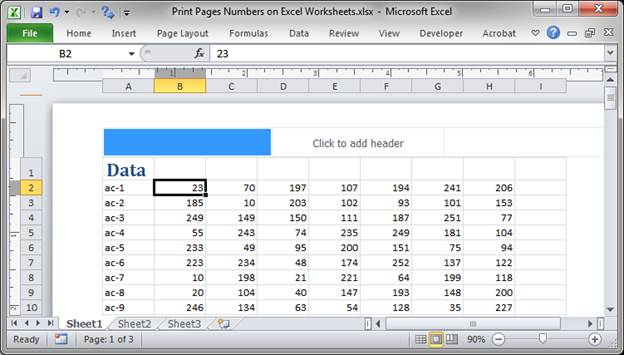
+
Yes, if you export your Excel document to PDF, the page numbers will be preserved in the PDF document, reflecting the page layout and numbering setup in Excel.
Adding page numbers in Excel is not just about navigation; it’s about presentation and professionalism. Whether you’re compiling data for a report, a thesis, or a business plan, ensuring your Excel documents are structured with easily accessible page numbers can significantly enhance the user experience. Each method provided offers a unique approach, tailored to different user needs, from the simplicity of in-app features to the advanced customization via VBA. By employing these techniques, your spreadsheets will not only become more navigable but will also reflect the level of professionalism you bring to your work.