5 Simple Ways to Insert Excel Sheet in Workbook

Inserting an Excel sheet into a workbook might seem like a straightforward task, but with various methods available, each has its unique applications and benefits. This guide will explore five simple, yet effective ways to add a new sheet to your workbook, enhancing your productivity and workflow in Microsoft Excel.
1. Using the Sheet Tab Context Menu
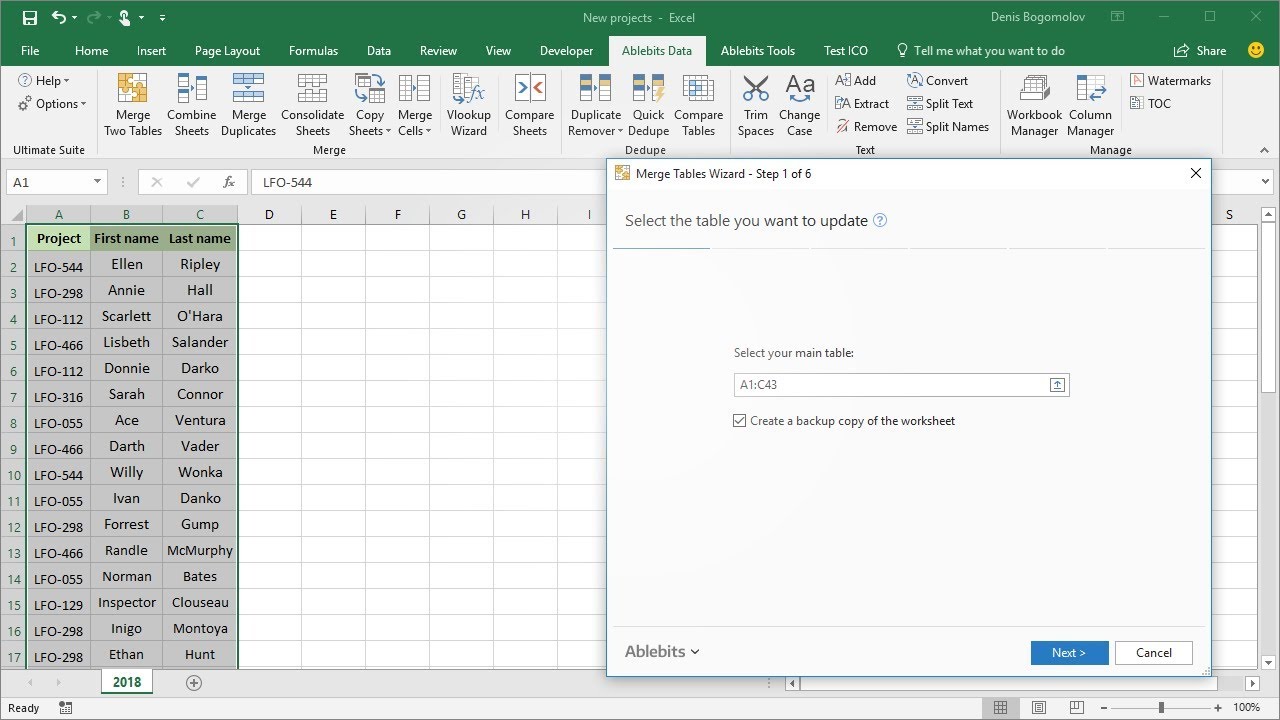
One of the easiest ways to insert a new worksheet into your Excel workbook is by using the context menu available on the sheet tabs:
- Right-click on any existing sheet tab at the bottom of the Excel window.
- From the context menu, select Insert…
- In the dialog box, choose Worksheet and click OK.
2. Keyboard Shortcuts for Efficiency
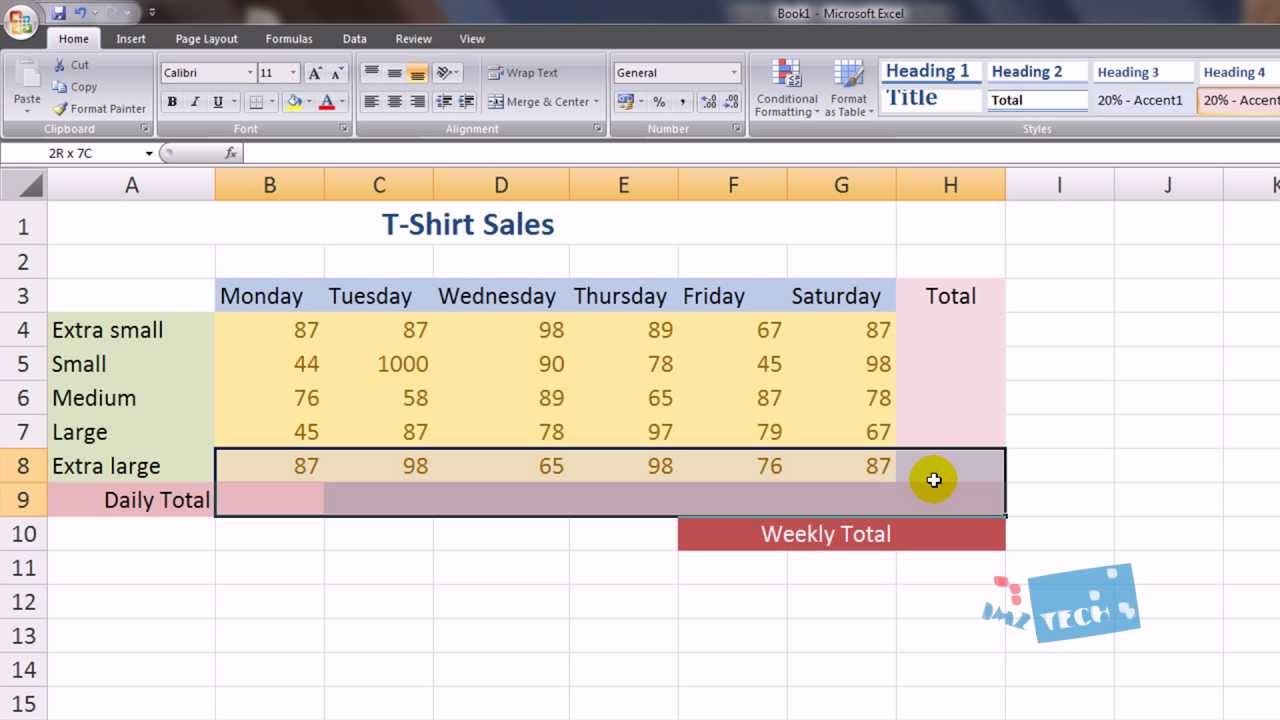
If you’re a fan of keyboard shortcuts, here’s how you can insert a new sheet:
- Hold down the Shift key and press F11. This immediately adds a new worksheet to the right of the current tab.
- Another shortcut is pressing Alt + Shift + F1, which opens the Insert dialog, where you can choose to insert a Worksheet.
3. Utilizing Excel’s Ribbon

The Ribbon in Excel provides an intuitive interface for many functionalities, including adding a new sheet:
- Navigate to the Home tab on the Ribbon.
- Locate the Cells group and click on the Insert button.
- From the drop-down menu, select Insert Sheet.
4. Creating a New Sheet through VBA

For those who work with large datasets or need to automate tasks, Visual Basic for Applications (VBA) can streamline your process:
Sub AddNewSheet()
Dim ws As Worksheet
Set ws = ThisWorkbook.Sheets.Add
ws.Name = “NewSheet”
End Sub
- Press Alt + F11 to open the VBA editor.
- Insert a new module by selecting Insert > Module.
- Paste the provided VBA code into the module.
- Run the macro by pressing F5.
⚠️ Note: Using VBA requires enabling macros in Excel, which should only be done with trusted sources due to security risks.
5. Dragging and Dropping an External File

If you have an Excel file on your desktop or file system that you want to integrate into your current workbook, here’s a quick way to do it:
- Open both the source workbook (where the sheet exists) and the destination workbook (where you want to insert the sheet).
- Click and hold on the sheet tab you wish to move or copy in the source workbook.
- Drag it towards the destination workbook window. When the window highlights, release the mouse. If you hold down Ctrl, you’ll create a copy rather than move the sheet.
Additional Tips for Managing Sheets:

- To rename a sheet, double-click on its tab and type in the new name.
- Use Shift + Left/Right Arrow to cycle through sheets in order.
By mastering these simple methods to insert sheets, you can significantly streamline your Excel workflows. Whether through direct user interface actions, shortcuts, or automation with VBA, Excel offers multiple avenues to enhance your document management and productivity.
What is the difference between copying and moving a sheet?

+
Copying a sheet creates a duplicate in the destination workbook or at a new location in the same workbook. Moving a sheet, on the other hand, transfers the original sheet to a new location, leaving the source empty. To copy, hold down Ctrl while dragging.
How many sheets can you have in an Excel workbook?

+
Excel workbooks can theoretically contain an unlimited number of sheets, but in practice, the limit is based on available memory. A standard Excel workbook starts with three sheets, but you can add more as needed.
Can I recover a deleted sheet?

+
Unfortunately, Excel does not have an Undo option for deleted sheets. Regularly save your workbook to prevent data loss, and consider using version history in cloud-based services like OneDrive or Google Sheets for backup.