5 Easy Ways to Import Excel Data into Databases
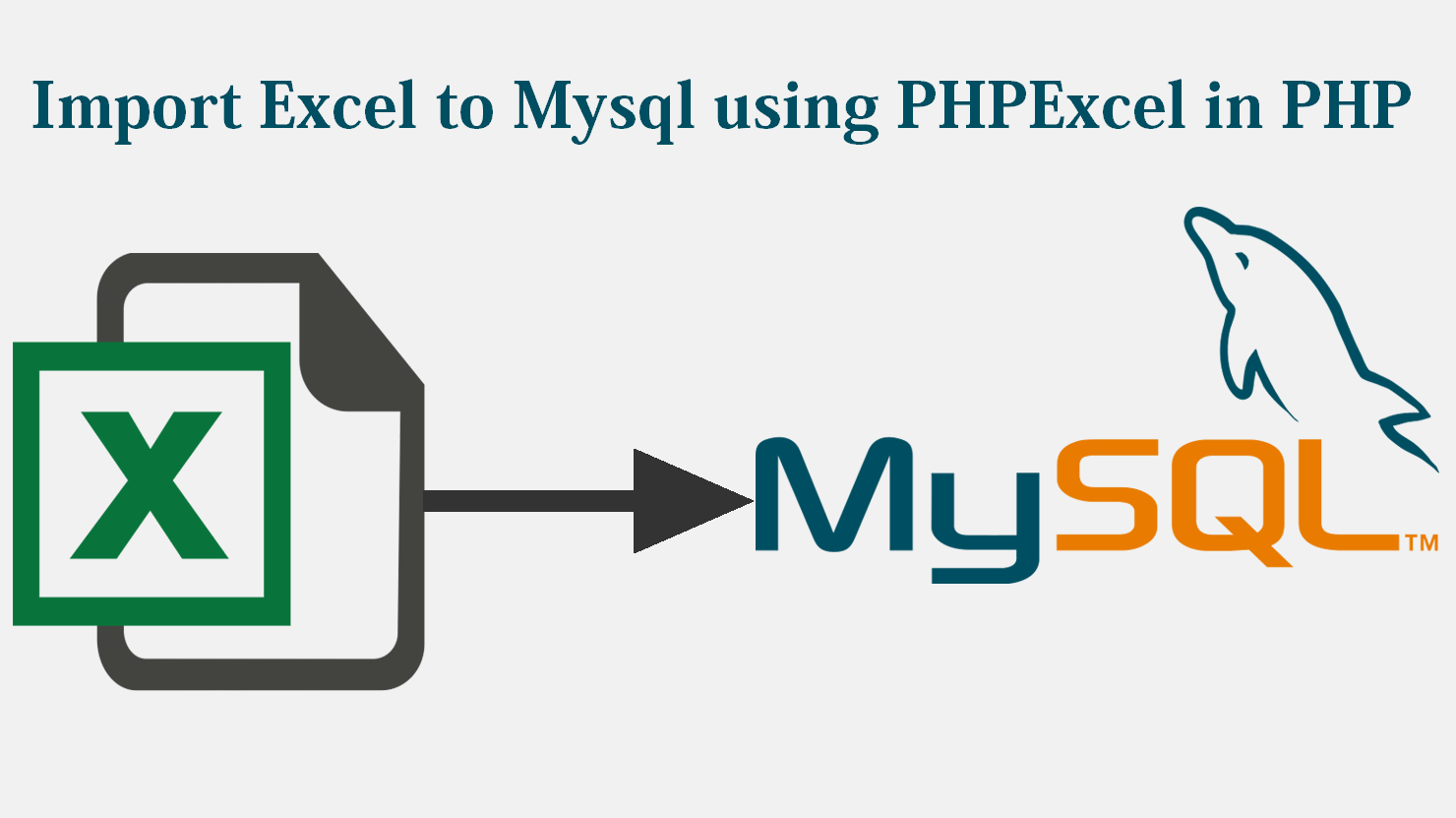
In today's digital age, businesses rely heavily on data for various operations, analysis, and decision-making. Excel, with its widespread use, remains a common source for data entry. However, for more robust data management and analysis, integrating this data into databases like SQL, MySQL, or Access becomes necessary. Here, we'll explore five easy ways to import Excel data into databases, each catering to different levels of technical expertise and business requirements.
Using Built-In Tools of Excel

Excel itself comes equipped with several options for data export:
- Export to Access: Excel's 'Get External Data' feature can directly link to an Access database.
- ODBC (Open Database Connectivity): Excel can connect to any ODBC-compliant database allowing for both import and export of data.
- Power Query: An advanced tool within Excel that can import, transform, and load data into various destinations including databases.
📌 Note: Using Excel's built-in tools might limit the complexity of operations you can perform during the data import process.
Using Database Software Import Functions

Modern databases have made importing data from Excel relatively straightforward:
- SQL Server: Through SQL Server Import and Export Wizard or BCP utility, you can easily import Excel data into your SQL databases.
- MySQL: MySQL Workbench or phpMyAdmin can handle importing from Excel with some pre-configuration.
- PostgreSQL: Can use tools like pgAdmin or psql to import data from CSV files exported from Excel.
📌 Note: While powerful, these methods often require some knowledge of SQL and the database structure.
ETL Tools

ETL (Extract, Transform, Load) tools are designed specifically for data integration tasks:
- SSIS (SQL Server Integration Services): An ETL tool by Microsoft that can automate the process of importing Excel data into SQL Server databases.
- Informatica: Allows complex data workflows including importing from Excel to various databases.
- Microsoft Power BI: Although mainly for data visualization, it includes ETL capabilities for Excel integration.
📌 Note: ETL tools provide the most flexibility but can be overkill for simple data import scenarios.
Third-Party Software

Many third-party applications exist that simplify data import:
- Talend: Offers data integration solutions with connectors for Excel to various databases.
- Alteryx : Known for its data blending capabilities, which include importing from Excel.
📌 Note: Third-party tools might have a learning curve but can be incredibly useful for complex data integration projects.
Programming with Python or VBA

For the more technically inclined, scripting can automate the import process:
- Python: With libraries like openpyxl and pandas, Python can read Excel files and push data into databases using SQL.
- VBA (Visual Basic for Applications): Excel macros can be written to handle the import process into databases like Access or SQL Server.
📌 Note: While this method offers the most customization, it requires knowledge of programming.
Each of these methods has its own set of advantages, depending on your data volume, the frequency of the data import, and the level of automation or complexity required. Here's a quick comparison:
| Method | Complexity | User Experience | Flexibility |
|---|---|---|---|
| Excel Built-in Tools | Low | Beginner | Limited |
| Database Software Tools | Medium | Intermediate | Good |
| ETL Tools | High | Advanced | High |
| Third-Party Software | Varies | Varies | High |
| Programming | High | Expert | Highest |

Selecting the right method involves evaluating not only the technical requirements but also considering your team's expertise and future data integration needs. Automation, scalability, and the ability to handle data transformations are all important factors in this decision.
In wrapping up this guide on importing Excel data into databases, remember that the process can be as simple or as complex as your data demands. Whether you opt for the straightforward built-in tools of Excel, leverage the power of database software, employ sophisticated ETL solutions, utilize third-party applications, or script the entire process with Python or VBA, the key is to find a balance between efficiency, accuracy, and scalability. Each method has its nuances, and what works for one dataset might not be ideal for another. By understanding these options, you're well-equipped to choose the best approach for integrating Excel data into your databases, enhancing your data analysis, reporting, and overall business operations. This journey of importing data is not just about the act of moving information; it's about transforming your data management strategy to meet your organization's evolving needs.
Can I import an Excel file with formatting into a database?

+
Databases typically store raw data without formatting. However, you can import the content and then apply formatting at the query or application level for display purposes. Tools like ETL or Power Query can help in maintaining some data structure.
What if my Excel data has errors?

+
Cleaning and validating your Excel data before import is crucial. Tools like Power Query or Python scripts can help automate this process. If errors occur, logs can help identify and fix issues.
How do I handle changes in the Excel data structure?

+
Regular updates to Excel structure require modifications in your import process. Using a dynamic mapping in ETL tools or scripting languages can make your import process more adaptable.