5 Simple Ways to Add a Button in Excel

When working with Microsoft Excel, incorporating buttons can transform a static spreadsheet into an interactive tool. Whether you are looking to enhance your Excel workbook's usability or automate specific tasks, buttons can be a powerful feature. Here's a guide to help you add buttons in Excel:
Insert a Form Control Button

The most straightforward method to add a button is using Form Controls:
- Go to the Developer tab. If it’s not visible, enable it by:
- Right-clicking on the ribbon and choosing Customize the Ribbon.
- Checking the Developer option.
- Select Insert from the Developer tab.
- Under Form Controls, click on the button icon.
- Click and drag to draw the button on your worksheet.
- Once you release the mouse button, the Assign Macro dialog will open where you can choose or create a macro to run when the button is clicked.
Create an ActiveX Button
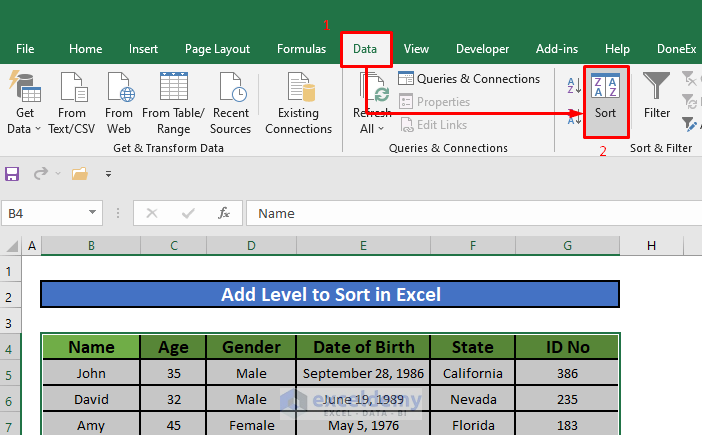
For more advanced interactions, consider using an ActiveX Button:
- Navigate to the Developer tab if you haven’t already.
- Select Insert from the Developer tab.
- Under ActiveX Controls, choose the button control.
- Draw the button onto your worksheet.
- Switch to Design Mode to modify the button’s properties:
- Right-click on the button to access the Properties menu, where you can alter its caption, font, size, etc.
- Exit Design Mode to interact with the button.
Add a Picture Button

If you want your buttons to look more visually appealing, you can convert pictures into clickable buttons:
- Insert a picture onto your worksheet.
- Right-click on the image, select Assign Macro, and link it to a macro just like a form control button.
👉 Note: Images used as buttons will not have the standard button appearance, so they might confuse users if not properly labeled or designed.
Create a Toggle Button
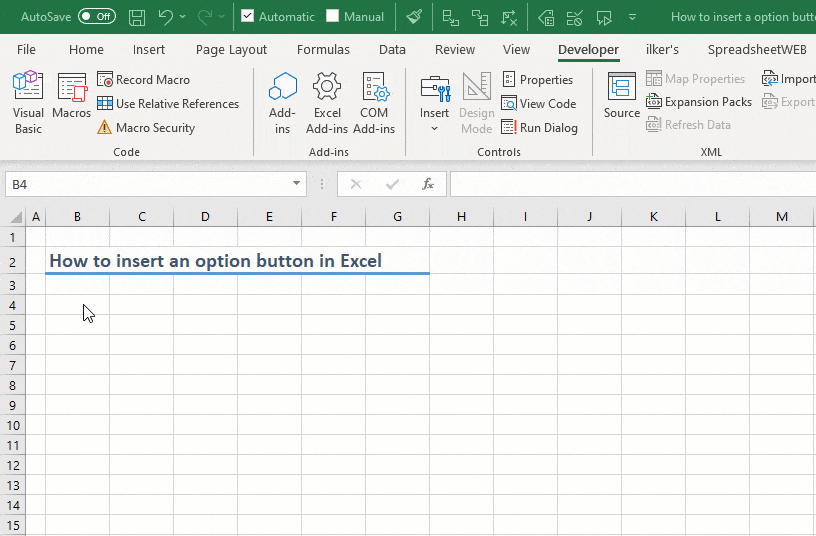
To simulate a switch or toggle functionality, you might use:
- ToggleButton Control: Available under ActiveX Controls.
- Assign different macros to be executed based on the button’s state (on/off).
Use VBA to Make Dynamic Buttons
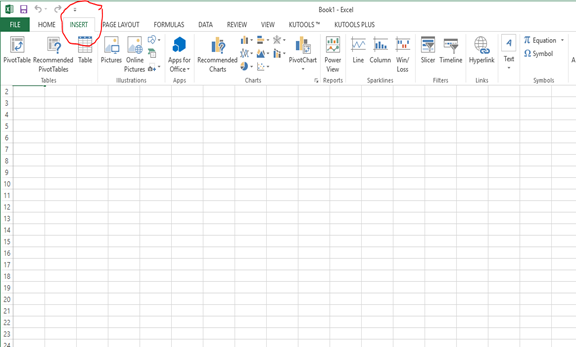
For a more flexible approach, you can leverage Visual Basic for Applications (VBA) to create buttons dynamically:
- Open the VBA editor by pressing Alt + F11.
- In the VBA project window, right-click on the sheet you want to add the button to and select Insert > Module.
- Write a VBA subroutine to create a button, e.g.:
Sub AddButton() With ActiveSheet.Buttons.Add(100, 100, 80, 40) .OnAction = “MacroName” .Caption = “Click Me” End With End Sub - Run the macro to see your button appear on the worksheet.
💡 Note: Dynamic buttons can be modified programmatically, making them suitable for spreadsheets that require frequent changes or customization.
In sum, integrating buttons into Excel workbooks can significantly enhance user interaction. From simple form controls for basic actions to complex ActiveX controls or dynamic VBA-generated buttons for more advanced features, Excel offers several methods to suit different needs. By automating tasks with buttons, you can make your spreadsheets more intuitive, error-proof, and efficient, thereby streamlining your workflow.
Why should I use buttons in Excel?

+
Buttons in Excel facilitate user interaction, automate repetitive tasks, and can significantly improve the navigation within complex spreadsheets.
Can I link multiple macros to one button?

+
Yes, you can chain macros or use a VBA subroutine to call different macros based on conditions or user input.
What are the differences between Form Controls and ActiveX Controls?

+
Form Controls are simpler, suitable for basic tasks, and require less processing power. ActiveX Controls offer more advanced features and interactivity but might require more resources and can be less compatible with older Excel versions.