Insert Excel Sheet into Word Document Easily

If you've ever wondered how to insert an Excel sheet into a Word document, you're in the right place. This process, though simple, can enhance your reports, presentations, or any document requiring detailed data presentation. Here's a comprehensive guide to make this task seamless.
Step-by-Step Guide to Insert Excel Sheet into Word

Using Paste as Picture

One of the easiest methods to insert an Excel sheet into Word is by copying it as a picture:
- Open your Excel spreadsheet and select the range or the entire sheet you wish to insert.
- Right-click on the selected area, hover over ‘Copy’, and choose ‘Copy as Picture’.
- In your Word document, right-click and select ‘Paste’.
This method embeds a static image of your Excel sheet into Word, which can’t be edited directly within Word but is perfect for presentations where interaction with the data isn’t required.
Inserting a Live Excel Spreadsheet

For those needing the ability to update data within Word:
- Open your Excel file and select the sheet or range you want to include.
- Copy the selected data (Ctrl + C or Command + C).
- Go to your Word document, right-click where you want to insert, and choose ‘Paste Options’. Select ‘Link & Merge Formatting’ or ‘Link & Keep Source Formatting’ to keep a dynamic link.
📝 Note: Linking maintains the original data’s integrity by allowing updates to be reflected automatically in your Word document.
Embedding an Excel Workbook in Word

To embed the whole Excel workbook:
- Open both Excel and Word documents.
- In Word, go to ‘Insert’ > ‘Object’, then choose ‘Microsoft Excel Worksheet’. This inserts an empty Excel worksheet which you can edit directly within Word.
- Alternatively, for an existing workbook, use ‘Create from File’, browse and select your Excel file, and decide if you want to display as an icon or as the entire workbook.
Embedding gives you the flexibility to edit the Excel data within Word but does not establish a link to the source file, so changes in the Excel file won’t automatically reflect in Word.
Advanced Options

For advanced users:
- Using Formulas and Functions: Word allows for basic Excel formulas within the embedded workbook, enabling dynamic data manipulation within the document.
- Linking Charts: If you need to present data visually, link Excel charts to your Word document to show changes instantly when the source data changes.
💡 Note: Understanding how to effectively manage links can make your documents more dynamic and responsive to data changes.
Formatting and Troubleshooting
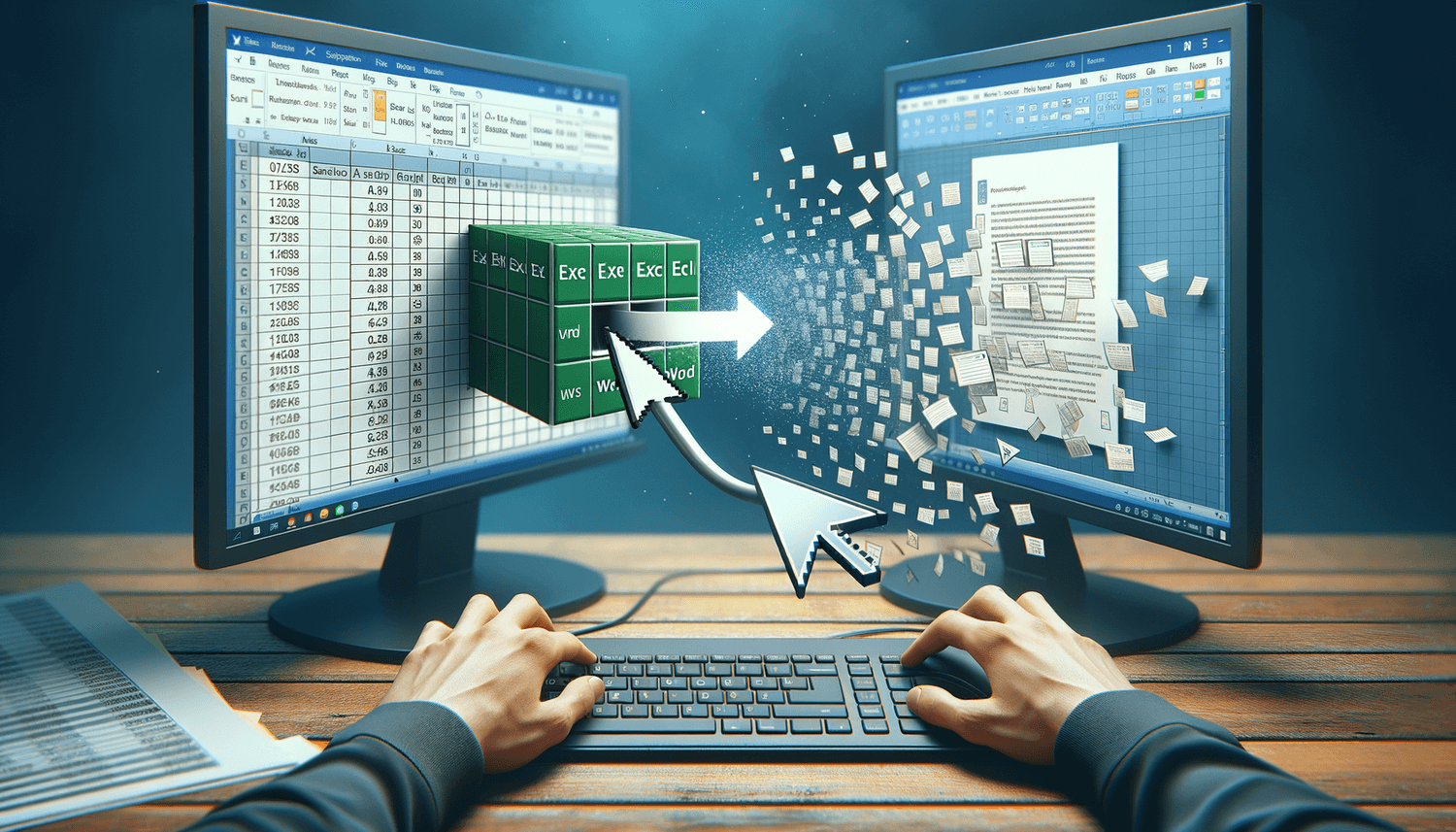
When inserting an Excel sheet into Word, formatting and layout can be challenging:
Formatting

- Check Excel’s page setup for scaling and print area settings to ensure the sheet fits the Word document.
- Adjust cell sizes or column widths in Excel before pasting to prevent truncation in Word.
- Consistent font and formatting across both applications can create a uniform document look.
Troubleshooting Common Issues
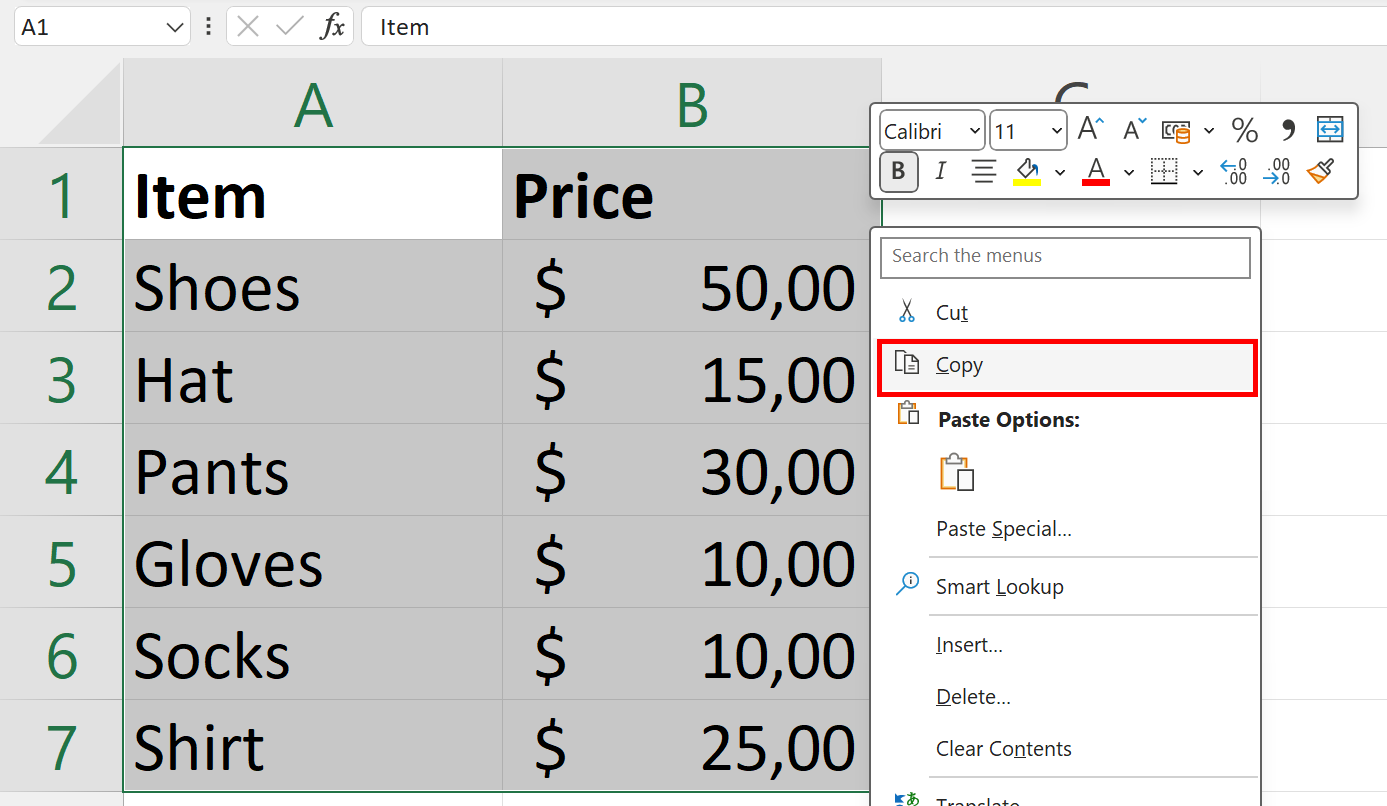
- Data Not Updating: Ensure the link to the Excel file is maintained if you want automatic updates. Check the link by going to ‘File’ > ‘Info’ > ‘Edit Links to Files’ in Word.
- Compatibility Issues: If there are issues with opening the embedded workbook, consider updating both Excel and Word to the latest versions.
⚠️ Note: Always check for updates and compatibility between Microsoft Office applications to avoid potential issues.
In conclusion, inserting an Excel sheet into Word can significantly enhance document preparation for reports, business presentations, or any detailed data representation needs. By following these methods, you can choose between static images, dynamic linked data, or fully editable workbooks within your Word documents. Each approach has its advantages, whether it's ease of use, data integrity, or editing capability. Understanding these techniques empowers you to use Word and Excel seamlessly for various professional and personal tasks.
How do I make the data update automatically?

+
To make the data update automatically, use the ‘Link & Merge Formatting’ or ‘Link & Keep Source Formatting’ option when pasting the Excel data into Word. This establishes a link to the source Excel file, allowing automatic updates.
Can I edit the Excel sheet directly in Word?

+
Yes, when you embed an Excel worksheet into Word, you can edit it directly within the Word document. However, this doesn’t link back to the original Excel file.
What’s the difference between linking and embedding?

+
Linking creates a connection between Word and Excel, so when the source data changes in Excel, it updates in Word. Embedding means placing the Excel data within Word, which can be edited in Word but isn’t connected to the original file for updates.