Insert Excel Sheet Into Notion: A Simple Guide

Notion has become one of the most versatile tools for personal organization, project management, and collaboration. Its ability to integrate various types of data makes it an ideal platform for users seeking to consolidate their digital workspace. One of the frequent needs among users is to import Excel spreadsheets into Notion to streamline their data handling processes. This guide will walk you through how to effortlessly insert an Excel sheet into Notion, ensuring that you can manage your data with ease.
Why Import Excel Data Into Notion?

Before diving into the steps, let’s understand why integrating Excel with Notion could be beneficial:
- Centralization of Data: Notion acts as a central repository where you can have all your spreadsheets in one place.
- Enhanced Collaboration: Notion’s real-time collaboration features allow multiple users to edit, comment, and work on spreadsheets simultaneously.
- Rich Media Integration: With Notion, you can embed images, links, and even other documents within your data, making your spreadsheets richer in context.
- Automation and Workflow: You can automate tasks with Notion’s databases, which can be set to interact with your imported Excel data.
Preparing Your Excel File

Before you begin the import process, consider these preparation steps:
- Data Clean-Up: Ensure your Excel file doesn’t contain any special characters, formulas, or merged cells that might not translate well to Notion. Simplify headers and remove any unnecessary styling.
- File Format: Notion supports importing from CSV (Comma Separated Values) files. Convert your Excel sheet to CSV format before importing.
🔍 Note: Merged cells, complex formulas, and certain Excel features might not carry over perfectly to Notion.
Steps to Import Excel Sheet Into Notion
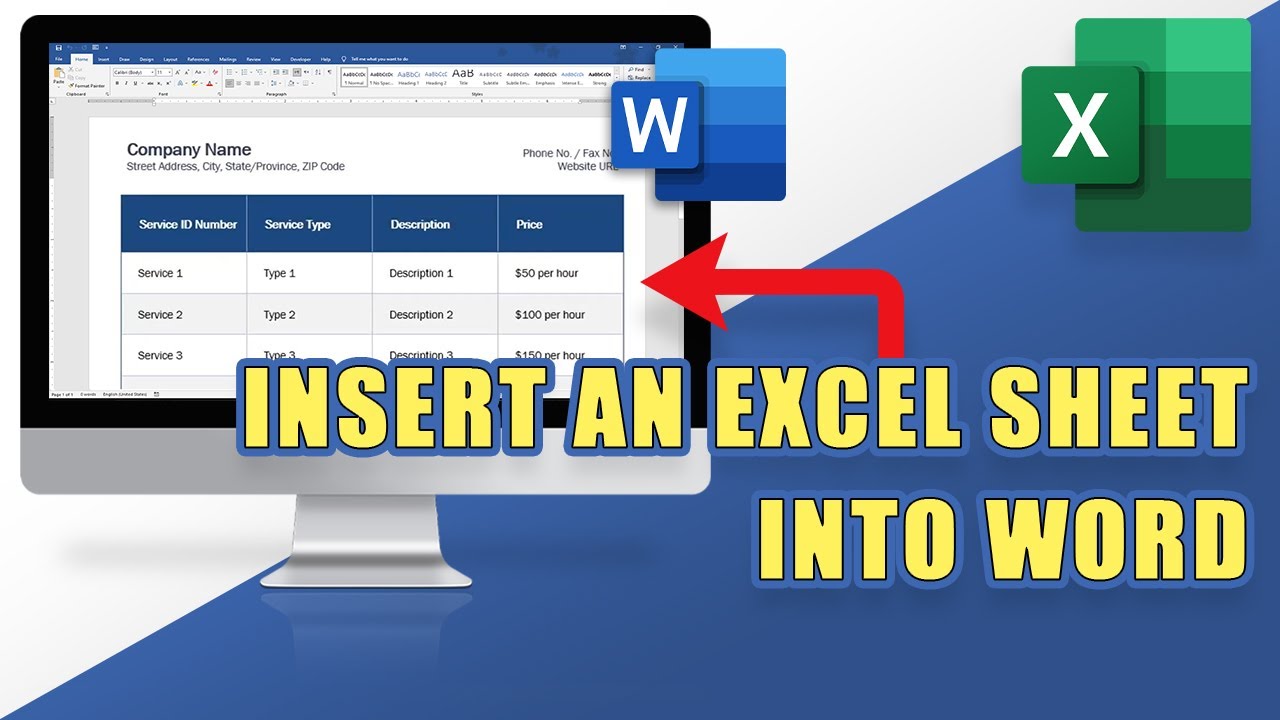
Follow these steps to import your Excel data into Notion:
1. Export Your Excel Data as CSV

- Open your Excel file and navigate to File > Save As.
- Change the file format to CSV (Comma delimited)(*.csv).
- Save the file in a location where you can easily find it.
2. Open Notion and Create a New Page

- Click on the + New Page button on the sidebar or use the shortcut Ctrl + N (Windows) or Cmd + N (Mac).
3. Import the CSV File
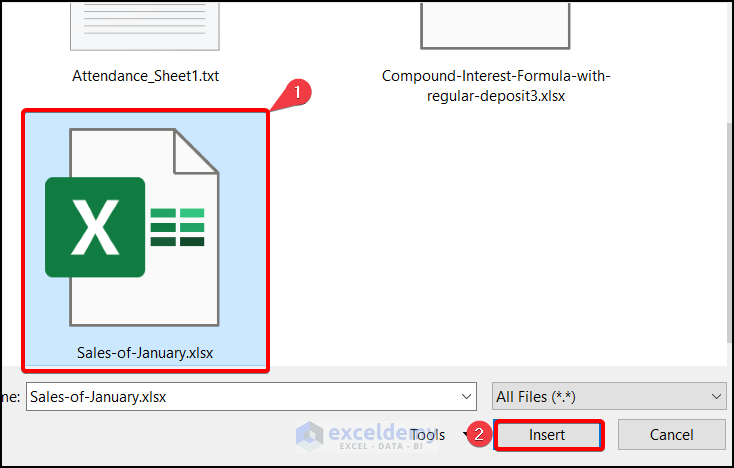
- Click on the Import button at the top of the page. If you don’t see this option, hover your mouse over the three dots in the top-right corner.
- From the import menu, select Table: CSV.
- Upload your CSV file by either dragging and dropping it or selecting it from your computer.
- Notion will automatically format your data into a table, which you can then customize to fit your preferences.
Formatting and Customizing in Notion

Once your data is imported, you might want to:
- Adjust Column Widths: Click on the column borders and drag to resize.
- Change Column Types: Hover over a column heading and click on the small arrow to change its type (e.g., from text to date).
- Add or Remove Columns: Use the + button at the end of the table to add new columns. To remove, right-click on the column header.
- Sort and Filter: Sort data by clicking on the column header, and use the filter feature to view specific data.
📝 Note: Notion’s tables have limitations compared to Excel, especially with complex formulas and pivot tables, but basic data management is still robust.
Useful Tips for Managing Excel Data in Notion

- Database Properties: Utilize Notion’s database properties to manage different types of data within one view.
- Views: Notion allows multiple views (like Kanban, Calendar, List) which can be handy when managing data from Excel.
- Formulas: Although simpler than Excel, Notion has basic formula support which you can use for data calculations.
Can I import multiple Excel sheets at once?

+
Notion supports importing one CSV file at a time. However, you can import multiple sheets sequentially and then merge or organize them within Notion.
What happens to formulas in Excel when imported into Notion?

+
Formulas in Excel don't directly translate to Notion. Instead, the values that result from these formulas will be imported as static data.
How do I ensure data integrity when moving between Excel and Notion?

+
Check your data after importing to ensure no information was lost. Notion's import feature is generally reliable, but discrepancies might arise if your Excel file contains complex elements like merged cells or images.
In summary, integrating Excel sheets into Notion can significantly enhance your productivity by providing a platform that not only stores data but also allows for dynamic interaction and collaboration. Following these steps, you can seamlessly bring your spreadsheets into Notion, enhancing your data management with rich media integration and the ability to automate workflows. Notion’s unique features can transform static spreadsheets into dynamic, interactive workspaces, making it a tool of choice for modern professionals and teams.