Insert Images in Excel Sheets Easily: A How-To Guide

If you're looking to spruce up your Excel sheets with some visual appeal, inserting images can be an excellent way to enhance your presentations or reports. This guide will walk you through the process of embedding images into your Excel worksheets using both straightforward manual methods and advanced techniques for a more seamless experience.
How to Insert Images Directly in Excel

Step-by-Step Process:

- Open your Excel Workbook: Start by launching Excel and opening the workbook where you want to insert the image.
- Select Insert Tab: Navigate to the top menu and click on the “Insert” tab.
- Choose Picture: From the options, select “Pictures” if you’re adding an image from your computer or “Online Pictures” for images from the web.
- Locate the Image: Find the image file on your computer or search for one online. Select it and click “Insert.”
- Adjust Image: Resize or move the image as needed. You can also change the layout options to position it in various ways relative to the cells.
Advanced Options:

- Image Properties: Right-click the image and choose “Format Picture” to modify settings like transparency, color, and borders.
- Link Images: If you’re concerned about file size, you can link to the image file instead of embedding it. This option is available when inserting a picture.

⚙️ Note: When linking images, ensure the source file remains available; otherwise, Excel might not display the image.
Using Formulas to Embed Images
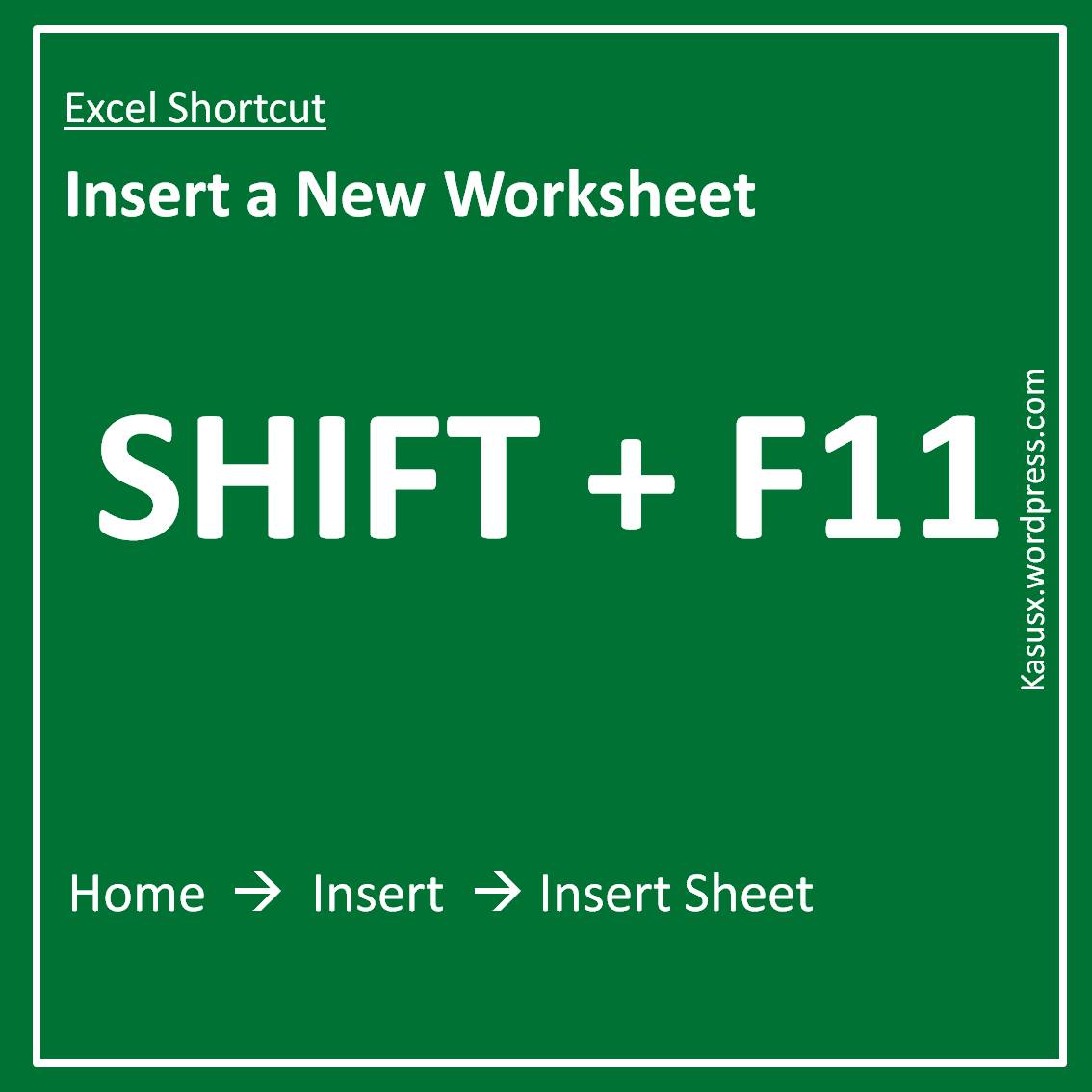
Embedding Images with Hyperlinks:

You can use hyperlinks to create a clickable image:
- Insert an image into Excel as described above.
- Select the image, go to the "Insert" tab, and click on "Hyperlink."
- Enter the URL or the location of another file on your computer, then click "OK."
Using Excel Formulas:
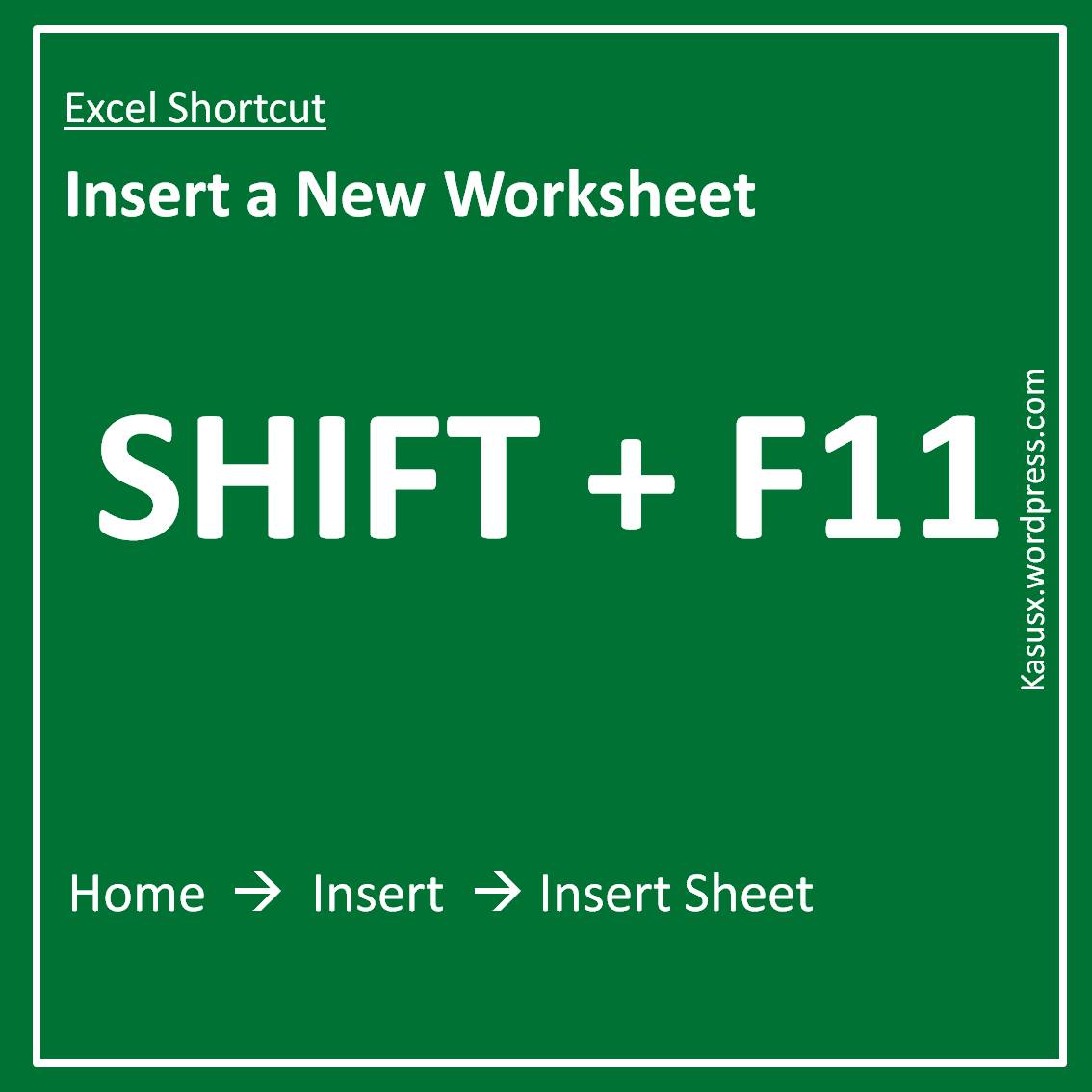
If you have multiple images to insert, using formulas can streamline the process:
=IF(COUNTIF(Sheet1!A:A,A1)>0,IMAGE(“path/to/your/image.jpg”),“”)
- Explanation: This formula checks if the value in A1 exists in column A of Sheet1. If yes, it displays an image. Replace "path/to/your/image.jpg" with the actual file path.
🔍 Note: The IMAGE function is available in Excel 365 and Excel for the web but not in older versions.
Streamlining Image Insertion

Using Macros:

For regular tasks involving image insertion, automating the process with VBA (Visual Basic for Applications) can save time:
Sub InsertImage()
Dim ws As Worksheet
Set ws = ActiveSheet
Dim rng As Range
For Each rng In ws.Range(“A1:A10”) ‘Adjust range as needed
If rng.Value <> “” Then
With ws.Pictures.Insert(“path/to/your/image.jpg”)
.ShapeRange.LockAspectRatio = msoFalse
.Left = rng.Left
.Top = rng.Top
.Width = rng.Width
.Height = rng.Height
End With
End If
Next rng
End Sub
🛠️ Note: Adjust the macro's range and image path to suit your needs before running the script.
Summary of Key Points

The process of inserting images in Excel sheets can be straightforward or highly advanced, depending on your needs. Here are the key takeaways:
- Images can be inserted manually through the "Insert" tab, offering options to embed or link files.
- Excel formulas can dynamically display images based on conditions, enhancing data visualization.
- For repetitive tasks, VBA macros can automate image insertion, saving time and increasing efficiency.
How do I make an image link to a website in Excel?

+
After inserting an image, right-click it and select "Hyperlink." Enter the URL to which you want the image to link, then click "OK."
Can I resize images to fit cells automatically in Excel?

+
Directly resizing images to fit cells isn't supported out-of-the-box. However, you can use macros to automatically resize and position images within cells.
Will inserting images in Excel increase file size significantly?

+
Yes, embedded images can significantly increase the file size of your Excel workbook. Consider linking images if file size is a concern.
Adding images to your Excel sheets can not only enhance the visual appeal but also improve the understanding and retention of data. Whether you’re manually inserting images for occasional use or automating the process with macros for repetitive tasks, Excel provides multiple ways to make your spreadsheets more dynamic and visually engaging.