Import Excel File into Another Sheet: Easy Guide
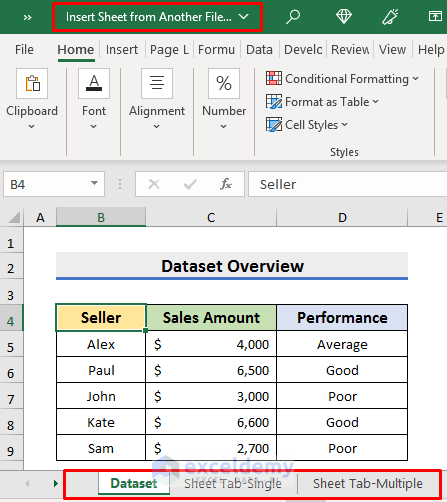
In today's fast-paced office environment, managing data efficiently is essential. Whether you're a financial analyst, a data enthusiast, or just someone who uses spreadsheets regularly, knowing how to import data into different sheets can significantly boost productivity. This guide will walk you through the process of importing an Excel file into another sheet, ensuring your data management is as seamless as possible.
Why Import Data?
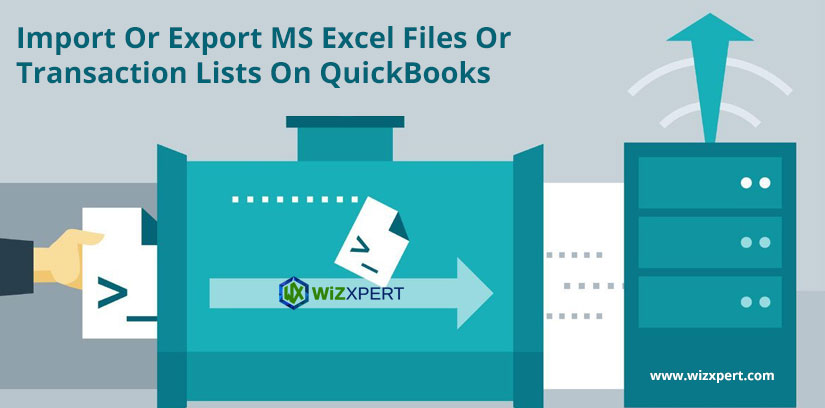
Importing data is not just about moving information from one place to another. It serves multiple purposes:
- Efficiency: Automates the process of data entry, reducing errors and time spent.
- Organization: Helps in keeping related data together or in separating data for clarity.
- Analysis: Simplifies the analysis process by having all relevant data in one workbook or sheet.
Understanding the importance of importing data can enhance your work’s quality and efficiency.
Preparing Your Excel File

Before you start importing, ensuring your Excel file is set up correctly is crucial:
- Format Consistency: Ensure that the data in the file you want to import is formatted consistently. This includes data types, headers, and column names.
- Check for Errors: Scan the data for errors, blanks, or inconsistencies which could lead to issues during import.
- File Size: Large files might take longer to import. If necessary, split your data into smaller, manageable chunks.
How to Import an Excel File into Another Sheet
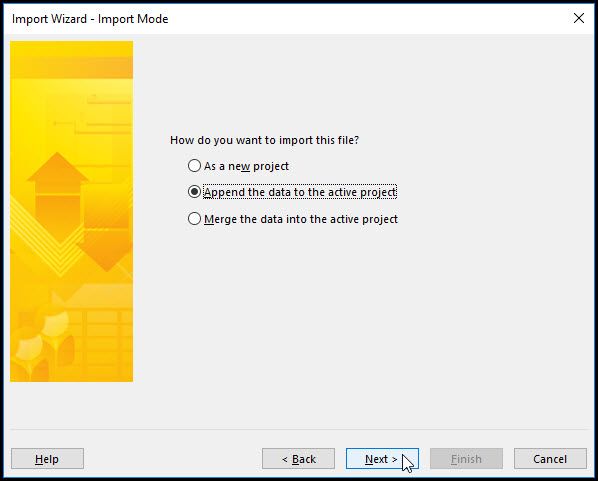
Here’s a step-by-step guide to import data from one Excel file into another sheet:
- Open Your Workbook: Open the Excel workbook where you want to import the data.
- Go to Data Tab: Click on the ‘Data’ tab in the ribbon at the top.
- Get External Data: In the ‘Get External Data’ section, click on ‘From Other Sources’ and select ‘From Microsoft Query’.
- Choose Data Source: Select ‘Excel Files’ as your data source, then navigate to the file you want to import.
- Select Data: Choose the specific range or table from the file you want to import. You might need to adjust the import settings if necessary.
- Finish Import: Once you’ve made your selection, you can click ‘Finish’. Excel will then import the data into your current workbook.
📝 Note: If you encounter any errors, ensure your source file is closed. Excel can sometimes have issues if the file is open when importing.
Advanced Tips and Tricks

For those looking to take their Excel skills to the next level, consider these advanced tips:
- Power Query: Use Power Query to manage complex data transformations before importing.
- Macros: Automate repetitive import tasks using Excel VBA macros.
- Dynamic Data Exchange: For real-time data synchronization between files.
By leveraging these advanced features, you can manage data more effectively and streamline your workflow.
Troubleshooting Common Issues
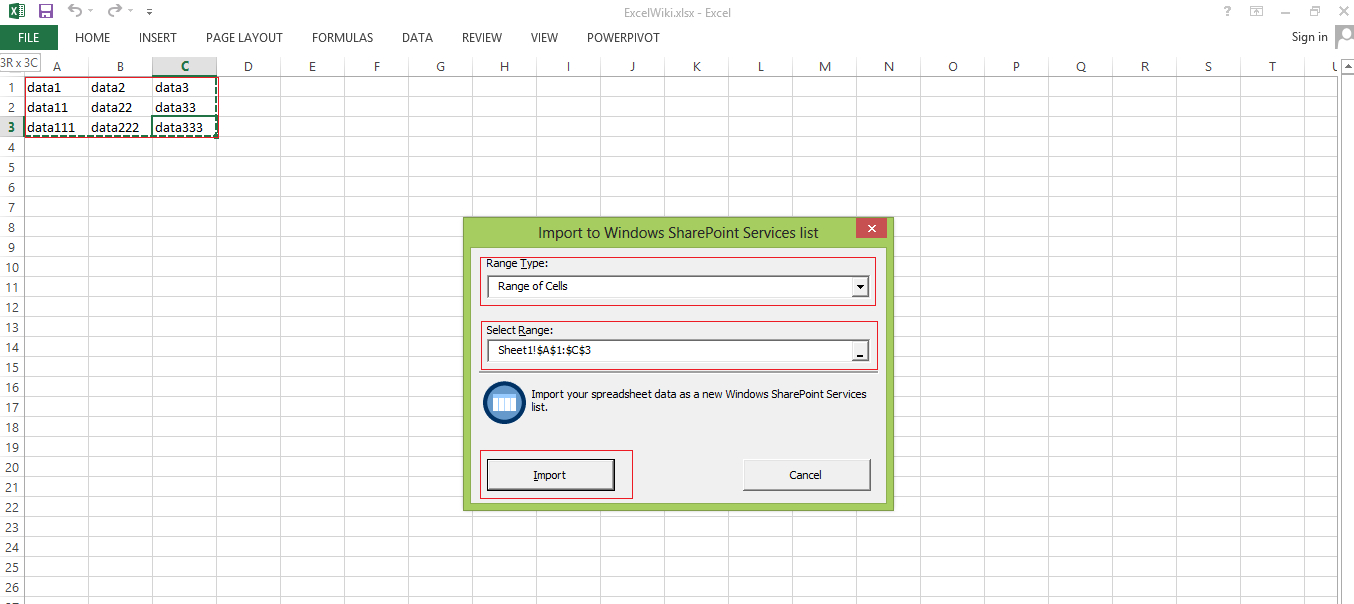
Here are some solutions to common problems you might encounter:
- Corrupted Files: Try opening the source file in another program like LibreOffice, save it, then attempt the import again.
- Format Mismatches: Ensure the source and destination cells have compatible formats.
- Data Not Appearing: Verify that the imported data range corresponds with the destination sheet’s structure.
💡 Note: For complex issues, ensure your Excel is updated to the latest version to benefit from bug fixes and new features.
Importing data into another sheet in Excel opens up a realm of possibilities for better data management. By following this guide, you can ensure that your data import process is efficient, organized, and tailored to your specific needs. Remember, practice makes perfect. The more you work with Excel, the more adept you'll become at managing and manipulating data to suit your workflow.
Can I import data from multiple Excel files at once?

+
Yes, with Power Query in Excel, you can combine data from multiple files into a single sheet. This feature allows you to import data from various sources into one consolidated view.
What do I do if the imported data has formatting issues?

+
Check the data types of your source cells and the destination cells. Adjust the formatting in the source or destination to match, or use ‘Text to Columns’ to split data that might be jumbled.
Is there a way to automate importing an Excel file into another sheet?
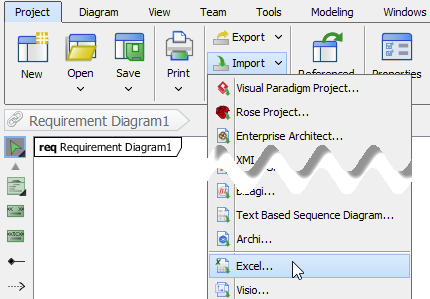
+
Yes, by using Excel VBA macros or Power Query, you can automate the import process. Macros can run scripts to import data from a specific file path, while Power Query can set up scheduled data refresh operations.