Maximize Excel Sheet Size for Printing Easily

Preparing Your Excel Sheet for Large-Scale Printing

Printing large Excel sheets can be a daunting task. Whether you’re printing for a meeting, a report, or just to keep physical records, ensuring your printout is both legible and properly formatted is crucial. This guide will walk you through the steps to maximize your Excel sheet size for printing with ease.
Understanding Print Area Settings

Before diving into print settings, it’s vital to understand how Excel manages the print area.
- Set Print Area: Define which part of your worksheet you want to print.
- Clear Print Area: Remove any set print area to print the entire sheet.
📝 Note: If you don’t set a print area, Excel will print all data in the worksheet, which can lead to multiple pages.
Optimizing Page Layout for Print

Let’s optimize the page layout for your print:
- Page Setup: Access via Page Layout tab to adjust Margins, Orientation, and Paper Size.
- Scaling: Use the Scale to Fit option to adjust your sheet to fit onto one or multiple pages.
- Breaks: Insert manual page breaks to control where pages should split.
- Headers and Footers: Include important information like the sheet name, date, or custom text.
🖨️ Note: Changing orientation from Portrait to Landscape often allows more data to fit on each page.
Using Print Preview
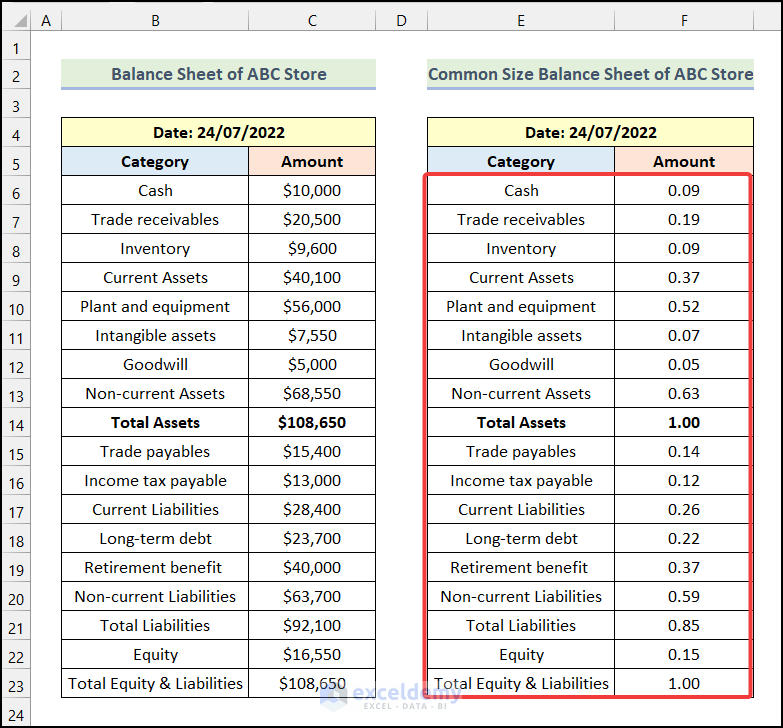
Before printing, always use Print Preview:
- Check how your Excel sheet will appear on paper.
- Adjust any settings or formatting issues directly from this view.
| Feature | How it Helps |
|---|---|
| Print Preview | Visually assess the printout layout before printing. |
| Page Setup Dialog | Modify print settings like margins, headers, and footers. |

Handling Large Sheets with Print Titles

When dealing with a particularly large sheet, repeating headers and titles can improve readability:
- Use Print Titles to repeat row or column headings on every printed page.
This ensures continuity and eases referencing on printed documents.
Finishing Touches

Before you commit to print:
- Proofread: Check for any errors or formatting issues.
- Save: Ensure your workbook is saved to avoid losing work.
- Print Test Page: Print one page to verify the settings work as expected.
💡 Note: Printing a test page is a cost-effective way to catch issues before printing a full report.
Maximizing your Excel sheet for printing involves careful setup and consideration of layout, print area, and page settings. By following these steps, you can ensure your printed Excel sheets are professional, readable, and optimized for the information you need to convey. Whether it's for a presentation, report, or personal records, your printouts will reflect the effort put into their preparation, saving both time and resources in the process.
Why does my Excel print only part of the data?

+
This usually happens because you have set a print area. If you want to print all data, clear the print area.
How can I fit more data on one page?
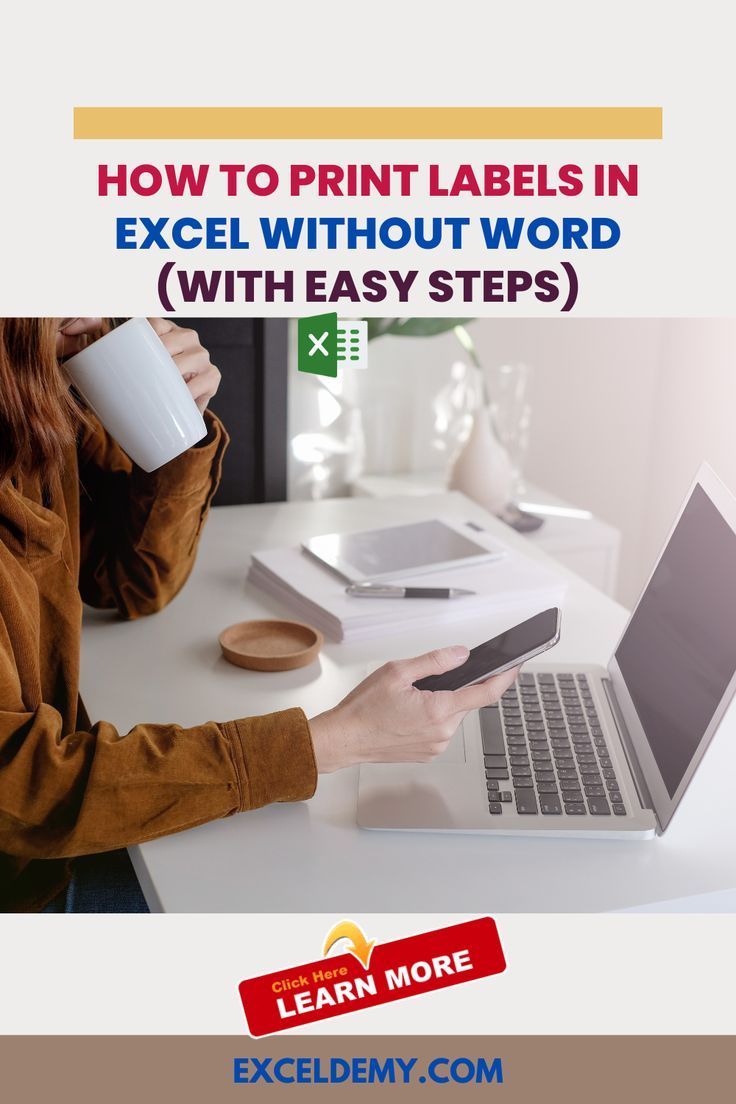
+
You can use the ‘Scale to Fit’ feature to shrink the content or change the orientation to Landscape to fit more horizontally.
Can I print headers on each page?

+
Yes, use the ‘Print Titles’ feature in Page Layout to specify rows or columns to be printed on every page.