5 Ways to Import Sheets in Excel Easily
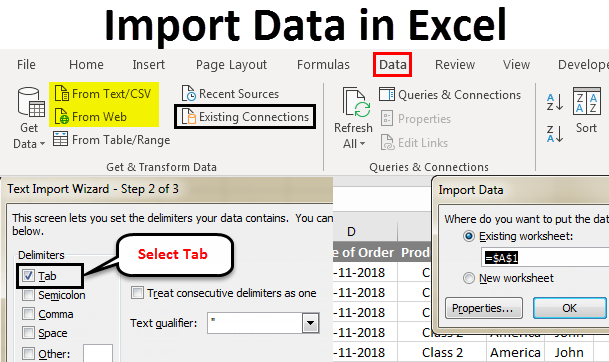
5 Ways to Import Sheets in Excel Easily

Microsoft Excel, an essential tool in many professional and personal settings, offers several methods to import data from different sheets or external sources. Whether you're consolidating data from various workbooks, importing large datasets, or just trying to keep things organized, knowing how to efficiently import sheets can significantly boost productivity. This article delves into five straightforward ways to make importing sheets in Excel an effortless task.
Method 1: Using Excel's Consolidate Feature

The Consolidate feature in Excel allows users to combine data from multiple sheets into one summary sheet. Here's how you can leverage this functionality:
- Select the cell where you want the consolidated data to begin.
- Go to the Data tab and click on Consolidate in the Data Tools group.
- Choose the function (Sum, Average, Count, etc.) that you want to use for consolidating your data.
- In the Reference field, select the ranges from each sheet you wish to consolidate. Use the Add button to add these ranges.
- Click OK to consolidate the data.
💡 Note: Ensure the data structures in the sheets match to avoid errors or misaligned consolidation.
Method 2: Importing Data from Another Workbook
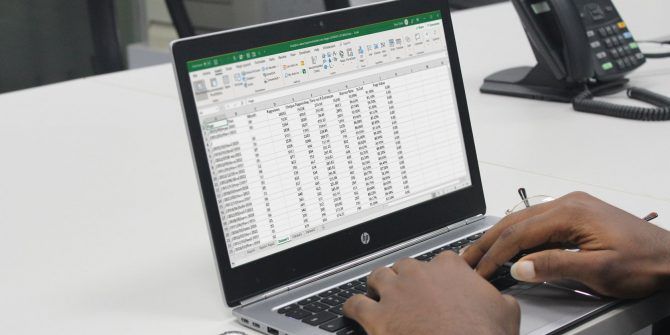
Sometimes, you might need to import data not just from different sheets within the same workbook, but from entirely different workbooks. Here's the straightforward process:
- Open the workbook where you want to import the data.
- Go to the Data tab, and in the Get & Transform Data group, select Get Data and then From File > From Workbook.
- Select the external workbook and navigate to the specific sheet or range you want to import.
- Excel will prompt you to specify where you want the data to be imported. After choosing your location, click Load or Load To... for more options.
🔍 Note: If you update the original data in the external workbook, you can refresh your imported data by selecting Refresh in the Data tab.
Method 3: Using Power Query for Complex Data Import

Power Query, part of Excel's business intelligence suite, offers advanced capabilities for importing and transforming data. Here's how to use Power Query:
- Select the Data tab, then choose Get Data > From Other Sources > Blank Query.
- In the Query Editor, you can write M-Code or use the graphical interface to select data sources, which can include other Excel files, databases, and web services.
- After importing the data, you can use Power Query's tools to clean, transform, or merge datasets before loading them into Excel.
- Once you've set up your query, click Close & Load to bring the data into your worksheet.
🧩 Note: Power Query can automate data cleaning and transformation, making it invaluable for recurring data import tasks.
Method 4: Linking Sheets with Formulas

If you need to keep your data in sync with external or internal sheets without the need for manual updates, using Excel formulas to link sheets can be very effective:
- Assuming you want to link data from Sheet1 to the active sheet, type an equals sign (=) where you want the data to appear.
- Navigate to Sheet1, select the cell or range, and hit Enter. The formula will look like this: =Sheet1!A1 if you're pulling data from cell A1.
- You can drag the fill handle to copy this formula to other cells if you're linking multiple cells.
🔗 Note: Any changes in the original data will automatically reflect in linked cells, keeping your data current without manual intervention.
Method 5: Importing via Excel Add-ins or Third-Party Tools

Excel's ecosystem is vast, and there are add-ins and third-party tools designed to facilitate data importation. Here's how you might use some of these:
- Excel Add-ins: Tools like PowerPivot or Data Import Add-ins from the Microsoft Store can streamline data import from various sources.
- Third-Party Tools: Software like Tableau or Talend can connect to Excel and provide advanced data manipulation before or during import.
- Follow the specific instructions provided by the tool to set up connections and import data into Excel.
By employing these methods, you'll not only increase efficiency but also minimize errors commonly associated with manual data entry. Remember, each method has its advantages depending on your data's complexity, source, and your specific needs.
Understanding how to import sheets in Excel opens up numerous possibilities for data analysis, reporting, and project management. Whether you're consolidating sales figures from multiple regions, pulling data from various company databases, or just trying to organize your personal finances, these methods will equip you with the tools to manage data effectively.
Can I import data from multiple sheets into one sheet automatically?

+
Yes, you can use the Consolidate feature or Power Query to automatically merge data from multiple sheets into one, provided the data structures are consistent across sheets.
How do I refresh data imported from external sources?
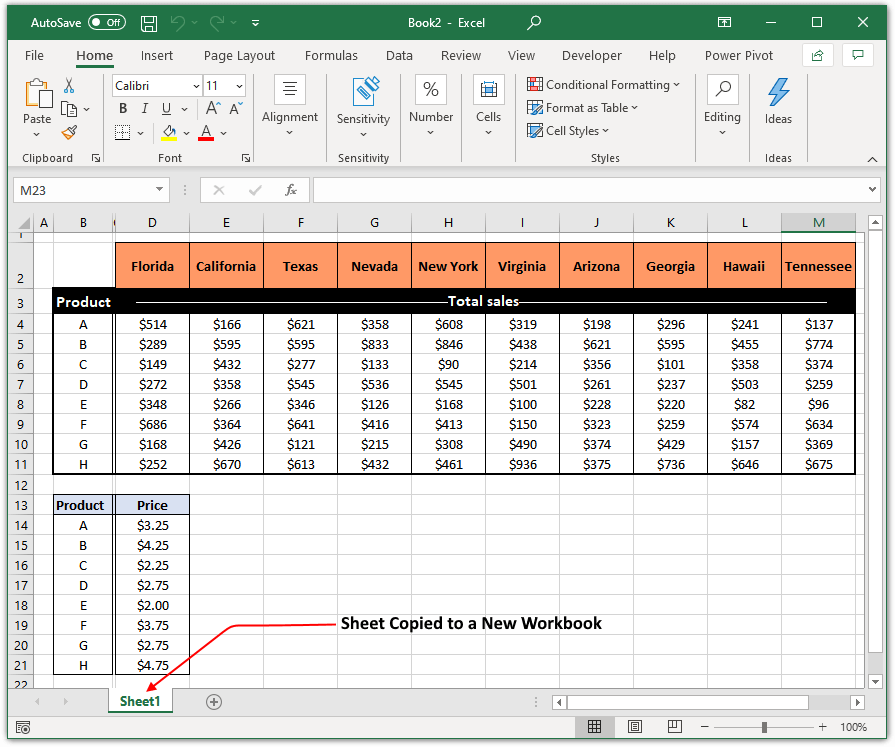
+
After importing data using methods like Power Query, you can click Refresh in the Data tab to update the data from the source.
Is it possible to link Excel sheets from different workbooks?

+
Yes, by using formulas or Power Query, you can link data from different workbooks, ensuring any changes in the source data are reflected in your current workbook.
Can I automate the data import process?

+
Yes, Power Query can automate the process of importing, cleaning, and transforming data, which can be scheduled to run at regular intervals.