5 Easy Ways to Import Excel Data into Google Sheets

Importing Excel data into Google Sheets is a common task for those seeking to leverage the collaborative features and dynamic capabilities of Google's cloud-based platform. While Excel and Google Sheets share similar functionalities, the transition from one to the other can be seamless if you know the right techniques. Here are five easy ways to import your Excel data into Google Sheets, ensuring you can continue to work efficiently with your datasets.
1. Uploading and Converting Excel Files

Google Drive offers a straightforward method to upload Excel files:
- Go to Google Drive (drive.google.com).
- Click the “New” button and select “File upload”.
- Locate and select your Excel file from your device.
- After uploading, double-click the file to open it. Google will convert it to Google Sheets automatically.
This process preserves most of your data, but note: advanced Excel features like macros might not be fully supported in Google Sheets.
⚠️ Note: Certain formatting, formulas, or features in Excel might not translate perfectly to Google Sheets. It's always good to review the imported data for accuracy.
2. Using the Google Sheets Interface for Import

You can import Excel data directly from within Google Sheets:
- Open Google Sheets (sheets.google.com).
- Create a new or open an existing Sheet.
- Go to File > Import.
- Choose the upload option to select your Excel file.
- Select how you want the data to be imported (e.g., as a new sheet or replace the current sheet).
3. Direct Import with File > Import Option

Another method involves using the Google Sheets import feature:
- In Google Sheets, click File > Import.
- Select “Upload” then choose the “Select a file from your device” option.
- Once your file is uploaded, you can choose to:
- Create new sheet(s) - Import the entire workbook into new sheets.
- Replace current sheet - Replace all existing data with the uploaded Excel data.
- Insert new sheets - Insert new sheets with the Excel data but keep the existing sheets intact.
- Append to current sheet - Add Excel data to the existing sheet’s data.
- Select your import options and click “Import”.
4. Google Sheets’ Built-in Import Functions

Google Sheets has functions that allow for dynamic import of data from URL sources:
IMPORTDATA- Imports data from a CSV or TSV file on the web.IMPORTHTML- Import table or list data from an HTML page.IMPORTRANGE- Imports a range of cells from another Google Sheets document.
📌 Note: When using IMPORTDATA or similar functions, ensure you have the URL or file path ready, as these functions require the data to be accessible online.
5. Using Google’s Cloud-based Functions for Advanced Import
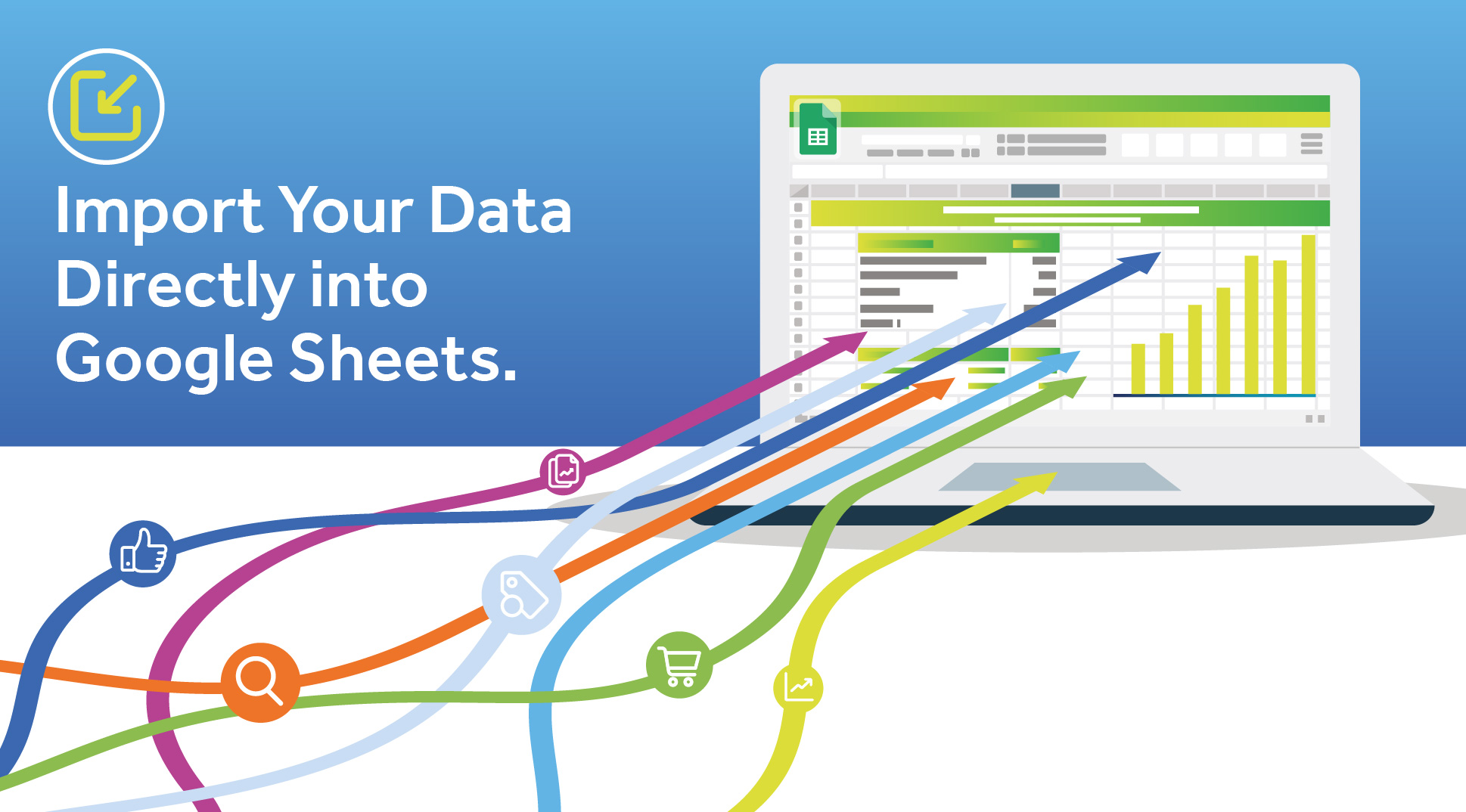
For those requiring more sophisticated import options, Google Sheets supports:
- Google Apps Script - Write custom scripts to automate the import process or integrate with APIs.
- Google Cloud Services - Leverage Big Query or other cloud services to import and process large datasets.
These methods allow for integration with external data sources or handling of very large files, offering more control over the import process.
In closing, the transition from Excel to Google Sheets has never been easier. Whether through direct upload, Google Sheets interface, using import functions, or leveraging cloud-based services, there's a method suited for every user's needs. Understanding these options can significantly streamline your workflow, enabling you to harness the full potential of Google Sheets for real-time collaboration and cloud-based processing.
Can I import Excel files with macros into Google Sheets?

+
No, Google Sheets does not support macros from Excel directly. You would need to recreate those functionalities using Google Apps Script.
Will my data lose formatting when imported to Google Sheets?

+
Most of your formatting should be retained, but complex custom formats or conditional formatting might not translate perfectly. Review your data after import to ensure accuracy.
What is the maximum file size Google Sheets can handle for import?

+
Google Sheets can import files up to 20 MB in size when directly uploaded. If you’re using cloud-based import methods like Google Cloud Services, you can handle much larger datasets.
Can I automate the import of Excel files?

+
Yes, using Google Apps Script, you can automate the process to periodically import Excel files from a shared drive or a designated folder.
Is there a way to link my Excel data so it updates Google Sheets automatically?

+
If your Excel file is online, you can use the IMPORTDATA or similar functions to link to it directly, ensuring any updates to the source file are reflected in Google Sheets. However, this method is not available for local files.