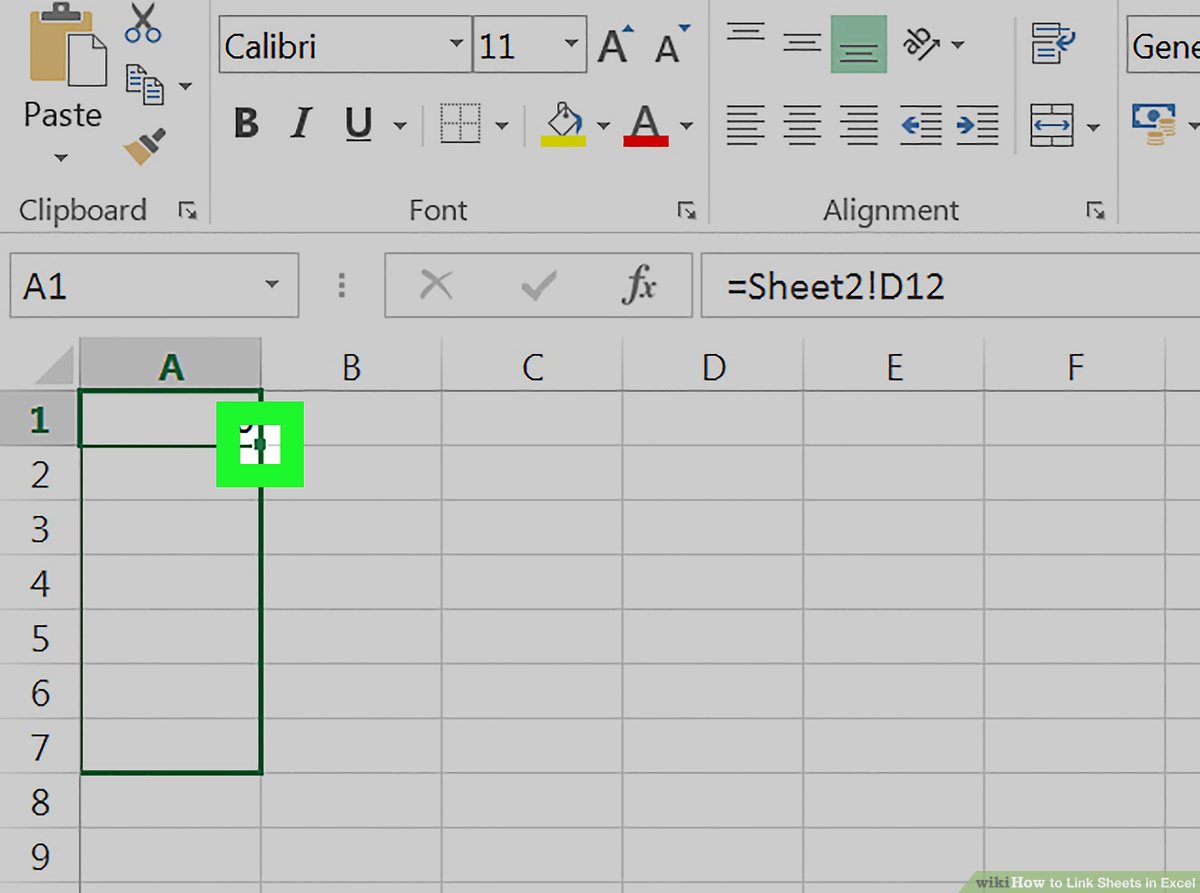Import Excel Sheets to Google Sheets Effortlessly

Importing Excel spreadsheets into Google Sheets can seem daunting at first, but with the right guidance, it becomes a seamless process. Whether you're migrating data from Microsoft Office or any other platform, this step-by-step guide will show you how to transfer your Excel files into Google Sheets efficiently, ensuring your data is preserved and ready for cloud-based collaboration.
Preparing Your Excel File

Before you start importing, here’s what you should do:
- Backup Your Data: Ensure you have a copy of your Excel file stored safely.
- Check for Compatibility: Not all Excel functions are available in Google Sheets, so check your file for any potential issues.
Importing Excel to Google Sheets

To import an Excel file:
- Open Google Sheets.
- Click on ‘Blank’ or ‘+’ to create a new spreadsheet.
- Navigate to File > Import.
- Choose Upload from your device and select your Excel file.
- Adjust the import settings:
- Decide on Separator type (Tab or Comma).
- Check Replace spreadsheet if you want to overwrite the existing sheet.
- Select Import location (New Sheet, Insert New Sheet, or Replace current sheet).
- Press Import data.
📝 Note: Some formatting might not carry over correctly, so always verify the results after importing.
Common Import Issues and Solutions

Here are some common problems you might face:
- Formatting Loss: Formatting like cell colors or conditional formatting might not transfer. Use tools like ‘Paste Special’ to recover some lost formatting.
- Function Compatibility: If your Excel sheet uses functions not supported in Google Sheets, you’ll need to manually adjust them post-import.
- File Size Limits: There might be limitations on file size when importing. Consider splitting larger files or using a different format.
Collaborative Features in Google Sheets

Once imported, take advantage of Google Sheets’ collaborative tools:
- Real-time Collaboration: Multiple users can work on the same document simultaneously.
- Revision History: Track changes and revert back if necessary.
- Sharing and Permissions: Easily control who can view, comment, or edit your sheets.
💡 Note: To enhance collaboration, familiarize yourself with Google Sheets' commenting feature for effective team communication.
Tips for a Smooth Transition

- Ensure your Excel sheet is free from unnecessary comments, names, or hidden data to reduce import errors.
- If your sheet uses any macros, know that Google Sheets uses Google Apps Script instead. You may need to convert these manually.
- Use the ‘Convert Excel files to Google Sheets’ feature to automatically import any Excel files you upload to Google Drive.
By following these steps, you've now successfully imported your Excel data into Google Sheets, opening up a world of collaboration and cloud-based functionality. The migration from Excel to Google Sheets provides not only accessibility but also the ability to collaborate in real-time, track revisions, and leverage Google's suite of productivity tools.
Will my Excel formulas work in Google Sheets?

+
Most basic and common Excel formulas will work in Google Sheets, but some advanced or Excel-specific functions might not be directly supported. You may need to manually adjust or recreate these formulas.
Can I convert macros from Excel to Google Sheets?

+
Direct conversion of VBA macros isn’t possible. You’ll need to recreate these functions using Google Apps Script, which shares syntax with JavaScript.
What happens if my Excel file is too large to import?

+
Google Sheets has file size limits. If your file exceeds this limit, consider splitting it into smaller sheets or using a different format like CSV for import.
Do all Excel formatting options carry over to Google Sheets?

+
Not all formatting carries over perfectly due to differences between the platforms. Conditional formatting and some cell color options might be lost during import.
How do I handle missing Excel features?
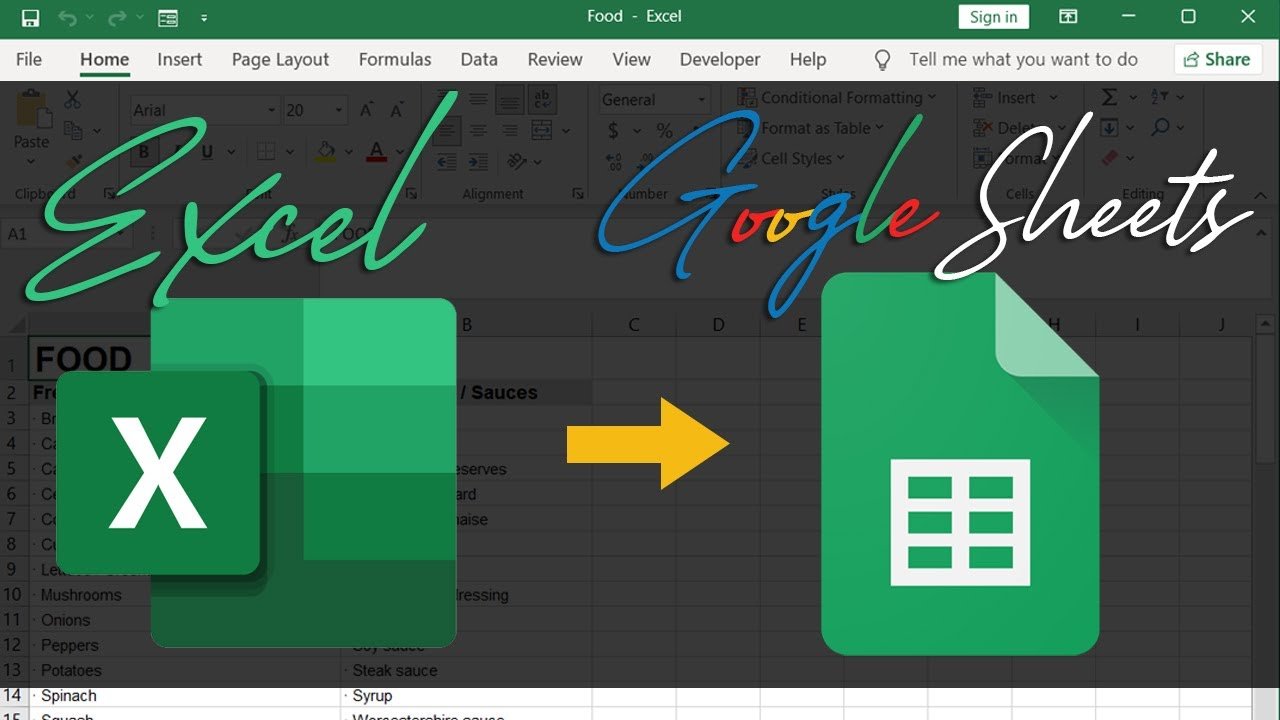
+
If Google Sheets lacks a feature you’re accustomed to in Excel, you can often find alternative solutions using add-ons or custom scripts in Google Sheets.