Import Excel Data from Another Sheet Easily

Importing data from one Excel sheet to another can significantly enhance productivity, allowing you to consolidate, analyze, and report data more effectively. Whether you're working on financial reports, inventory management, or any other data-centric tasks, mastering this skill is invaluable. Here’s a comprehensive guide on how to import Excel data from another sheet with ease.
Understanding Excel Sheets

Before diving into the methods of importing data, let’s understand the basic structure of Excel workbooks:
- Workbook: The entire Excel file containing all your sheets and macros.
- Worksheet (Sheet): A single tab within a workbook where data is organized in rows and columns.
📝 Note: Each workbook can contain multiple sheets, and you can easily navigate between them using the tabs at the bottom of the workbook.
Methods to Import Data

There are several ways to import data from another sheet, each suitable for different scenarios:
1. Using Excel Formulas

One of the simplest methods to import data between sheets is using Excel formulas:
- '=' Operator: By typing '=', you can reference cells from another sheet. For example, if you want to import data from cell A1 in Sheet2 into Sheet1, you would enter
=Sheet2!A1in the desired cell in Sheet1.
2. Copy and Paste with Paste Special

When you need to move a significant amount of data:
- Select the data in the source sheet.
- Copy (Ctrl+C).
- Go to the target sheet.
- Right-click, select ‘Paste Special’, then ‘Values’ to paste data without formulas.
🔗 Note: This method is best for one-time imports as it does not update when the source data changes.
3. Using VLOOKUP, INDEX, and MATCH Functions

For importing data based on certain conditions:
- VLOOKUP: To search for a value and import data from the same row.
- INDEX & MATCH: Provides more flexibility, especially with multiple criteria.
| Function | Description |
|---|---|
| VLOOKUP | Looks for a value in the leftmost column of a table and returns a value from the same row. |
| INDEX & MATCH | Finds the row of a value (MATCH) and then retrieves the value at the specified column intersection (INDEX). |

4. Using Excel’s Power Query

For advanced users dealing with large datasets or recurring imports:
- Go to the ‘Data’ tab, then ‘Get Data’ > ‘From Other Sources’ > ‘From Microsoft Query’.
- Select your Excel workbook as the data source.
- Set up the query to import data from another sheet.
- Power Query will refresh the data whenever changes are made.
5. External Data Range

Create an external data range if you want to link data dynamically:
- In the target sheet, go to ‘Data’ > ‘Existing Connections’ or ‘Get External Data’.
- Link the new Excel workbook.
- Set the data range to import, and it will refresh when the source file is updated.
Best Practices for Data Importing

- Use Named Ranges: For easier data management.
- Document Your Work: Keep notes on where data is coming from and how it’s being used.
- Consider Data Validation: Ensure the integrity of data being imported.
- Regularly Update Links: To maintain accuracy with external references.
In conclusion, the ability to import data from another sheet in Excel is crucial for efficient data manipulation. This guide covers various methods, from simple formula references to more sophisticated techniques like Power Query, enabling you to handle data from basic to complex levels. With these tools at your disposal, your productivity in Excel will soar, allowing for seamless data integration across your workbooks.
What is the quickest way to import data from another sheet?

+
Using the ‘=’ operator to directly reference a cell in another sheet is the quickest method for single cell imports.
Can I update the imported data automatically?

+
Yes, by using Power Query or setting up external data connections, the imported data can be refreshed to reflect changes in the source sheet.
What if I need to import data based on specific conditions?
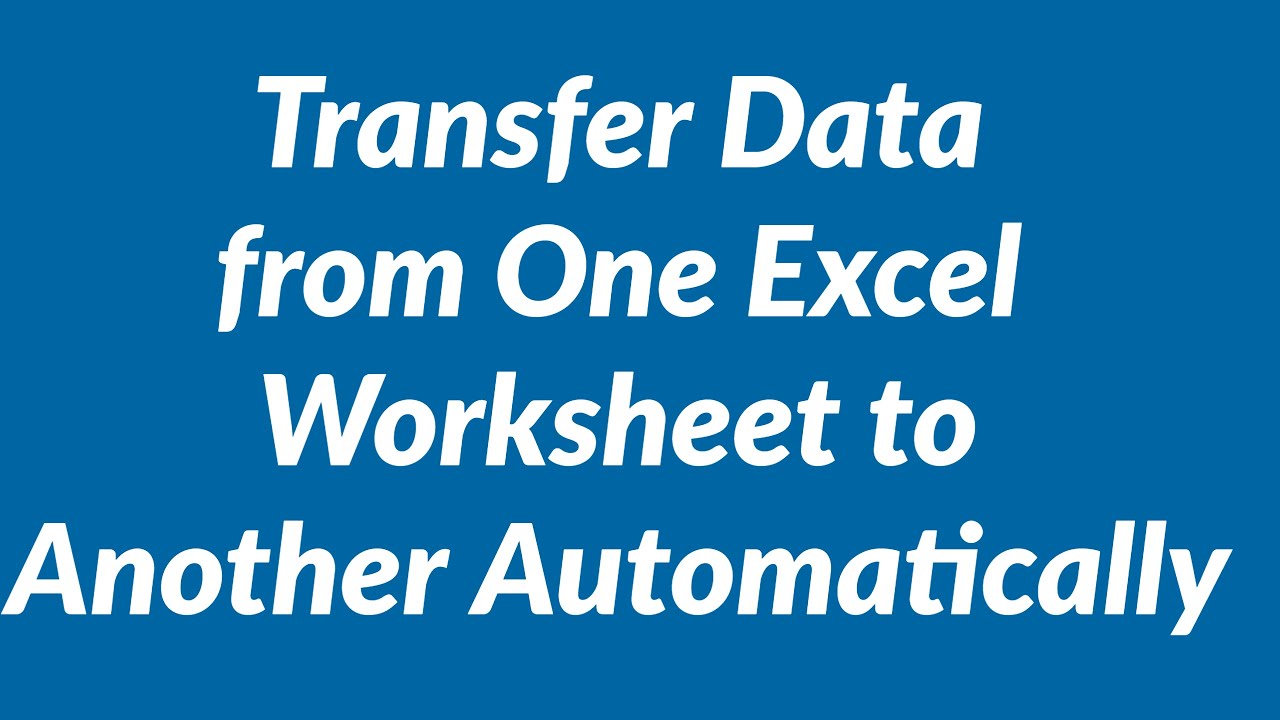
+
VLOOKUP or a combination of INDEX and MATCH functions can be used for conditional data import.