5 Steps to Import Excel Data into Oracle Database

In today's data-driven world, efficiently importing data from Microsoft Excel spreadsheets into an Oracle Database can streamline operations, improve data integrity, and reduce manual entry errors. Here, we'll guide you through a simple yet effective method to perform this task, ensuring your database reflects the latest data from your Excel files accurately.
Step 1: Prepare Your Excel Data


Before initiating the import process, ensure your Excel data is clean and structured:
- Remove extra spaces and special characters: These can disrupt the import process.
- Validate data types: Ensure numbers are formatted correctly, dates follow Oracle’s date format, and text is not accidentally interpreted as numbers.
- Check for duplicate entries: You might choose to retain, merge, or eliminate duplicates.
- Ensure headers align with Oracle: Column headers should match or be easily mapped to your Oracle database’s column names.
💡 Note: If your Excel file contains formulas, consider converting them to static values to prevent discrepancies during the import.
Step 2: Connect to Oracle Database


Establishing a connection to your Oracle Database is crucial:
- Install Oracle Client: Ensure you have the Oracle Client installed, which includes necessary drivers for connectivity.
- Database Connection Details: Gather your connection string, including the server address, port, SID or Service Name, username, and password.
- Using SQL*Plus:
Use SQL*Plus to connect:
sqlplus username/password@server:port/service
Step 3: Configure Data Import

With your connection established, you now need to set up the data import:
- Create an External Table: This table acts as a bridge for your Excel data:
Field Description ACCESS PARAMETERS Defines how data is read from the file. REJECT LIMIT Sets the number of bad records allowed before stopping the import. 
- SQL*Loader Control File:
LOAD DATA INFILE ‘c:\data\mydata.csv’ REPLACE INTO TABLE destination_table FIELDS TERMINATED BY ‘,’ OPTIONALLY ENCLOSED BY ‘“’ ( column1, column2, … )
Step 4: Execute Import


Now, execute the data import with SQL*Loader:
- Using SQL*Loader:
sqlldr username/password@server:port/service control=control_file_name.ctl log=log_file_name.log bad=bad_file_name.bad discard=discard_file_name.dsc - Monitor the Import: Check the generated log file for errors or inconsistencies. If issues arise, they must be addressed before proceeding.
Step 5: Validate and Optimize
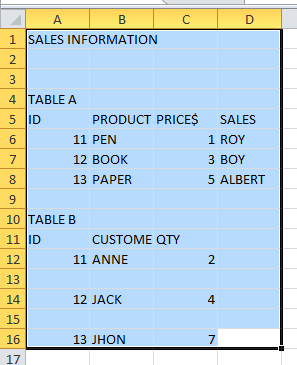
After the import, perform these final checks:
- Verify Data Accuracy: Compare row counts and perform spot checks to confirm data integrity.
- Analyze the Data: Use Oracle’s tools to analyze imported data:
ANALYZE TABLE destination_table COMPUTE STATISTICS; - Index Optimization: If indexes were not built due to large data volumes, create them now:
- CREATE INDEX index_name ON destination_table (column_name);
These steps ensure the data is now in your Oracle database and optimized for performance.
⚠️ Note: Continuous monitoring and regular updates are necessary to keep your Oracle Database and Excel data in sync.
In this comprehensive guide, we've outlined the five crucial steps to efficiently import data from Excel into an Oracle Database. This process ensures data integrity, reduces manual errors, and facilitates seamless data management. Starting from preparing your Excel data, establishing a connection, configuring the import, executing it, and finally validating the results, each step is vital for a successful data transfer.
What if my Excel file contains multiple sheets?

+
If your Excel file has multiple sheets, each sheet needs to be saved as a separate CSV file before the import. Oracle SQL*Loader can handle only one file at a time, so you’ll have to repeat the import process for each sheet.
How can I automate this process?
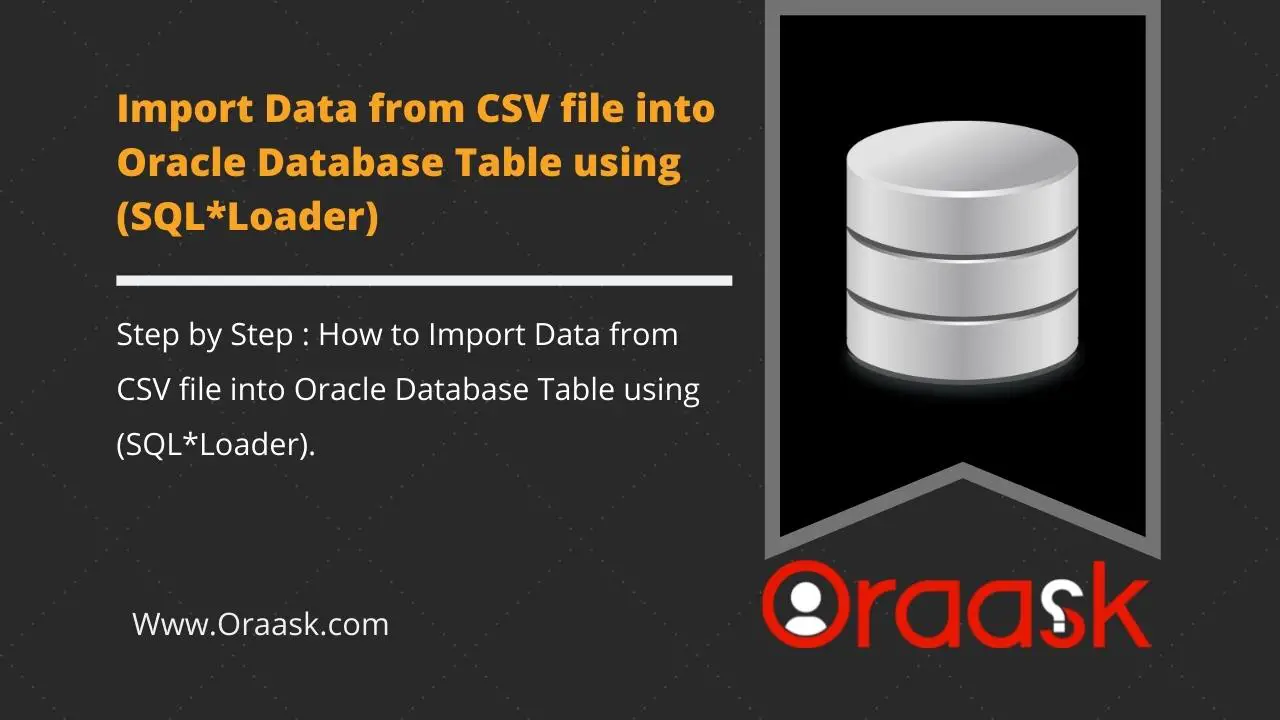
+
You can automate the import process using scripts or tools like Oracle Data Pump, which allows for scheduled data imports from CSV files created from your Excel sheets.
What about data validation during import?
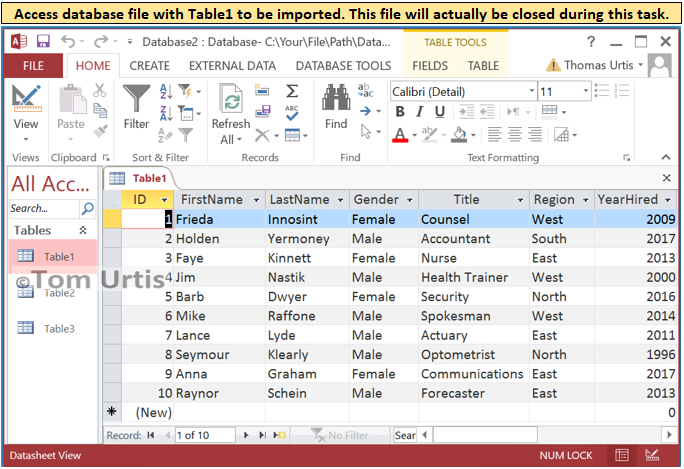
+
Oracle SQL*Loader provides some level of data validation through its control file. You can specify how to handle data errors, but for complex validation, you might need to perform additional checks post-import using SQL queries.