Import Excel Column from Another Sheet Easily
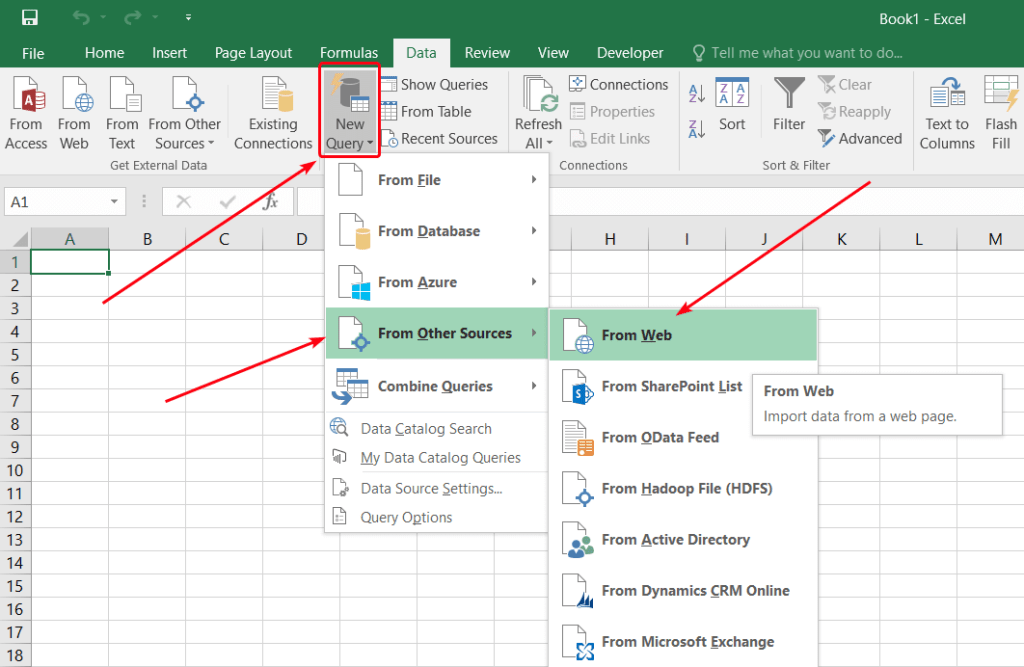
Mastering the art of data management in spreadsheets can streamline your work significantly. One handy skill to have up your sleeve is the ability to import data from one Excel sheet to another. Whether you're working with large datasets or you simply need to reference information across different sheets, understanding how to effectively move data can save time and reduce errors. In this comprehensive guide, we'll walk through multiple methods to import a column from another Excel sheet, offering tips and tricks to make your life easier.
Understanding the Excel Environment
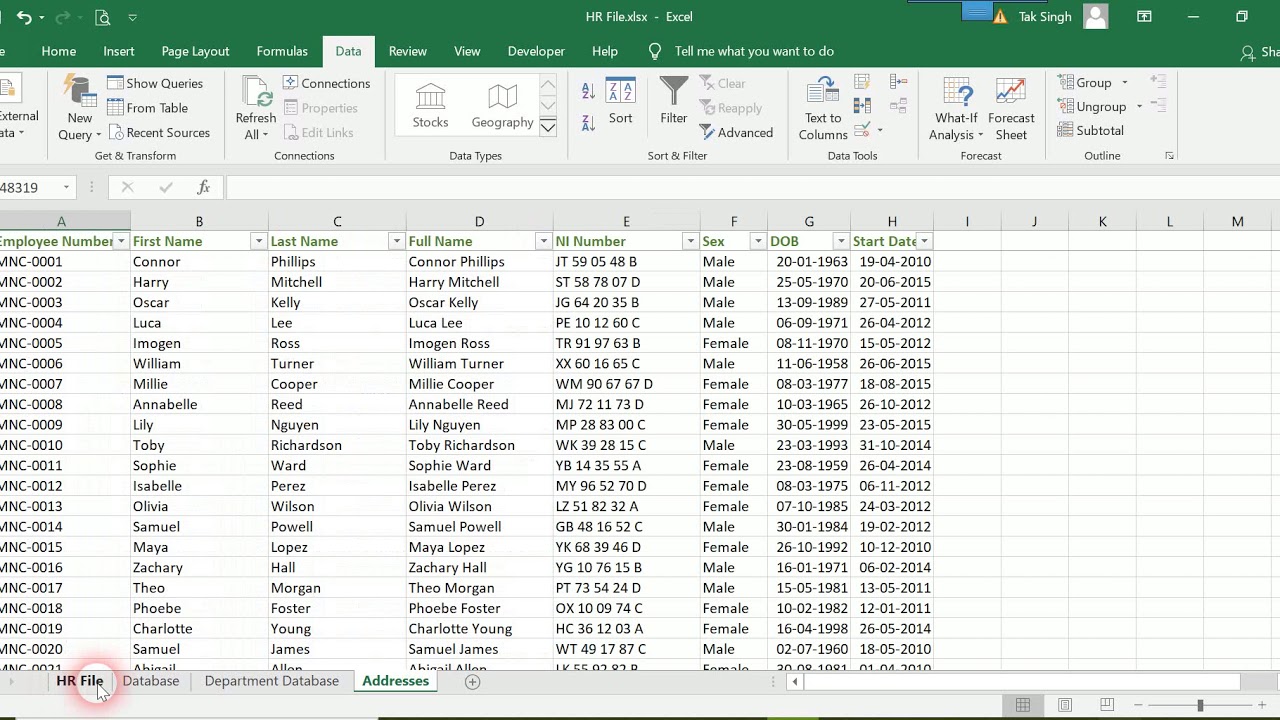
Before diving into the steps, let’s briefly get to grips with Excel’s basics. Excel organizes data into workbooks, which can contain multiple worksheets. Each worksheet consists of rows and columns, where data is entered. Here’s what you need to know:
- Workbook: The entire file containing all your sheets.
- Worksheet: Individual tabs within the workbook, typically labeled as Sheet1, Sheet2, etc.
- Cells: The intersection of rows and columns where data is entered, named by their address (e.g., A1, B2).
- References: Formulas and functions that allow you to refer to cells or ranges of cells from within or between worksheets.
💡 Note: Understanding these basic elements will aid in navigating the methods discussed next.
Method 1: Using Formulas

Using Simple Cell References

One of the easiest ways to import a column from another sheet is by using cell references. Here’s how:
- Navigate to the target sheet where you want to import the data.
- In the cell where you want the data to appear, type the equal sign (=) followed by the reference to the cell on the source sheet. For example, if you want to import data from cell A1 in Sheet1, you would enter:
=Sheet1!A1. - To import the entire column, drag the fill handle (the small square at the bottom-right of the cell) down the column.
Using INDEX and MATCH

For more complex scenarios, where you need to match specific data, the combination of INDEX and MATCH functions is highly effective:
- On the target sheet, enter the MATCH function to find the row number based on some criteria (e.g., an ID or name):
=MATCH(A1,Sheet1!A:A,0). - Use the result to set the row number in the INDEX function:
=INDEX(Sheet1!B:B, MATCH(A1,Sheet1!A:A,0)). This will return the value from column B in the row where the match was found.
💡 Note: These formulas are dynamic and will update if data changes in the source sheet.
Method 2: VLOOKUP or HLOOKUP
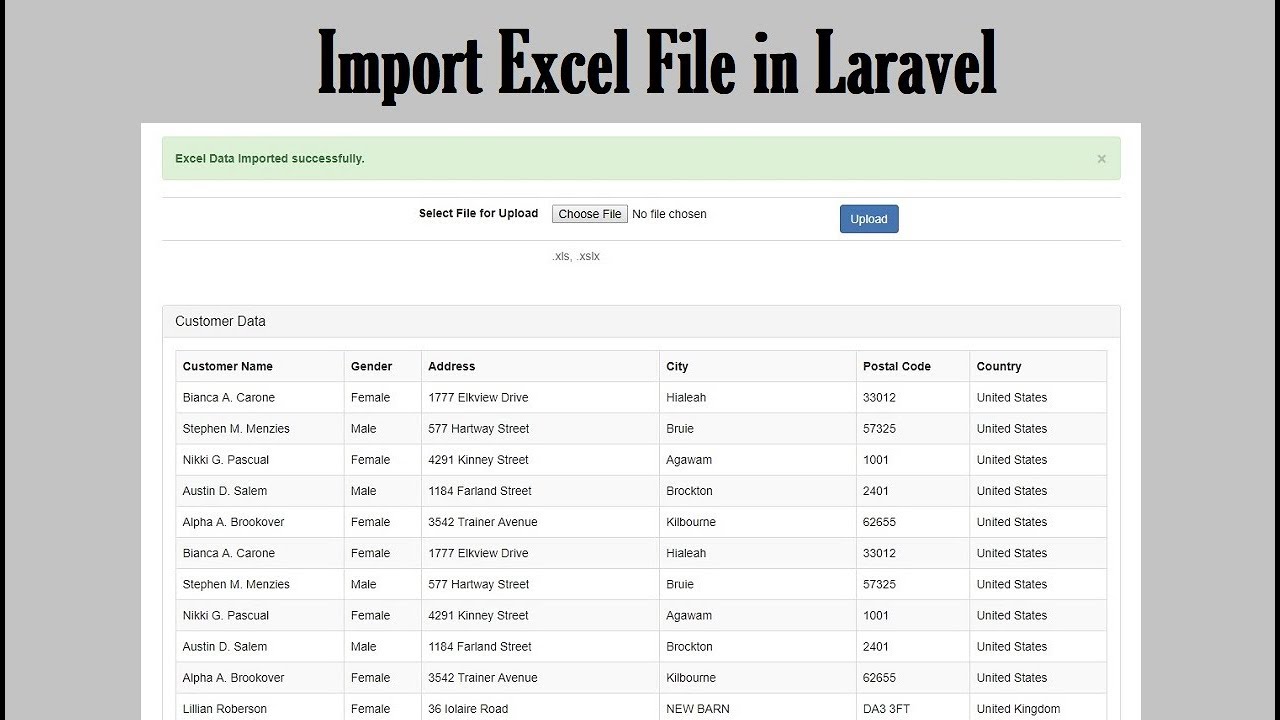
Both VLOOKUP and HLOOKUP functions allow you to search for a value in one column and return a value from another column in the same row:
- VLOOKUP (Vertical Lookup) is used for columns. You can type:
=VLOOKUP(A1,Sheet1!A:B,2,FALSE)to look for a value in A1 and return the corresponding value from column B on Sheet1. - HLOOKUP works similarly but horizontally across rows.
Method 3: External References

Linking Entire Ranges
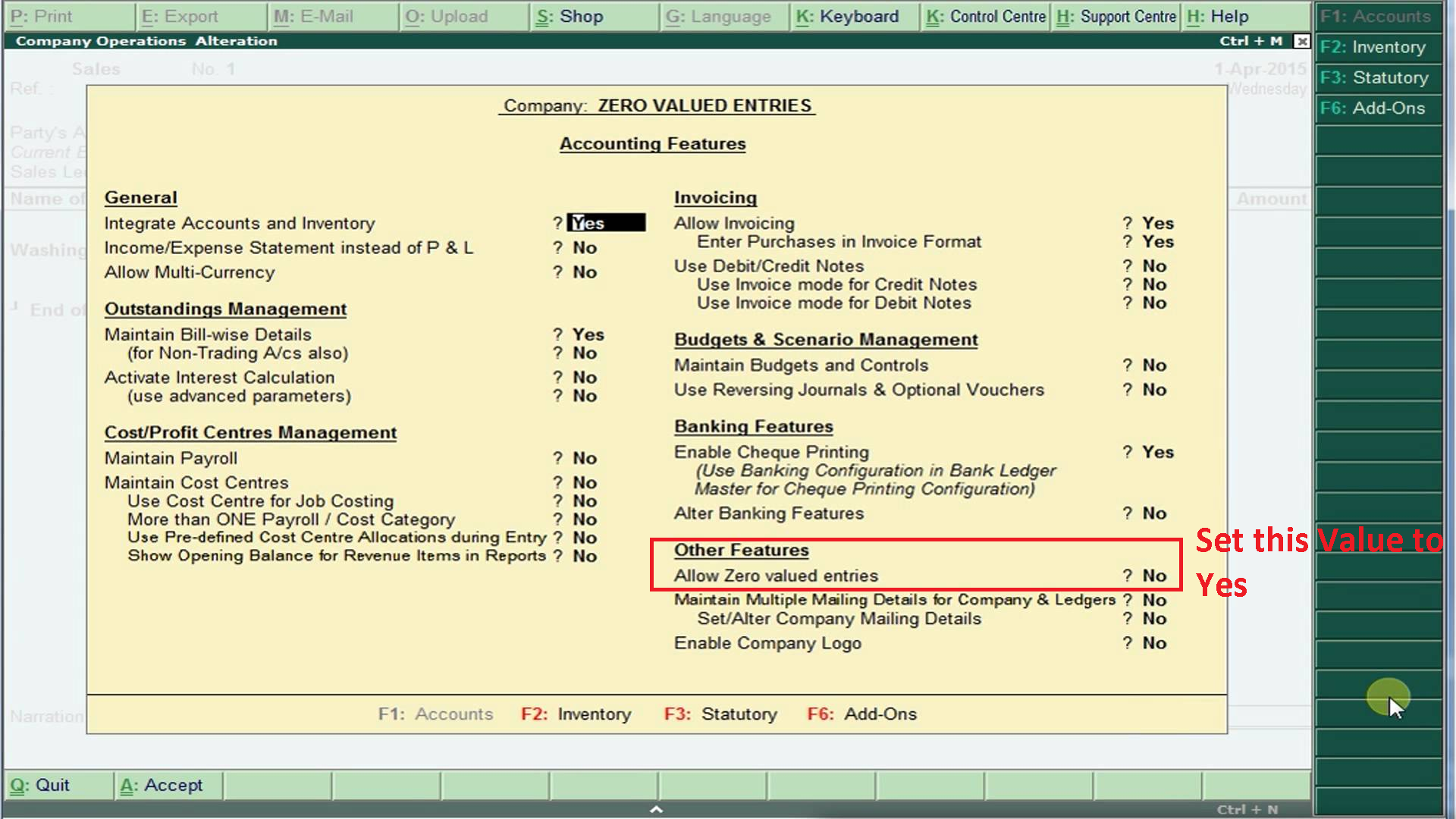
If you need to import an entire range from another sheet, you can use external references:
- Select the range on the target sheet where you want the data to appear.
- Type the formula to reference the source range, like so:
=Sheet1!A1:A100if you want to import cells A1 to A100 from Sheet1.
Using Named Ranges

To make the references more manageable, you can use named ranges:
- Define a named range on the source sheet by selecting the range and typing a name in the ‘Name Box’ near the formula bar.
- On the target sheet, simply reference the named range by its name:
=Sheet1!MyNamedRange.
Method 4: Using Power Query
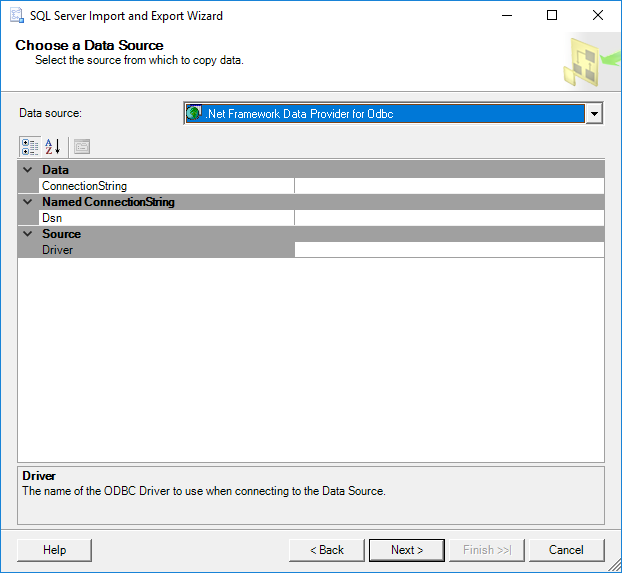
Power Query is a powerful tool in Excel for data transformation and cleaning, which can also be used for importing data:
- Select Data > Get Data > From File > From Workbook. Navigate to and select your workbook.
- Choose the sheet or range you want to import. You can also filter and transform the data in the Power Query editor before loading it into your target sheet.
- Power Query can refresh the data automatically if the source file changes, ensuring your data stays up to date.
⚠️ Note: Power Query requires Excel 2016 or later versions.
Summary of Key Points

Importing data from one Excel sheet to another can significantly enhance your data management capabilities. Here’s a quick recap:
- Cell References for simple data transfer.
- INDEX/MATCH for complex matching and retrieval.
- VLOOKUP/HLOOKUP for vertical or horizontal data searches.
- External References for whole ranges.
- Power Query for advanced data importing and cleaning.
In mastering these methods, you'll not only speed up your workflow but also increase the accuracy and efficiency of your data handling tasks. Excel provides a robust set of tools for data manipulation, and understanding how to use them effectively can make a substantial difference in your productivity. As you delve into your spreadsheet tasks, remember that practice and experimentation will make these techniques second nature. Keep refining your skills, and you'll find Excel can become a powerful ally in your data management journey.
What’s the difference between VLOOKUP and HLOOKUP?

+
VLOOKUP searches for a value vertically in columns, while HLOOKUP searches horizontally across rows. They both look for a value in the first column or row of a specified range and return a value from the same row or column respectively.
Can I automate the import process in Excel?

+
Yes, using Power Query, you can automate the import process. Once you’ve set up the query, you can refresh it to update the data automatically.
How do I handle missing data when importing columns?

+
If there’s missing data, you can choose how to handle it. With VLOOKUP or similar functions, you can return an error, or a custom value like “#N/A” or “Not Found.” Power Query also offers options to replace missing values or filter them out.