Link Excel Sheets to PowerPoint 2007 Effortlessly

Microsoft Excel and PowerPoint are powerful tools that can work together to streamline your presentations, making data presentation more efficient and impactful. Whether you're working on a business report, educational presentation, or any project where data analysis is key, linking Excel data to PowerPoint slides can significantly enhance the quality and dynamism of your presentation. In this post, we will delve into how to link Excel Sheets to PowerPoint 2007 effortlessly, exploring various methods, their benefits, and some troubleshooting tips for common issues.
Why Link Excel to PowerPoint?

- Dynamic Updates: When your Excel data changes, your PowerPoint presentation automatically updates, saving time on manual edits.
- Data Accuracy: Ensures your presentation contains the most current and accurate data, which is critical in professional settings.
- Efficiency: By linking, you avoid the redundant task of copying and pasting data, reducing the risk of errors.
- Visual Appeal: Excel tables and charts can be seamlessly integrated into PowerPoint for a professional look.
Preparing Your Excel Data
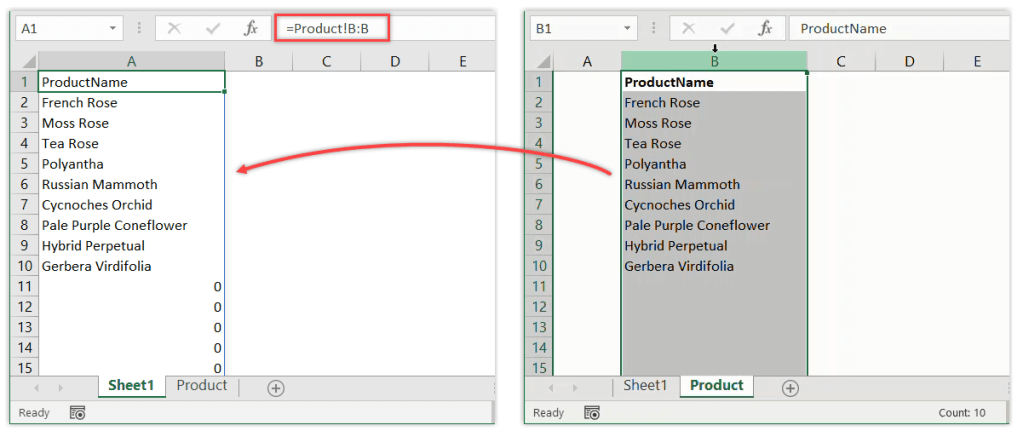
Before you start linking, ensure your Excel worksheet is set up correctly:
- Organize Your Data: Ensure your data is well-organized, with appropriate headers and structured for easy linking.
- Finalize Formulas: Make sure all formulas are correct and updates are done, as changes post-linking might not reflect in PowerPoint.
- Format Your Excel Sheet: Formatting your data (colors, fonts, borders) as needed in Excel will carry over to PowerPoint.
📊 Note: Only use named ranges if you plan on updating data from multiple sheets within the same workbook.
Linking Excel Data to PowerPoint 2007

Method 1: Linking Excel Chart Objects

This method involves inserting Excel charts into PowerPoint, with automatic updates:
- In Excel, select the chart you want to link. Right-click and choose Copy.
- In PowerPoint, go to the slide where you want to add the chart. Right-click and select Paste Options > Paste Special….
- Choose Paste link under As: and select Microsoft Office Excel Chart Object. Click OK.
The chart appears in PowerPoint and will update if the Excel file changes.

Method 2: Embedding Excel Sheets

For a direct link to data:
- Open your Excel file, select the cells or range you want to embed.
- Copy the data (Ctrl+C).
- In PowerPoint, right-click on your slide, select Paste Special, and choose Paste Link under As:, then Microsoft Office Excel Worksheet Object.
The data now appears on your PowerPoint slide, and any changes in Excel will update in PowerPoint.

🔁 Note: Always save both Excel and PowerPoint files in the same folder to prevent link breakages when moving files.
Method 3: Using Excel Data as PowerPoint Tables

This method involves importing Excel data into PowerPoint tables:
- Select and copy the required data from Excel.
- In PowerPoint, insert a new table (Insert > Table).
- Right-click the table, select Paste Options > Paste Link.
The table in PowerPoint will now reflect changes made in Excel.
Troubleshooting Common Issues

- Broken Links: If links break, navigate to File > Info > Edit Links to Files to update or re-link.
- Data Not Updating: Ensure you haven’t made the chart static by using the “Copy as Picture” option or your Excel file is saved in a different location.
- Formatting Issues: If formatting doesn’t match, reformat your data in Excel or manually adjust it in PowerPoint.
Additional Tips for Seamless Linking

- Use Named Ranges in Excel for easy reference.
- Enable automatic updates in PowerPoint for real-time changes.
- Save files before linking to ensure all changes are saved.
🔌 Note: Avoid renaming or moving files after linking, as this can break the connection.
By following these steps and tips, you can effectively link Excel sheets to PowerPoint 2007, making your presentations not only visually appealing but also keeping your data current and accurate. This integration allows for dynamic updates, improved efficiency, and ensures your presentations reflect the latest insights. With practice, you'll become adept at using these powerful tools in unison, enhancing your presentation skills significantly.
Can I link multiple Excel files to one PowerPoint presentation?

+
Yes, you can link multiple Excel files to your PowerPoint presentation. However, ensure they are in the same directory to maintain links integrity when moving files.
What happens if my Excel file is moved or renamed after linking?

+
If you move or rename the Excel file after linking, the link will break. You’ll need to re-link or update the link in PowerPoint to point to the new location or name.
Is it possible to embed live data from an Excel table into a PowerPoint chart?

+
Yes, but with some limitations. You can embed a linked table from Excel into PowerPoint, and charts can update from this table. However, directly editing the chart data in PowerPoint might cause the link to break. So, always make changes in Excel for the link to work correctly.