5 Easy Steps to Highlight Words in Excel Sheet
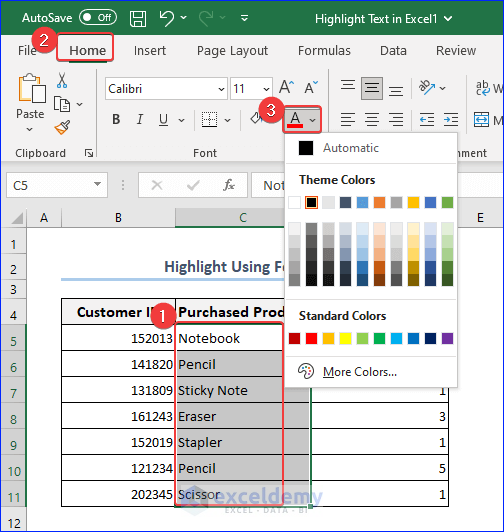
Using Microsoft Excel for data analysis and visualization is common practice among professionals and students alike. One feature that significantly enhances readability and emphasizes key information is the ability to highlight words or cells. Whether you're using Excel for tracking sales, managing inventory, or just organizing personal data, learning how to highlight words can help you work smarter, not harder. Here are five easy steps to highlight words in an Excel sheet, making your spreadsheets more intuitive and visually appealing.
1. Open Your Excel Document

Begin by opening the Excel document where you want to highlight words or cells. Ensure that your data is formatted correctly and that there are no merged cells or hidden rows/columns that could interfere with the highlighting process.
2. Select the Cell or Range of Cells

- To select a single cell, simply click on it.
- To select multiple cells, click and drag the cursor over the desired range or use the keyboard shortcuts Ctrl + Shift + Arrow keys.
- For non-adjacent cells, hold Ctrl while clicking each cell.
3. Access the Font Color Feature
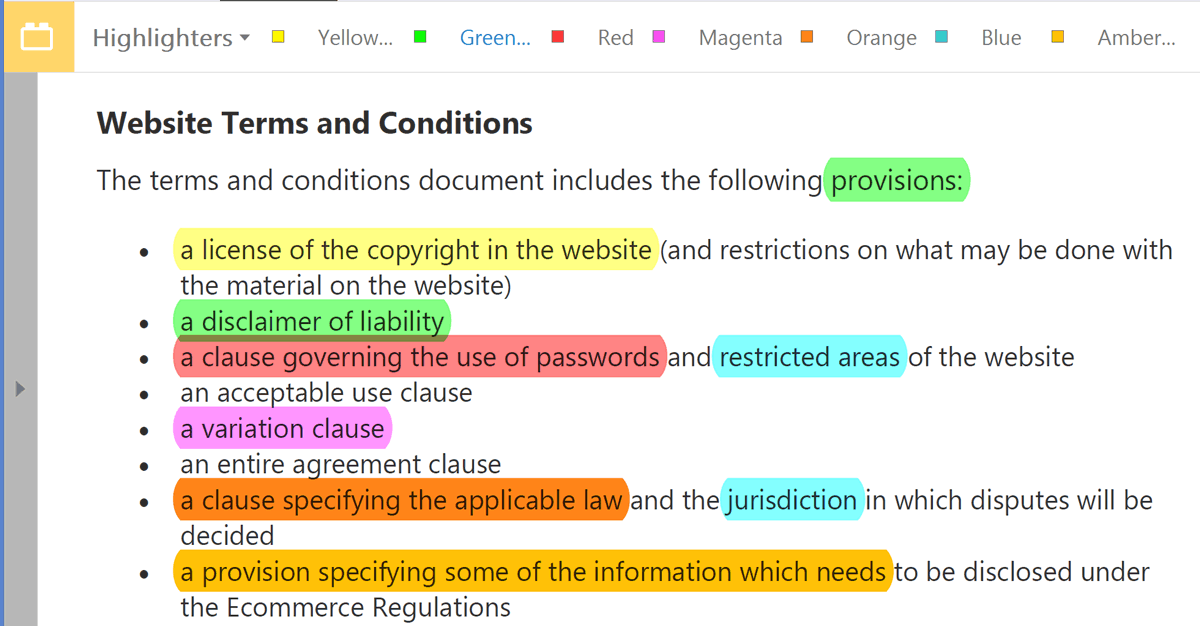
Once your cells are selected:
- Go to the Home tab on the ribbon at the top of Excel.
- In the Font group, locate the “A” icon with a color palette underneath it. Click this to open the color selection menu.
4. Choose Your Highlighting Color

From the dropdown menu that appears:
- Select a color from the Theme Colors, Standard Colors, or More Colors for a custom shade.
- If you need to highlight text specifically without changing the cell background, click on Font Color instead of Fill Color.
⚠️ Note: Remember, when you highlight text within a cell, only that text will change color, not the cell’s background. If you want to highlight the entire cell, use Fill Color.
5. Conditional Formatting for Dynamic Highlighting

If you want the highlighting to be dynamic, based on certain conditions or criteria, use Conditional Formatting:
- Navigate to the Home tab and click on Conditional Formatting in the Styles group.
- Choose Highlight Cells Rules or New Rule for more complex conditions.
- Set the criteria (e.g., “Cell Value” or “Text that Contains”) and select your formatting style. Here, you can choose text color, fill color, or both.
To recap, these steps help you highlight words or cells in Excel, improving how data is presented:
- Open your Excel document.
- Select the cells or range you wish to highlight.
- Access the Font Color or Fill Color features from the Home tab.
- Choose a color for highlighting.
- Use Conditional Formatting for dynamic highlighting if needed.
Following these steps will ensure your data stands out in your Excel sheets, making it easier to spot critical information at a glance. Whether it's for project management, financial analysis, or simply keeping your data organized, knowing how to highlight words in Excel can elevate your productivity and the clarity of your data presentation.
Can I highlight different words in different colors within one cell?

+
Yes, to highlight different words in different colors within one cell, double-click the cell to enter edit mode, then highlight the word or phrase you want to change, and apply a color as described in step 4.
How do I remove highlighting from a cell in Excel?

+
To remove highlighting, select the cell or range of cells and in the Home tab, click on “No Fill” or “Automatic” under Fill Color to revert to the default cell color.
What’s the difference between Font Color and Fill Color in Excel?

+
Font Color changes the color of the text in the cell, while Fill Color changes the background color of the cell itself.
Can I use Conditional Formatting to highlight an entire row?

+
Yes, with Conditional Formatting, you can highlight an entire row. Select your data range, go to Conditional Formatting, choose New Rule, select “Use a formula to determine which cells to format”, and enter a formula for row-based highlighting.
How can I quickly highlight a specific text or value in an Excel worksheet?

+
Use the Find and Replace feature (Ctrl + F) to locate specific text or values, then use Conditional Formatting or manual highlighting to mark those cells.