Hide Excel Sheets for Cleaner Spreadsheets: A Simple Guide

Managing large sets of data within Microsoft Excel can often become unwieldy, particularly when working with complex spreadsheets that contain multiple tabs or sheets. Fortunately, Excel offers several methods to streamline your workbook's visibility by allowing you to hide sheets. This can be particularly useful when you want to declutter your view for presentations or when you wish to protect sensitive information from being accidentally altered or viewed. Let's delve into how you can hide sheets in Excel for a cleaner spreadsheet experience.
Why Hide Sheets in Excel?
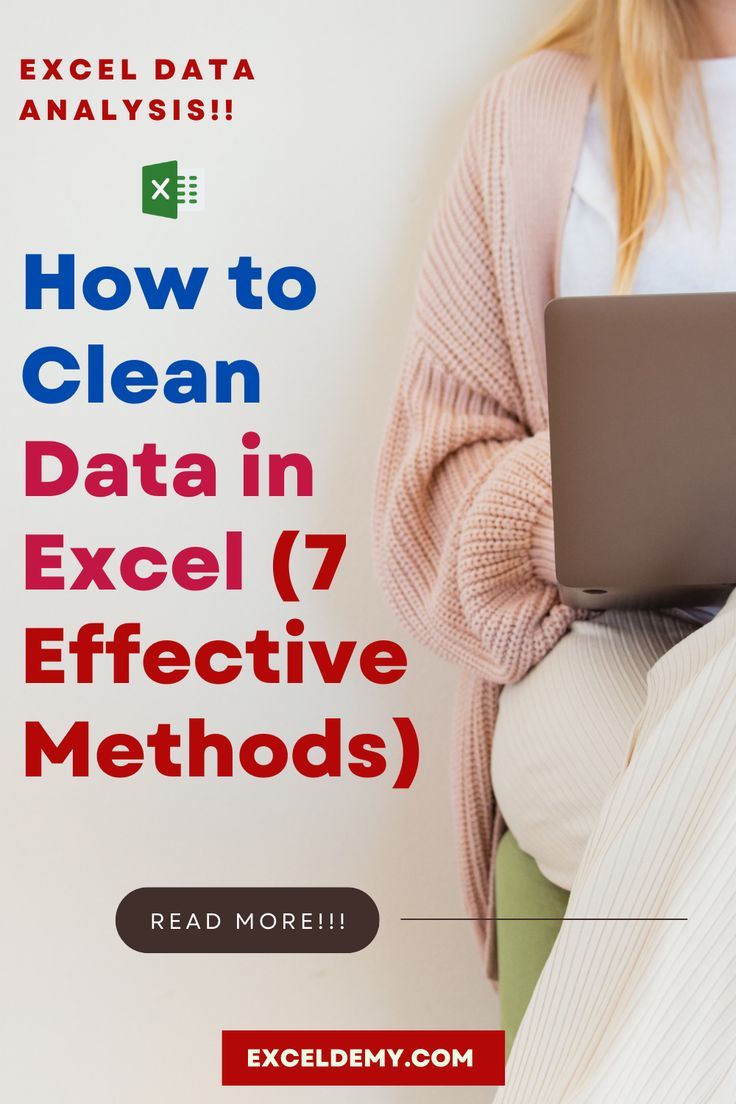
Hiding sheets in Excel has multiple benefits:
- Simplifies Navigation: With fewer sheets visible, navigating through your workbook becomes more intuitive.
- Professionalism: Hiding unnecessary sheets can make your workbook look more professional during presentations.
- Data Protection: Conceal sheets with sensitive data or calculations that you do not want others to see or accidentally change.
- Organization: Keep your workspace organized by only showing the sheets that are relevant for the task at hand.
How to Hide Sheets in Excel

The process of hiding sheets in Excel is straightforward. Here’s how you can do it:
- Right-click on the tab of the sheet you wish to hide. This opens a context menu with various options.
- Select Hide from the menu. The sheet will instantly disappear from view, leaving only the remaining tabs visible.
Using the Ribbon

An alternative method involves using the Ribbon:
- Click on the sheet you want to hide to make it active.
- Go to the Home tab on the Ribbon.
- Find the Format button in the ‘Cells’ group, click it, and then select Hide & Unhide followed by Hide Sheet.
Keyboard Shortcut
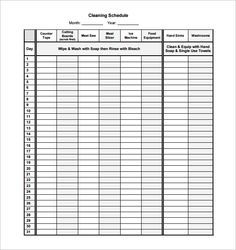
For those who prefer keyboard shortcuts:
- Select the sheet to hide.
- Press Alt + H, then O, and finally H.
Unhiding Sheets
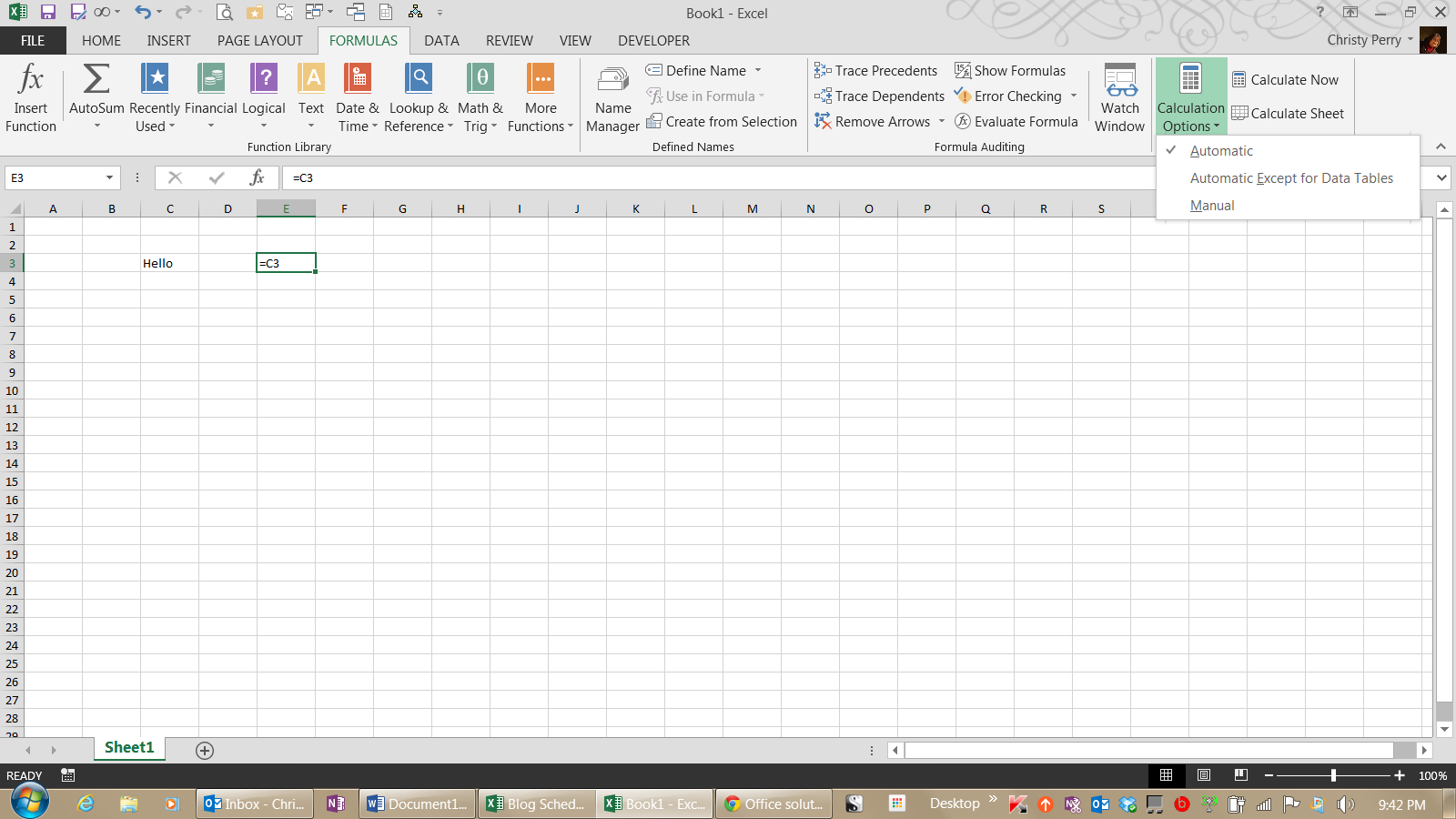
When it comes time to unhide sheets, Excel provides methods to easily recover them:
Via Context Menu

- Right-click on any visible sheet tab.
- Select Unhide from the context menu.
- Choose the sheet you want to unhide from the list and click OK.
Using the Ribbon

- Activate the Home tab on the Ribbon.
- Click the Format button in the ‘Cells’ group, then go to Hide & Unhide and choose Unhide Sheet.
- Select the sheet to unhide from the list and press OK.
Hiding and Unhiding Multiple Sheets

Excel also allows you to hide or unhide multiple sheets at once:
- To hide multiple sheets, hold down the Ctrl key and select each sheet. Then, use any of the hiding methods described above.
- Unhiding is also straightforward. Right-click on a visible sheet tab, select Unhide, and Excel will display all hidden sheets for you to choose from.
Notes on Hiding Sheets

📌 Note: Hiding sheets in Excel does not protect or secure the data within those sheets. The sheets are merely hidden from view and can still be accessed through the Unhide feature or VBA scripting. If you need to protect sensitive data, consider using Excel’s built-in security features like password protection.
In conclusion, hiding sheets in Excel is an effective way to manage your spreadsheets more efficiently. Whether it’s for organizing your workspace, improving presentation quality, or protecting information, mastering this feature can significantly enhance your Excel experience. Use it wisely to streamline your work and maintain a cleaner, more user-friendly environment for yourself and your colleagues.
What does hiding a sheet in Excel do?
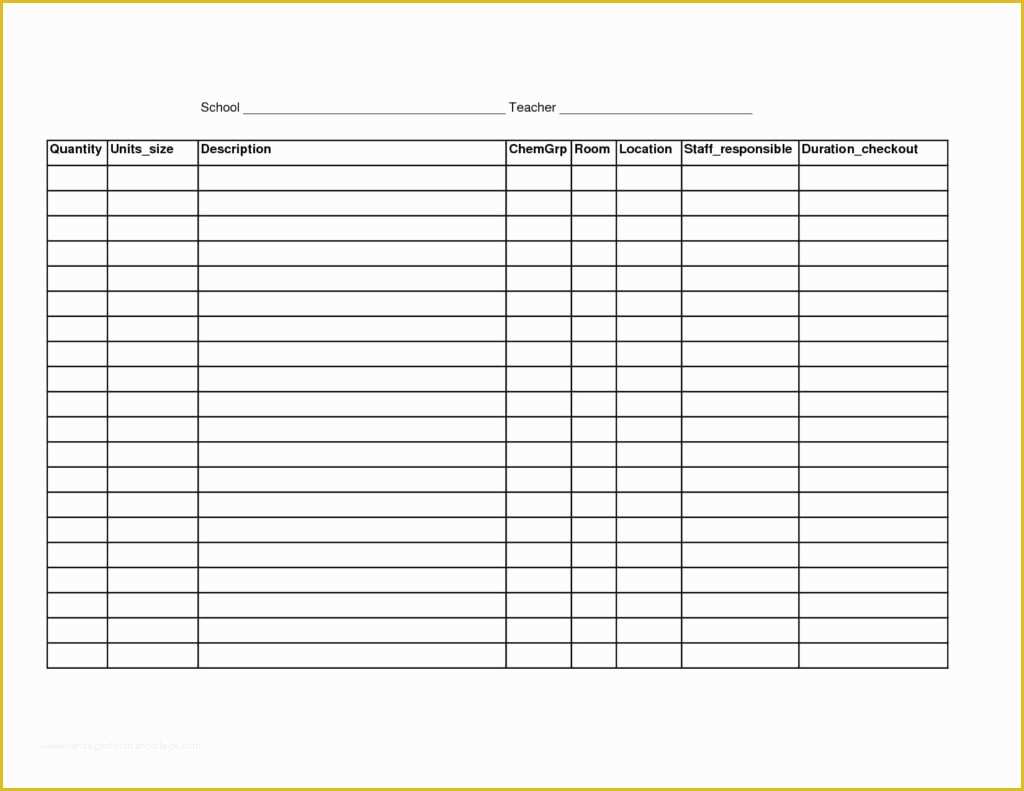
+
Hiding a sheet in Excel removes it from view, making your workbook appear more organized or cleaner for presentations, though the data within the sheet remains accessible.
How can I unhide sheets in Excel?

+
To unhide sheets, right-click on any visible sheet tab, choose ‘Unhide’, and then select the sheet(s) you wish to unhide from the list that appears.
Is it possible to hide multiple sheets at once?

+
Yes, you can hide multiple sheets by holding down the Ctrl key while selecting multiple sheets, then using any method to hide sheets.
Can anyone access hidden sheets?

+
Yes, hidden sheets can still be accessed through the Unhide feature or via VBA scripting, so they are not secure from those with access to the workbook.
What are the limitations of hiding sheets?
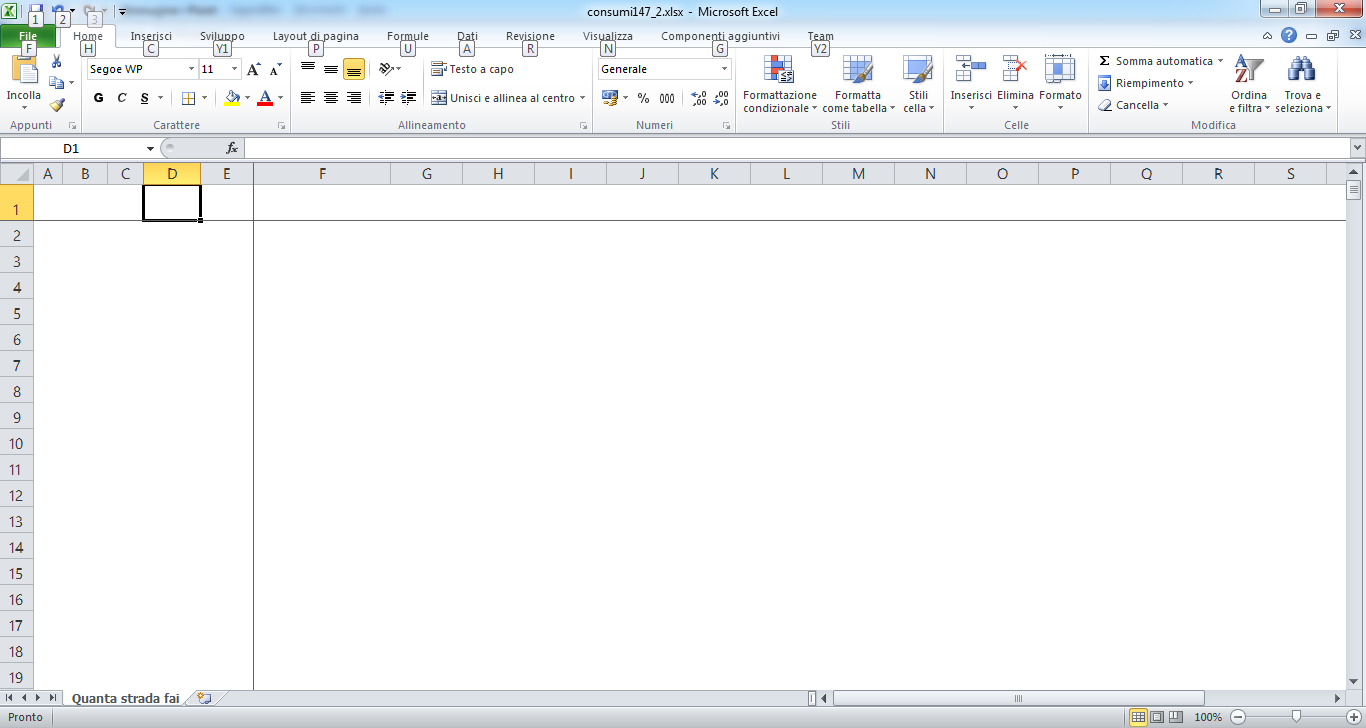
+
Hiding sheets does not offer data security; it merely affects the presentation or usability of the workbook. For sensitive data, other Excel security features should be employed.