Effortlessly Manage Multiple Excel Sheets: Quick Tips

Welcome to a comprehensive guide designed to streamline your experience with Microsoft Excel. Managing multiple Excel sheets can be a daunting task, especially when dealing with large datasets or complex projects. However, with the right knowledge and tools, you can handle your spreadsheets with ease and efficiency.
Understanding Excel Sheets
Before diving into the intricacies of managing multiple sheets, let’s first understand what they are. In Excel, a workbook is akin to a physical binder, while sheets are like pages within that binder. Each sheet can contain its own set of data, calculations, and graphs, making Excel a powerful tool for data organization.
Organizing Sheets

- Renaming Sheets: Rename your sheets for clarity. Click on the sheet tab, right-click to rename, or just double-click.
- Color Coding Sheets: Right-click on the sheet tab, select ‘Tab Color’, and choose a color to distinguish between types of data.
- Reordering Sheets: Drag and drop sheets to rearrange them in the order that best suits your workflow.
- Grouping Sheets: To group sheets, hold down the Ctrl key and click on each tab. This allows you to edit all selected sheets at once.
Navigating Multiple Sheets

With numerous sheets, navigation becomes crucial:
- Using Shortcuts: Ctrl + Page Up moves to the previous sheet, while Ctrl + Page Down moves to the next sheet.
- Hyperlinks: Create hyperlinks to different sheets for quick access. Right-click the cell, choose ‘Hyperlink’, and select ‘Place in This Document’.
- Search Function: Excel’s search tool can locate data across all open sheets.
Utilizing Formulas Across Sheets

Formulas are the heart of Excel’s functionality. Here’s how to leverage them across multiple sheets:
- 3D References: Link cells from different sheets with the syntax =SUM(Sheet1:Sheet3!A1).
- Named Ranges: Assign names to ranges on each sheet to simplify references in formulas.
- Consolidation: Use the ‘Consolidate’ function to pull data from different sheets into one summary.
Data Management Tips

Managing data across multiple sheets requires a strategic approach:
- Data Validation: Use drop-down lists to maintain data consistency across sheets.
- Sorting & Filtering: Apply these functions to manage large sets of data efficiently.
- Data Protection: Password-protect sheets to control access or editing permissions.
Collaboration with Multiple Sheets

Excel facilitates teamwork in several ways:
- Shared Workbooks: Multiple users can edit the same workbook simultaneously.
- Track Changes: Review changes made by others and accept or reject them.
- Comments: Use comments for real-time discussions about data points or queries.
Advanced Features for Power Users

For those who demand more from Excel:
- VBA: Automate repetitive tasks or customize Excel with Visual Basic for Applications.
- Power Query: Transform and prepare data from various sources for analysis.
- PivotTables: Summarize data from different sheets into dynamic, interactive reports.
📝 Note: VBA can be complex; start with simple macros before diving into advanced scripting.
🔍 Note: Regularly save your work when multiple users are editing the same workbook to prevent data loss.
To wrap up this extensive exploration into managing Excel sheets, remember that understanding the basic and advanced features of Excel, combined with a strategic approach to data management, can significantly boost your productivity. Keep your sheets organized, leverage formulas and functions effectively, and collaborate seamlessly. With these quick tips, handling multiple Excel sheets will no longer be a cumbersome task but a part of your day-to-day efficiency in managing data.
How do I navigate to a specific sheet in Excel quickly?
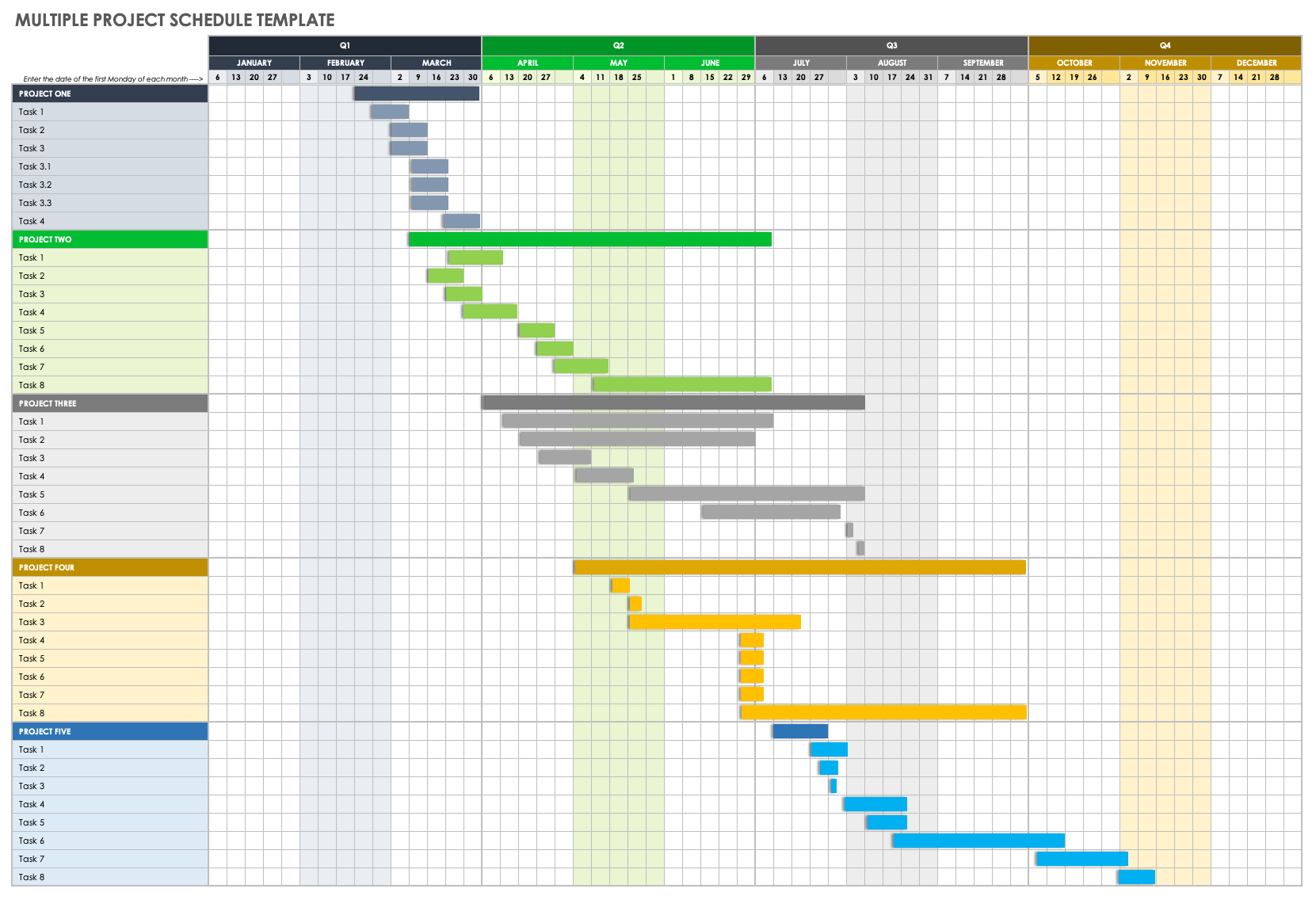
+
Use the keyboard shortcuts Ctrl + Page Up or Ctrl + Page Down to cycle through sheets or create a hyperlink in a cell for direct navigation.
Can I use the same formula on multiple sheets?

+
Yes, with 3D references, you can sum or perform other operations across multiple sheets. For example, =SUM(Sheet1:Sheet3!A1) adds values from cell A1 across Sheet1 through Sheet3.
What’s the best way to handle large datasets on multiple sheets?
+
For large datasets, consider using PivotTables for summary reports, Power Query for data transformation, and ensure data is organized with clear headers and color-coded tabs for easier management.
Is there a way to automate tasks involving multiple sheets?

+
Yes, you can automate many tasks using VBA scripts. Start with simple macros to familiarize yourself with Excel’s scripting capabilities.
How can I ensure data consistency across multiple sheets?

+
Use data validation to set rules for what can be entered into cells. Also, consider using named ranges or 3D references to maintain consistency in formulas across sheets.