Mirror Excel Sheets: A Step-by-Step Guide

Have you ever found yourself in a situation where you needed to replicate the data from one Excel worksheet to another seamlessly? Whether you're a business owner, a data analyst, or a student, mastering the art of mirroring Excel sheets can significantly boost your productivity, minimize errors, and help you maintain an organized dataset. This guide will walk you through the detailed steps of mirroring Excel sheets, ensuring you can keep your data synchronized across multiple worksheets efficiently.
Understanding the Need for Mirroring Excel Sheets

Mirroring sheets in Excel involves replicating the content from one worksheet (the source) into another (the destination). Here are several scenarios where this technique proves invaluable:
- Maintaining Backup: For a backup copy of your critical data.
- Collaboration: When multiple team members need access to the same data, but for different purposes.
- Reporting: To create different reports or summaries from a master dataset without altering the original data.
- Data Consistency: Ensuring data changes in one worksheet are reflected in others, reducing the risk of discrepancies.
Step-by-Step Guide to Mirror Excel Sheets
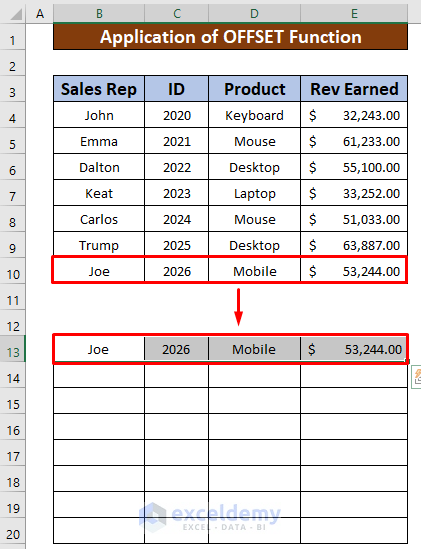
Preparation

Before you start mirroring:
- Ensure both sheets are in the same workbook or at least in the same instance of Excel for efficiency.
- If your data is dynamic, consider the update frequency you need for your mirrored sheets.
Method 1: Using Copy and Paste

This is the simplest method, suitable for static data:
- Select all data in the source sheet by pressing Ctrl+A.
- Copy the selected data with Ctrl+C.
- Go to your destination sheet, select the cell where you want the top-left corner of your data to start, and press Ctrl+V to paste.
📝 Note: This method manually mirrors the data, and any updates to the source sheet will not automatically reflect in the destination sheet.
Method 2: Linking Cells

For more dynamic data, linking cells ensures changes are automatically updated:
- Go to the destination sheet and select the cell where you want the mirrored data to appear.
- Type
=and navigate to the source sheet by clicking its tab. - Select the cell you want to link and press Enter.
You can drag this formula down or right to mirror an entire range of cells:
=Sheet1!A1
Excel will adjust the references automatically.
Method 3: Using Names and References
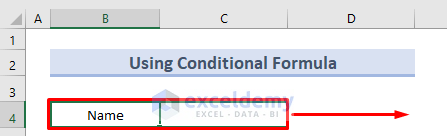
For more structured mirroring, you can use named ranges:
- In your source sheet, select the range you wish to mirror.
- Go to Formulas > Define Name, name your range, e.g., "SourceData".
- In the destination sheet, you can then reference this named range with
=SourceData.
This method is particularly useful for managing large datasets as it simplifies the references in formulas.
Advanced Techniques
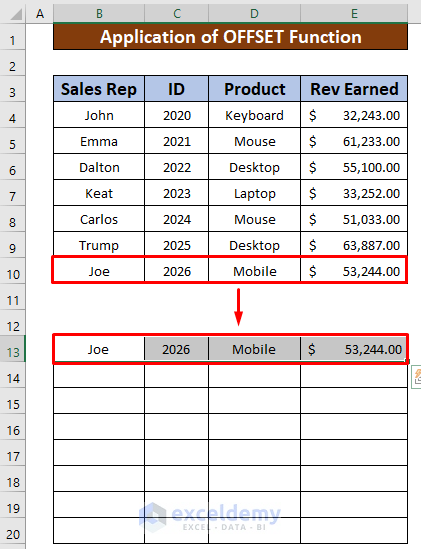
Using Excel Functions for Synchronization
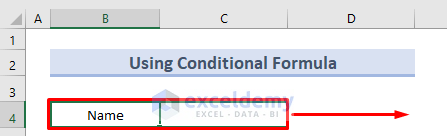
For more sophisticated mirroring, consider:
- INDEX and MATCH: To pull data from one sheet to another with more flexibility.
- OFFSET: When you need to mirror specific rows or columns dynamically.
📌 Note: Using advanced functions requires a good understanding of Excel formulas and can potentially impact calculation speeds for large datasets.
Automating with VBA

If you need frequent updates, VBA can automate the mirroring process:
- Press Alt+F11 to open the VBA Editor.
- Insert a new module (Insert > Module).
- Write a simple VBA macro to update data from one sheet to another.
A basic example:
Sub MirrorSheets()
' This assumes Sheet1 is the source and Sheet2 is the destination
Sheets("Sheet2").Range("A1").Value = Sheets("Sheet1").Range("A1").Value
' Add more code to mirror additional cells or ranges as needed
End Sub
You can run this macro manually or set it to trigger on a specific event.
Tips for Effective Mirroring

- Format Consistently: Ensure both sheets have similar formatting for a seamless user experience.
- Use Dynamic Ranges: Named ranges can make your formulas more flexible and less prone to errors if data expands.
- Limit Links: Overlinking can slow down Excel. Keep links to what's necessary.
- Check References: Periodically check links to ensure they remain valid, especially if you're moving or deleting sheets.
When mirroring sheets, here are some final considerations:
In this comprehensive guide, we've explored various methods to mirror Excel sheets, from simple copy-paste to advanced VBA scripting. Mirroring sheets can streamline your workflow, enhance data integrity, and make collaboration easier. Whether you're managing financial data, tracking inventory, or preparing reports, understanding these techniques ensures that your Excel skills remain sharp and your data management becomes more efficient. Remember, the key to successful mirroring is understanding your data's dynamics and choosing the method that best suits your needs.
What is the simplest method to mirror an Excel sheet?

+
The simplest method to mirror an Excel sheet is using the copy and paste function. This involves selecting all data in the source sheet, copying it, and then pasting it into the destination sheet.
Can I mirror sheets between different workbooks?

+
Yes, you can mirror sheets between different workbooks by using cell linking or by writing VBA code that opens the source workbook, copies the data, and pastes it into the destination workbook.
Is there a way to make changes in one sheet automatically update another?
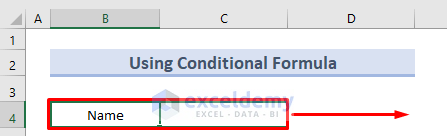
+
Yes, you can use cell linking or VBA macros to ensure that any changes made in one sheet are automatically reflected in another, keeping your data synchronized.