5 Tips for Managing Your Business Paperwork Effectively
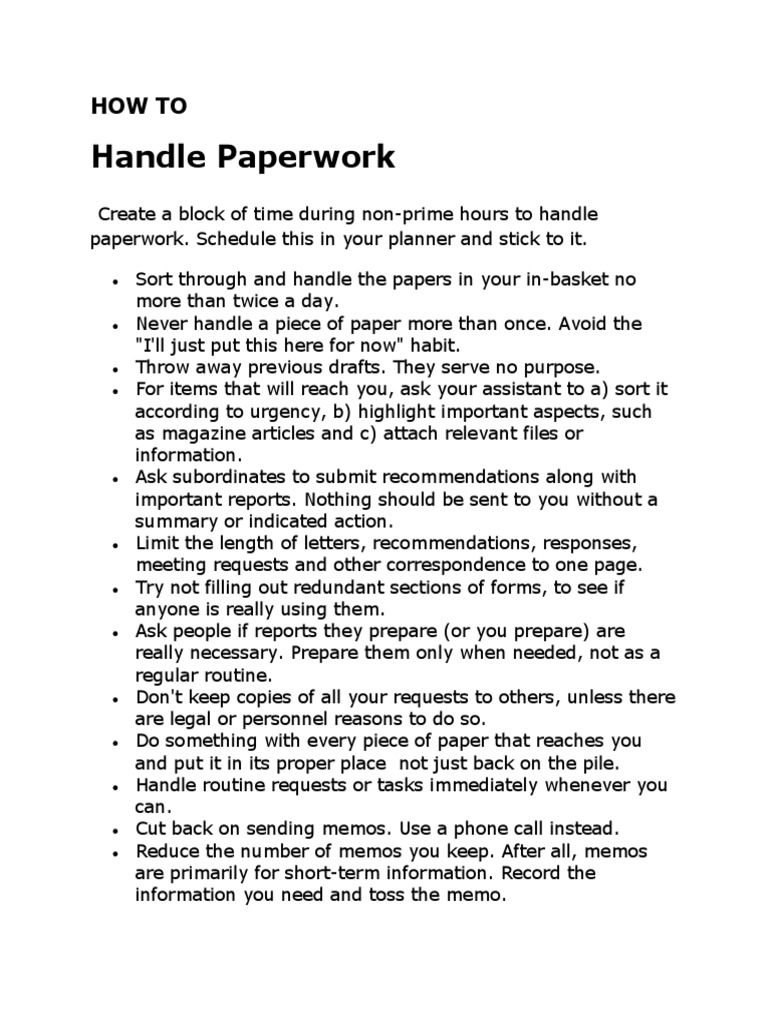
Efficient management of business paperwork is crucial for maintaining organization, compliance, and operational flow within a company. Whether you're handling invoices, contracts, employee records, or tax documents, the volume of paper and digital records can become overwhelming. Here are 5 effective tips to help you streamline your document management process.
1. Go Digital

Digitizing documents is the first step towards reducing clutter and increasing accessibility. Here’s how you can start:
- Invest in a high-quality scanner. Look for features like automatic document feeder, duplex scanning, and optical character recognition (OCR).
- Use document management software. Solutions like Google Drive, Dropbox, or specialized tools like DocuWare can organize, store, and retrieve documents easily.
- Implement electronic signatures for contracts and agreements, reducing the need for paper.
Setting Up a Digital Filing System

Creating a digital filing system involves:
- Naming Conventions: Establish a consistent naming system for files to ensure easy retrieval.
- Folder Structure: Organize files into folders based on categories like ‘Client Invoices’, ‘Legal Documents’, or ‘Annual Reports’.
- Regular Audits: Schedule regular audits to clean up and reorganize documents, removing outdated or irrelevant files.
📁 Note: Ensure regular backups of your digital files to prevent data loss.
2. Implement a Document Retention Policy
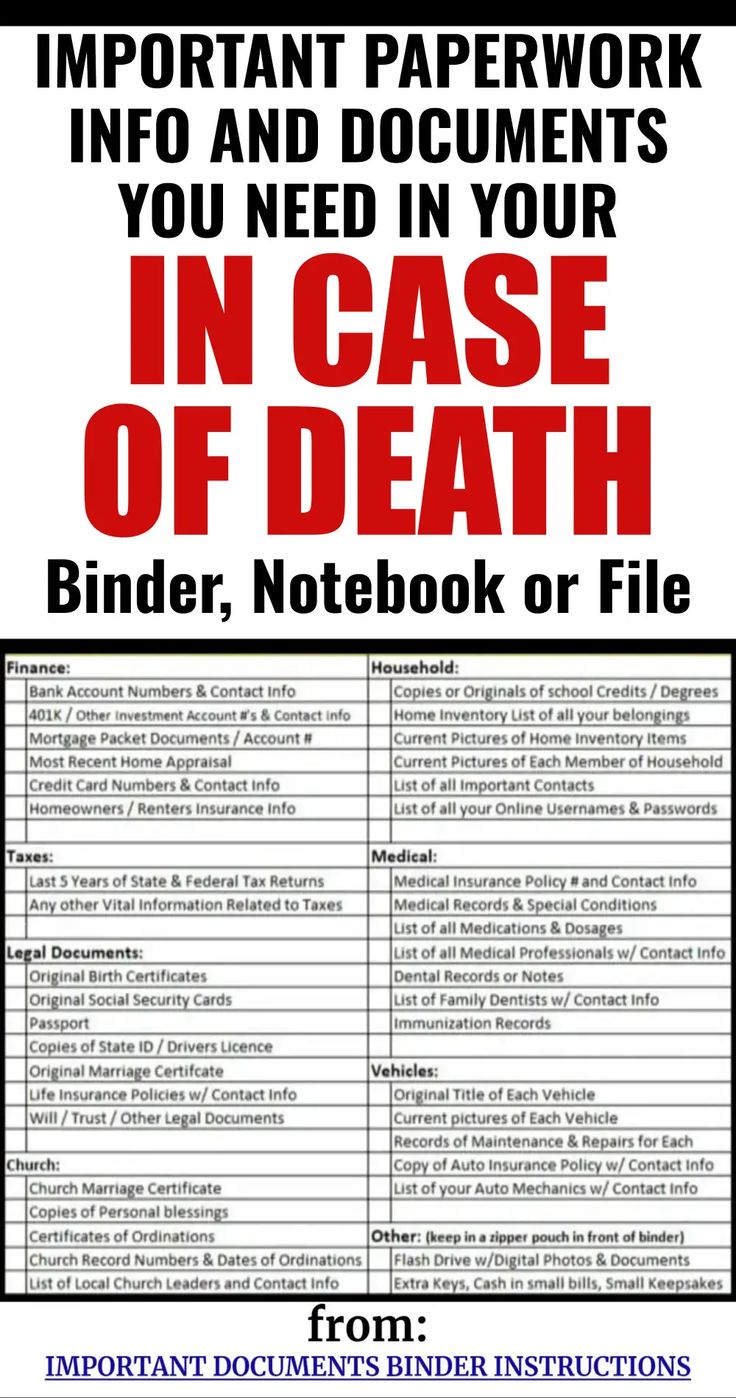
Every business must have a clear policy on how long to keep documents. This policy helps:
- Ensure compliance with legal and regulatory requirements.
- Manage storage space effectively.
- Prevent keeping unnecessary paperwork.
Creating a Retention Schedule

Your retention schedule might include:
| Document Type | Retention Period |
|---|---|
| Invoices | 7 years |
| Employee Records | Duration of employment plus 3 years |
| Legal Contracts | Permanently |

Implement this schedule in your document management software to automate the process of archiving or deletion.
3. Utilize Cloud Storage

Cloud storage offers several advantages:
- Accessibility from anywhere with an internet connection.
- Data Recovery: In case of disasters or hardware failure, your documents are safe.
- Collaboration with team members in real-time.
When selecting a cloud service:
- Check for security measures like encryption, two-factor authentication, and data backup.
- Consider scalability to accommodate future growth.
Best Practices for Cloud Storage

- Use different storage solutions for different types of documents (e.g., Google Drive for office documents, AWS S3 for larger files).
- Set up user permissions to control access levels.
☁️ Note: Ensure your cloud storage complies with your country's data protection laws like GDPR or HIPAA if applicable.
4. Automate Routine Processes

Automation can save time and reduce errors in document management:
- Use automated workflows for document approval or routing.
- Implement automated archiving, tagging, and categorization of documents.
- Utilize AI and machine learning for invoice processing and data extraction from contracts.
Setting Up Automations

- Invoice Automation: Software like Quickbooks or FreshBooks can automatically categorize and process invoices.
- Document Processing: Tools like UiPath or Blue Prism can automate document handling tasks.
5. Train Your Team

A well-informed team is key to successful document management:
- Conduct regular training sessions on the use of document management tools.
- Ensure all employees understand the document retention policy and filing system.
- Create guidelines on how to handle sensitive or confidential documents.
Training should cover:
- How to scan, name, and save documents.
- Proper disposal of paper documents according to policy.
- Emergency procedures for data breaches or physical document loss.
👥 Note: Continuous training helps to keep everyone up-to-date with the evolving technology and policies.
In summary, managing business paperwork efficiently involves a multi-faceted approach that combines digital transformation, clear policies, cloud solutions, automation, and staff training. By implementing these tips, businesses can minimize the chaos of paperwork, enhance productivity, reduce costs, and stay compliant with regulations. Remember, effective document management not only supports daily operations but also contributes to strategic decision-making and business sustainability.
What are the benefits of digitizing business documents?

+
Digitizing documents reduces physical clutter, makes information retrieval instantaneous, provides remote access, and ensures better security through backups and encryption.
How long should I keep financial documents?

+
In most cases, financial documents like invoices and receipts should be kept for at least seven years, aligning with the statute of limitations for IRS audits.
What should I consider when choosing a cloud storage provider?

+
Consider security features like encryption and two-factor authentication, compliance with data protection laws, scalability, integration with other tools, and cost-effectiveness.
How can automation improve document management?

+
Automation can streamline document workflows, reduce manual errors, speed up processing times, and free up personnel to engage in higher-value activities.
What are the key components of effective team training in document management?

+
Training should include document handling procedures, software usage, understanding company policies, data security, and the importance of consistent document practices.