3 Proven Ways to Bypass Excel Sheet Passcodes

Welcome to our in-depth guide on bypassing Excel sheet passcodes. Whether you've forgotten your password or you've inherited an Excel workbook with protected sheets, understanding how to bypass these security measures can save you a lot of time and frustration. Here, we will explore three proven methods to unlock your protected Excel sheets, ensuring you can access and modify your data with ease.
Method 1: Using the Password Remover Tool

One of the most straightforward methods to bypass Excel sheet passwords involves using a specialized tool designed to remove Excel passwords.
- Download a reliable password remover tool from a reputable source.
- Open the tool and navigate to your protected Excel file.
- Follow the instructions to remove the password protection from the file or sheet.
- Save the changes and reopen the Excel file to verify the protection has been removed.
🔑 Note: Ensure the tool you choose is safe to use and does not corrupt your Excel data.
Method 2: Editing Excel VBA Code

If you are familiar with VBA (Visual Basic for Applications), you can bypass Excel sheet protection by modifying the VBA code within the workbook:
- Open Excel and press ALT + F11 to open the VBA editor.
- Navigate to the Project Explorer, right-click on your workbook, and select Insert -> Module.
- In the new module, paste the following code:
Sub PasswordBreaker()
‘Breaks worksheet password protection.
Dim i As Integer, j As Integer, k As Integer
Dim l As Integer, m As Integer, n As Integer
Dim i1 As Integer, i2 As Integer, i3 As Integer
Dim i4 As Integer, i5 As Integer, i6 As Integer
On Error Resume Next
For i = 65 To 66: For j = 65 To 66: For k = 65 To 66
For l = 65 To 66: For m = 65 To 66: For i1 = 65 To 66
For i2 = 65 To 66: For i3 = 65 To 66: For i4 = 65 To 66
For i5 = 65 To 66: For i6 = 65 To 66: For n = 32 To 126
ActiveSheet.Unprotect Chr(i) & Chr(j) & Chr(k) & _
Chr(l) & Chr(m) & Chr(i1) & Chr(i2) & Chr(i3) & _
Chr(i4) & Chr(i5) & Chr(i6) & Chr(n)
If ActiveSheet.ProtectContents = False Then
MsgBox “One usable password is ” & Chr(i) & Chr(j) & _
Chr(k) & Chr(l) & Chr(m) & Chr(i1) & Chr(i2) & _
Chr(i3) & Chr(i4) & Chr(i5) & Chr(i6) & Chr(n)
Exit Sub
End If
Next: Next: Next: Next: Next: Next
Next: Next: Next: Next: Next: Next
End Sub
This script will attempt to unprotect the sheet by brute-forcing passwords. Once executed, it will display a usable password if successful.
🔐 Note: This method works on older versions of Excel. Newer versions might require more sophisticated approaches due to enhanced security.
Method 3: Using Online Password Recovery Services

For users not comfortable with software or coding, online services can provide another avenue to recover or bypass Excel passwords:
- Choose a trustworthy online Excel password recovery service.
- Upload your protected Excel file to their platform.
- Specify the sheet you wish to unlock, and start the recovery process.
- Download the unlocked file once the service has completed its task.
🕵️ Note: Be cautious with the privacy of your data when using online services.
By now, you've explored three effective methods to bypass Excel sheet passcodes. Whether it's through tools, VBA scripting, or online services, you have the means to regain access to your protected sheets. However, remember that while these methods are useful, they should be used responsibly. Always ensure you have legal rights to modify the data, and consider the security implications of each method. Excel's protection features are there for a reason, and understanding how they work can help in maintaining or enhancing data security within your own projects.
Is it legal to bypass Excel sheet passcodes?
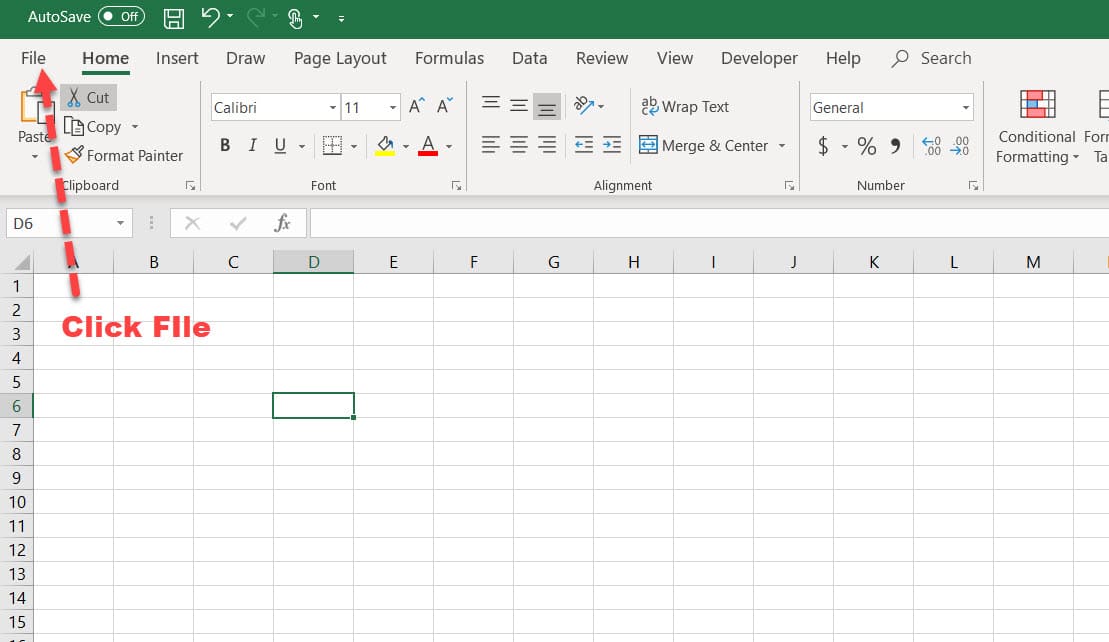
+
It depends on the context. If you are the owner of the file or have permission, it’s usually permissible. However, doing so without consent could violate privacy laws or copyrights.
Will bypassing sheet protection corrupt my data?

+
When using reputable tools or methods like VBA scripting, the risk is minimal, but there’s always a chance of data corruption if the process isn’t followed correctly.
What should I do if these methods don’t work?

+
If standard methods fail, consider using specialized software or contacting professional data recovery services. Always ensure you’re not violating any legal rights.