5 Ways to Extract Excel Sheet Names Quickly

Why Extracting Excel Sheet Names is Useful

Before diving into the various methods, let's briefly discuss why extracting sheet names can be beneficial. In data analysis or when working with complex spreadsheets, knowing the names of sheets without manually scanning through them can save time and reduce errors. This becomes especially crucial when dealing with large workbooks containing numerous sheets. Whether you're an analyst, a data manager, or just someone who frequently works with Excel, understanding how to quickly list all your sheet names is an invaluable skill.
Method 1: Using VBA

Visual Basic for Applications (VBA) is Excel's built-in programming language that allows you to automate tasks in Excel. Here's how you can extract all sheet names into a new sheet:
- Open Excel and press Alt + F11 to open the VBA editor.
- In the VBA editor, go to Insert > Module to create a new module.
- Paste the following code:
Sub ListAllSheets()
Dim ws As Worksheet
Dim i As Integer
' Create a new worksheet to list all sheet names
Set ws = Worksheets.Add
ws.Name = "Sheet Names"
i = 1
For Each sh In ThisWorkbook.Worksheets
If sh.Name <> "Sheet Names" Then
ws.Cells(i, 1).Value = sh.Name
i = i + 1
End If
Next sh
' Autofit the column to fit the content
ws.Columns("A:A").AutoFit
End Sub
- Close the VBA editor and run the macro by pressing Alt + F8, select ListAllSheets, and click Run.
💡 Note: VBA macros must be enabled in Excel for this method to work. If prompted, allow macros from trusted sources.
Method 2: Using Power Query
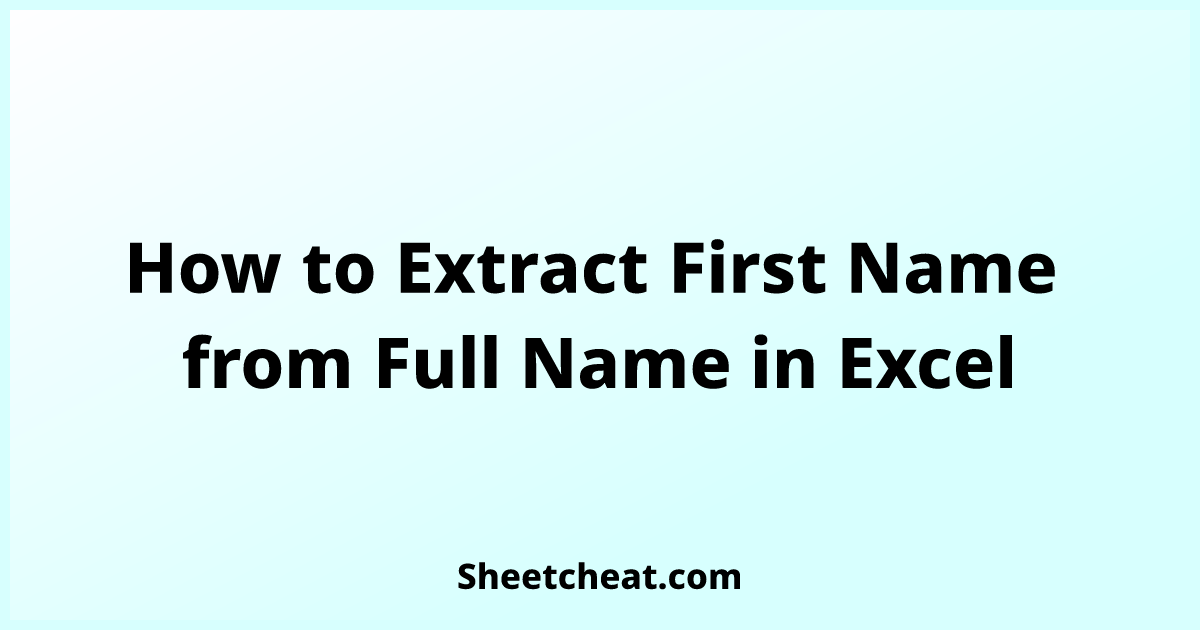
Power Query, part of Excel's Get & Transform tools, can also be used to list all sheet names in a workbook:
- Go to Data > Get Data > From Other Sources > Blank Query.
- In the formula bar, type the following query:
let
Source = Excel.CurrentWorkbook(),
Names = Source{0}[Name]
in
Names
- Click Close & Load to load the results into a new sheet.
📌 Note: Power Query works only with Excel 2013 and later versions.
Method 3: With Excel's Object Model

Excel's Object Model can also be utilized for this task without VBA:
- Open the Immediate Window (Ctrl + G or View > Immediate Window in VBA editor).
- Enter the following code:
For Each ws In Worksheets
Debug.Print ws.Name
Next ws
- The sheet names will be printed in the Immediate Window, where you can copy them for further use.
Method 4: Using a Formula

If you're interested in a no-coding solution, here's how you can list sheet names with formulas:
- In a new worksheet, in cell A1, enter the following formula:
=IFERROR(GET.WORKBOOK(1),"")
- Drag this formula down, and Excel will automatically list the sheet names.
🛑 Note: This method uses an older function that might not be available in newer versions of Excel. It also requires macro settings to be adjusted to enable the use of certain functions.
Method 5: Using Excel Add-ins or External Tools

Several third-party tools and add-ins offer functionalities to extract sheet names quickly:
- ASAP Utilities: A free Excel add-in that provides an option to list all sheets.
- Kutools for Excel: With a premium license, you can use its feature to list sheet names.
- Online tools like Excel VBA Cheat Sheet can provide snippets of code for common tasks like listing sheet names.
In wrapping up, the ability to quickly extract sheet names in Excel enhances your efficiency when handling large data sets. Whether you opt for VBA, Power Query, Excel’s built-in functions, or external tools, each method has its place based on your comfort level with Excel, the version you use, and whether you want a quick, automated solution or a more hands-on approach. By leveraging these techniques, you’re not only saving time but also reducing the potential for errors in data handling.
Remember, mastering these methods allows for smoother data management, enabling you to focus on analysis rather than administrative tasks. Your Excel skills will grow, making your workflow more streamlined and effective.
Can I extract sheet names in Excel Online?

+
Currently, Excel Online does not support VBA or the full suite of Power Query features, making it challenging to extract sheet names directly. However, you can use online tools or download the workbook to your desktop version of Excel to perform these tasks.
Is it possible to list sheets using only Excel formulas?

+
While the GET.WORKBOOK function can be used, it’s an older function and not available in the latest versions of Excel without enabling certain settings. Otherwise, you’ll need to use VBA, Power Query, or external tools for a reliable solution.
How can I list hidden sheet names with these methods?

+
Yes, all the methods discussed will list both visible and hidden sheets. However, ensure you have the necessary permissions to view hidden sheets in the workbook.