Excel Sheet Link: Simple Steps to Share Your Data

Understanding Excel Sharing

Microsoft Excel has been a cornerstone for data management, analysis, and reporting for decades, making it an essential tool for businesses, academics, and personal use. However, one of the lesser-known features of Excel is the ability to share spreadsheets for collaborative work or external data sharing. Sharing an Excel sheet can improve teamwork, efficiency, and transparency, enabling multiple users to view, edit, and analyze data in real-time. In this comprehensive guide, we'll delve into the steps to share your data effectively in Microsoft Excel.
Step-by-Step Guide to Sharing an Excel Sheet
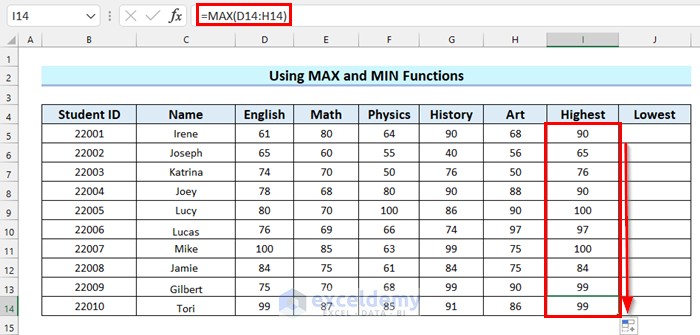
1. Ensure Your Excel File is Ready

Before sharing your spreadsheet, make sure it is:
- Clean and organized
- Accurate with all necessary data entered
- Protected against accidental edits (use password protection if necessary)
- Set up with appropriate permissions
2. Access Excel Online

To share an Excel sheet, you need to have:
- A Microsoft Account
- Access to OneDrive or SharePoint
Ensure you are logged into Excel for the Web (office.com/excel) or that your workbook is already saved in OneDrive.
3. Share the Workbook

Open your workbook in Excel Online. Here's how to share it:
- Click the 'Share' button at the top-right corner of your screen.
- Choose to share via email or by generating a link.
- Select 'Allow Editing' if you want others to modify the document or 'View Only' if the purpose is to only share data.
- Enter the email addresses of the recipients or copy the link to share via other methods.
4. Set Permissions

Setting permissions is crucial:
- Editing Permissions: Allow or disallow editing.
- Viewer Permissions: Set view-only access.
📌 Note: Keep in mind that changing permissions after the file has been shared might affect those already accessing the file.
5. Manage the Shared Workbook

After sharing, you can:
- See a list of people with access
- Change permissions or remove access
- Get a detailed view of who has made changes (audit trail)
Advanced Sharing Features

Co-Authoring

Excel's co-authoring feature lets multiple users edit a workbook simultaneously. Changes made by others appear in real-time, enhancing collaborative work. This can be achieved by:
- Opening the workbook in Excel Online
- Clicking on the "Share" button
- Selecting "Allow Editing"
- Collaborators need Excel Online or the latest desktop version of Excel with OneDrive or SharePoint integration
Excel Web App Sharing

The Excel Web App also offers:
- Version History - track changes
- Conflict resolution - manage edits that conflict with one another
Troubleshooting and Tips

Managing Large Files

If your workbook is large:
- Split it into smaller workbooks for sharing if necessary
- Use external data sources linked in Excel instead of embedding data directly
Security and Privacy

Sharing sensitive data requires caution:
- Enable password protection on worksheets or workbooks
- Use Microsoft's data encryption features for storage
- Consider the privacy settings for OneDrive or SharePoint
⚠️ Note: Always review and understand your organization's data sharing policies before sharing spreadsheets externally.
In summary, sharing data through Excel can streamline collaborative work, making data management and analysis more accessible and transparent. By following these steps, setting appropriate permissions, and leveraging advanced features, users can ensure secure, efficient, and productive data sharing. Whether for team projects, data analysis, or educational purposes, Excel’s sharing capabilities cater to various professional and personal needs.
Can I share an Excel sheet offline?

+
Yes, you can share an Excel sheet offline by converting it to a PDF or sending a static copy of the workbook via email, but real-time collaboration and automatic updating are not supported without online tools.
How can I ensure the security of my shared Excel sheet?
+Use strong passwords to protect workbooks or sheets, control editing permissions, and use Microsoft’s data encryption services. Additionally, always adhere to your organization’s data sharing policies.
What happens if two users edit the same cell simultaneously?
+Excel provides conflict resolution mechanisms where the user who last saves the change retains their edit. Users are notified if conflicts arise, allowing them to choose the preferred edit.
Can I share Excel sheets on mobile devices?
+Yes, you can share Excel files using the Excel app on mobile devices if they are connected to OneDrive or SharePoint for real-time collaboration.