3 Ways to Get Excel Sheet Names with Python
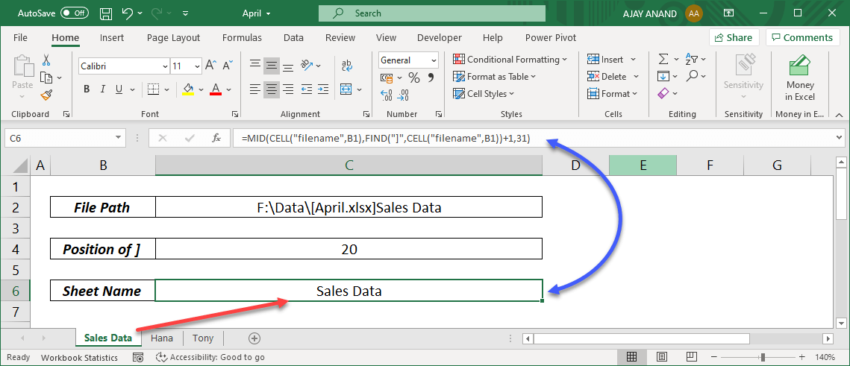
In today's data-driven environment, Excel is a cornerstone tool for organizing and analyzing data. However, when dealing with large datasets or numerous Excel files, manually managing these spreadsheets can become cumbersome. Fortunately, Python, with its robust libraries, provides efficient ways to automate Excel-related tasks. One common requirement is to extract sheet names from an Excel workbook. This blog post will explore three effective methods to retrieve Excel sheet names using Python.
Method 1: Using openpyxl

Openpyxl is a powerful library specifically designed for reading and writing Excel 2010 xlsx/xlsm/xltx/xltm files. Here’s how you can use it:
from openpyxl import load_workbookworkbook = load_workbook(filename=“example.xlsx”)
sheet_names = workbook.sheetnames
print(sheet_names)
With openpyxl, you:
- Import the library.
- Load the workbook from a file.
- Access the sheet names directly from the workbook object.
🔍 Note: openpyxl can open and manipulate xlsx files but does not support .xls format directly.
Method 2: Using pyexcel

pyexcel is an abstract layer that supports various file formats including Excel files. Here’s the approach:
from pyexcel import get_book_dictbook_dict = get_book_dict(file_name=“example.xlsx”)
sheet_names = list(book_dict.keys())
print(sheet_names)
Key steps:
- Import the necessary function from pyexcel.
- Get the workbook as a dictionary where keys are sheet names.
- Extract and print the sheet names.
🔍 Note: pyexcel is versatile but might be less efficient for very large files.
Method 3: Using xlrd

For older Excel file formats like .xls, xlrd is the go-to library:
import xlrdworkbook = xlrd.open_workbook(“example.xls”)
sheet_names = [sheet.name for sheet in workbook.sheets()]
print(sheet_names)
Here's what to do:
- Import xlrd.
- Open the workbook.
- Iterate through sheets to get their names.
🔍 Note: Remember, xlrd works with .xls but its support for .xlsx was discontinued as of version 2.0.1.
In conclusion, Python’s libraries offer versatile solutions for working with Excel. Whether you need to manage modern file formats with openpyxl, require a universal solution with pyexcel, or deal with legacy files with xlrd, each method has its place. By automating the extraction of sheet names, you can streamline your workflows, making data management more efficient and less error-prone. These techniques are not just about listing names; they open up possibilities for batch processing, data merging, or complex analysis across multiple spreadsheets.
Can these libraries read password-protected Excel files?

+
None of these libraries directly support reading password-protected Excel files. However, you might consider using additional tools or scripts to first unlock the files or look for specialized libraries like msoffcrypto-tool.
What if I need to rename or reorder sheets?

+
All three libraries can rename sheets. For reordering, openpyxl and xlrd allow you to write sheets back in a specified order when saving the file.
Which method is best for large files?

+
openpyxl tends to perform better with large files due to its optimized handling of Excel-specific features. However, performance might vary based on file complexity and your system’s capabilities.