5 Steps to Obtain Your FMLA Paperwork Easily
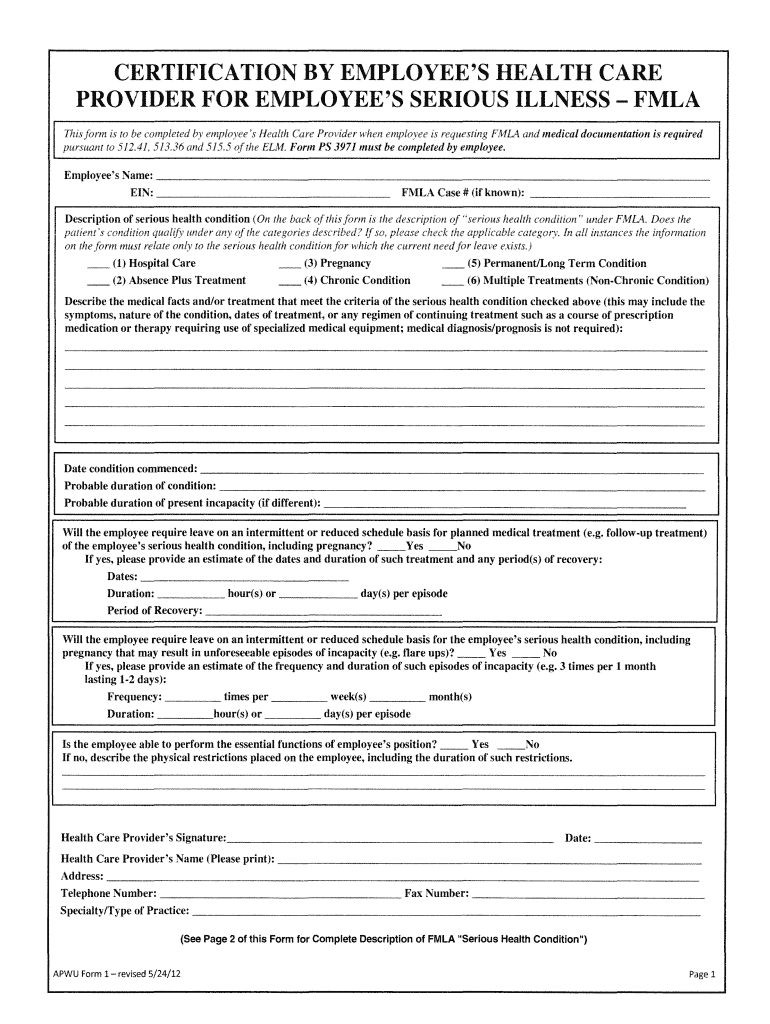
Understanding the Family and Medical Leave Act (FMLA)

The Family and Medical Leave Act (FMLA) is a federal labor law established in 1993 to provide certain employees with job-protected, unpaid leave for qualified medical and family reasons. Whether it's for your own serious health condition, to care for a family member, or to bond with a new child through birth, adoption, or foster care, FMLA ensures you can take leave without the fear of losing your job. This post will guide you through the process of obtaining your FMLA paperwork effectively, ensuring you comply with legal requirements while securing your rights.
Step 1: Determine Eligibility

To take advantage of the FMLA benefits, you must first ensure you are eligible:
- Employment Duration: You must have worked for your employer for at least 12 months.
- Hours Worked: Within those 12 months, you must have worked at least 1,250 hours.
- Employer Size: Your employer must have at least 50 employees within a 75-mile radius of your work location.
Check your employment records or consult with HR to confirm your eligibility status.
Step 2: Identify a Qualifying Reason for Leave

Once you've confirmed your eligibility, the next step is to ensure you have a valid reason for FMLA leave. Here are some qualifying reasons:
- Birth and care of a newborn child.
- Placement with the employee of a child for adoption or foster care.
- Serious health condition of the employee.
- Serious health condition of a spouse, child, or parent.
- Any qualifying exigency arising out of the fact that the employee’s spouse, son, daughter, or parent is a military member on “covered active duty”.
These reasons must be supported by proper documentation, typically a medical certification from a healthcare provider.
Step 3: Notify Your Employer
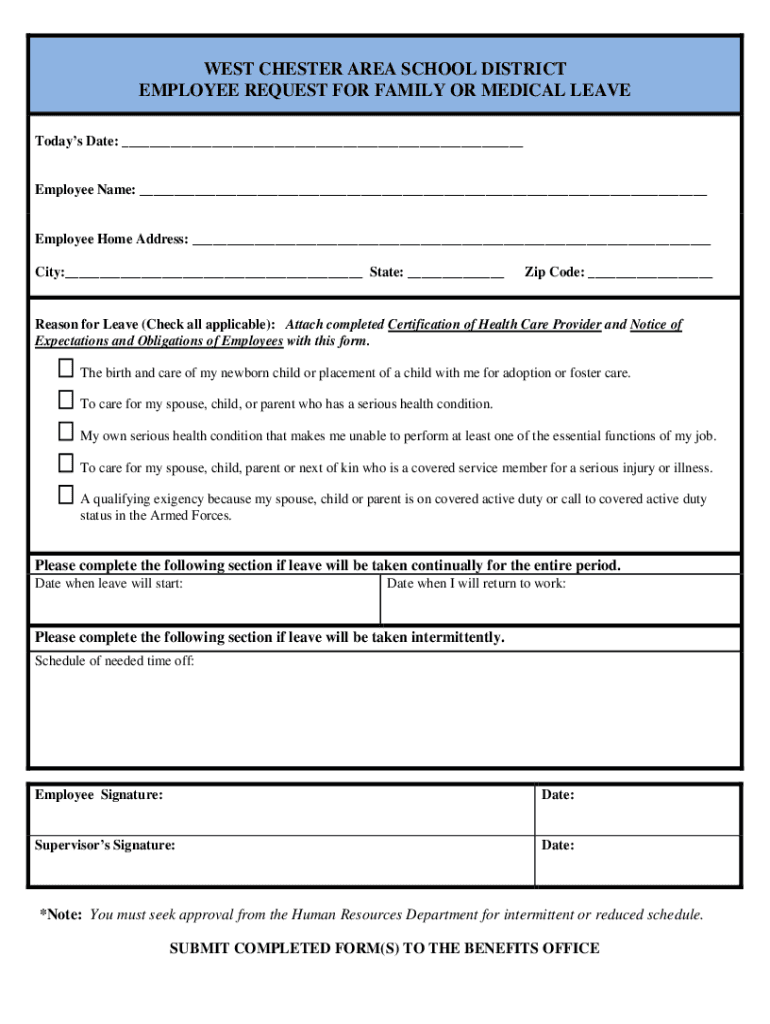
Once you've identified your reason for leave, it's crucial to inform your employer:
- Notice Period: Generally, you should provide 30 days' advance notice if the need for FMLA leave is foreseeable. For unexpected circumstances, notify your employer as soon as practical.
- Request in Writing: Although not mandatory, a written request for leave is advisable for documentation purposes. You can use company-provided forms or draft your own notice.
- Discuss Leave Terms: If your reason for leave is not immediately apparent or known, your employer might request a meeting to understand your situation better.
✅ Note: Always keep records of your communications with your employer regarding FMLA leave for future reference.
Step 4: Obtain and Complete FMLA Paperwork

Your employer will provide you with the necessary FMLA forms:
- WH-380-E: This form is used by the employee to provide the employer with certification of a family member’s health condition.
- WH-380-F: This form is for the employee’s own serious health condition.
- WH-385: This is the certification form for military family leave.
After receiving these forms, fill them out accurately and:
- Have a healthcare provider complete the necessary medical certification parts.
- Return the completed forms to your HR department within the requested timeframe.
Here's a simple table to clarify which form you need:
| Type of Leave | Form |
|---|---|
| Care for a family member | WH-380-E |
| Employee's serious health condition | WH-380-F |
| Military Family Leave | WH-385 |

Step 5: Follow Up and Documentation

Once you've submitted your paperwork:
- Stay In Contact: Keep the lines of communication open with your employer. Understand the leave terms, especially if you're on intermittent or reduced leave schedule.
- Track Leave Time: Maintain a personal log or use HR tools to track your leave time accurately. This helps prevent disputes over how much leave you've taken.
- Retain Documentation: Keep copies of all FMLA forms, medical certifications, and any correspondence with your employer. These are crucial in case of any administrative or legal inquiries.
By following these steps meticulously, you ensure a smooth and legally compliant FMLA leave process.
🔍 Note: Ensure that any health-related information provided is kept confidential by your employer, as required by FMLA regulations.
After following these steps, you have completed the process of securing your FMLA leave. Understanding your rights, communicating effectively with your employer, and keeping thorough records can make a significant difference in managing your leave effectively.
In sum, taking FMLA leave involves confirming your eligibility, identifying a qualifying reason, notifying your employer, correctly completing the required paperwork, and maintaining diligent follow-up and documentation. This process not only secures your leave but also ensures that your time away from work to focus on personal or family health is handled with the necessary legal and employment protections in place.
What if my employer doesn’t have FMLA forms?

+
If your employer doesn’t provide FMLA forms, you can request them from HR or download them from the official Department of Labor website.
Can I take FMLA leave for mental health conditions?

+
Yes, mental health conditions that qualify as a “serious health condition” can be a reason to take FMLA leave. You must provide appropriate medical certification.
What happens if my leave needs to be extended?

+
If your condition requires an extension, you should provide updated medical certification and inform your employer as soon as possible to request an extension of your leave.