Mastering Excel: Calculate All Sheets Simultaneously

How to Efficiently Calculate All Sheets in Microsoft Excel

In today's fast-paced world, where data processing and analysis are critical for business efficiency, mastering Microsoft Excel has become more important than ever. Excel not only simplifies data entry but also provides powerful tools for data analysis. One such essential skill is calculating all sheets simultaneously. This can drastically improve your workflow, allowing you to work smarter, not harder. In this comprehensive guide, we'll delve into how you can optimize your Excel skills to perform multi-sheet calculations with ease.
Understanding Excel Workbook Structure
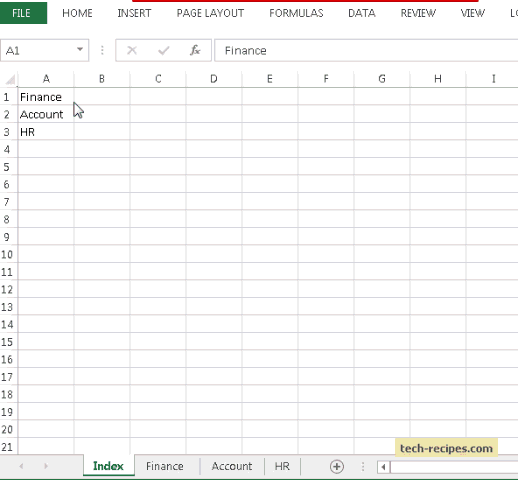
Before diving into calculations, let's clarify some basic Excel terminology:
- Workbook: The entire Excel file that contains all your data.
- Worksheet: An individual tab within the workbook.
- Cell: The intersection of a column and row where data is inputted.
Each worksheet in a workbook can contain its data, formulas, and charts. However, Excel allows formulas to reference cells from different sheets, making it possible to perform calculations across multiple sheets seamlessly.
The Importance of Multi-Sheet Calculations

Simultaneously calculating all sheets has several benefits:
- Consistency: Ensures all related calculations use the most current data across sheets.
- Efficiency: Reduces the time taken to manually update each sheet.
- Automation: Automates repetitive tasks, reducing human error.
Basic Setup for Multi-Sheet Calculations

Here's how you can set up your Excel workbook for multi-sheet calculations:
- Organize Data: Each sheet should have clear, related data. For example, sales data could be on separate sheets for each region or month.
- Naming Sheets: Use descriptive names for sheets to easily reference them in formulas.
- Link Cells: Connect cells across sheets using cell references to ensure data integrity.
Formulas for Multi-Sheet Calculations

Let's explore some common formulas used for calculations across multiple sheets:
Summing Values Across Sheets

To sum values from the same cell across different sheets, you can use the following formula:
=SUM(Sheet1:Sheet10!A1)This will sum the values in cell A1 from Sheets 1 through 10. Here, 'Sheet1:Sheet10' specifies a range of sheets.
Conditional Calculations

For more complex calculations, like summing values if they meet certain criteria, you can use:
=SUMPRODUCT(SUMIF(INDIRECT("'" & {"Sheet1","Sheet2","Sheet3"} & "'!A1:A10"), "Criteria", INDIRECT("'" & {"Sheet1","Sheet2","Sheet3"} & "'!B1:B10")))This formula sums values from column B where the corresponding A column entries meet your specified criteria across multiple sheets.
Using 3D References for Summary Sheets
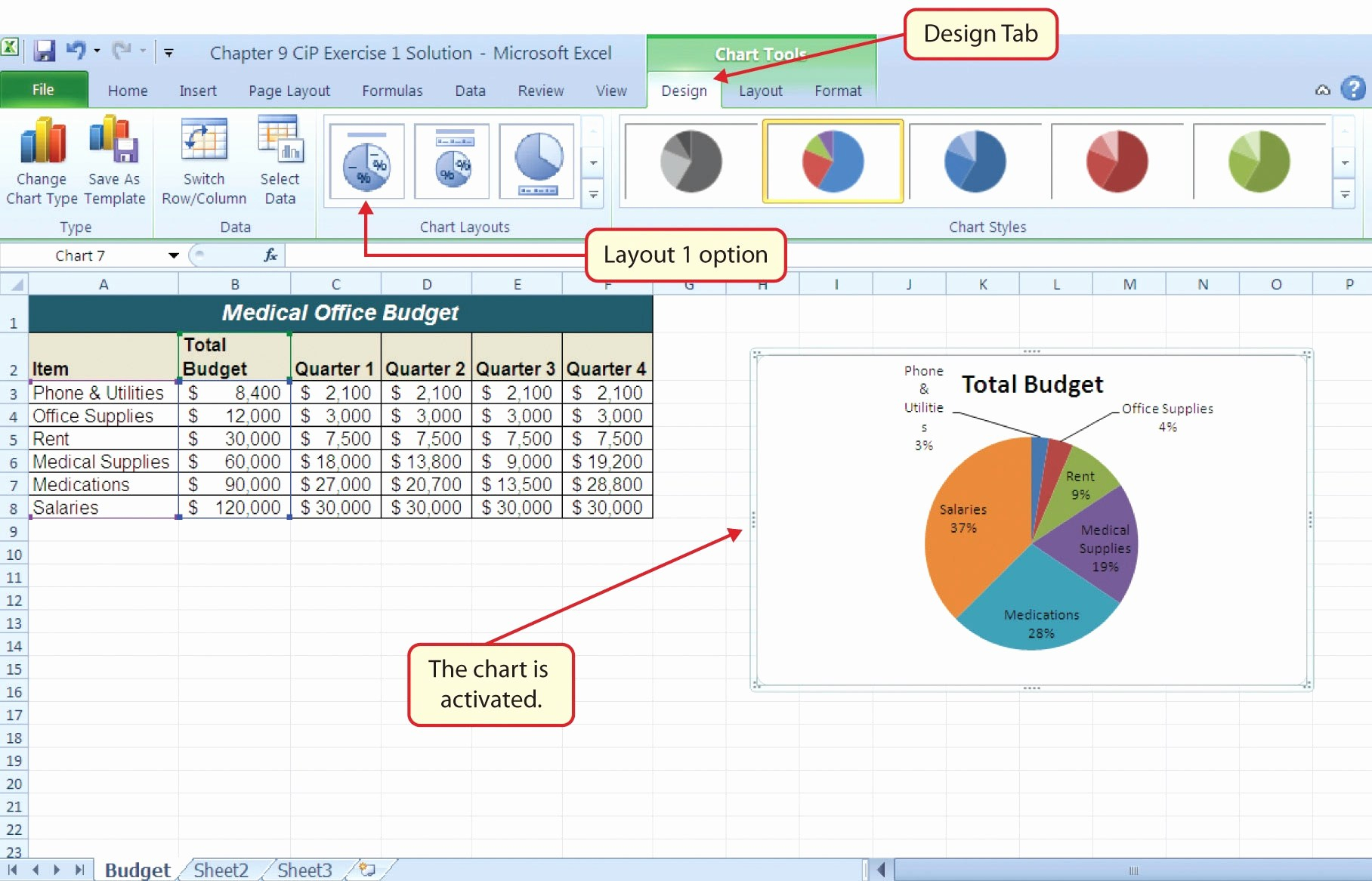
A common practice is to create a summary sheet where you aggregate data from all sheets. Here's how:
=SUM(Sheet1:Sheet10!B3)Place this formula in your summary sheet to sum values in cell B3 from all sheets.
Automating with VBA
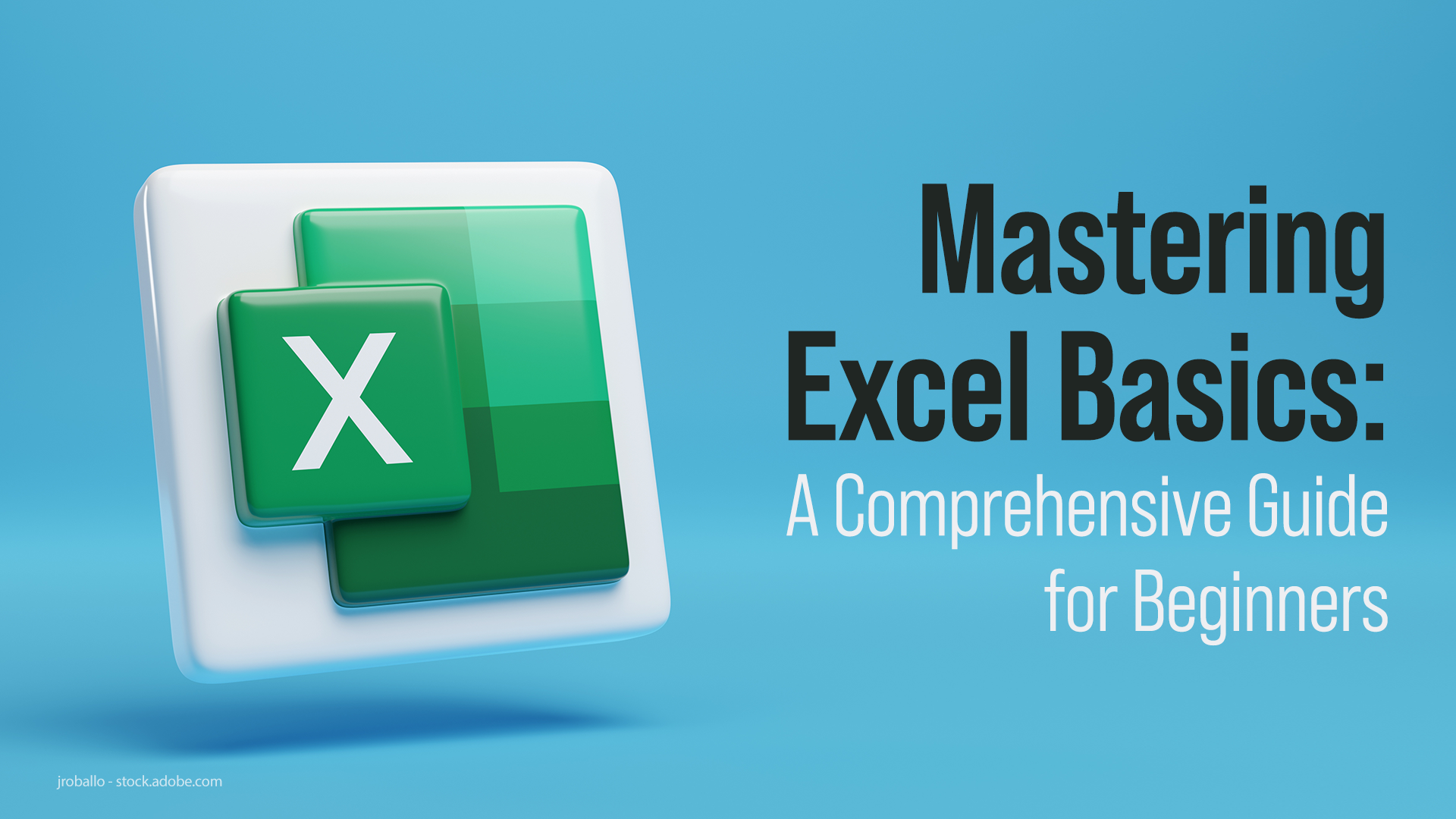
If you regularly perform multi-sheet calculations, consider using VBA to automate these tasks:
Sub CalculateAll()
Application.CalculateFull
End SubThis VBA script will recalculate all open workbooks and sheets. Assign it to a button or run it manually for immediate results.
Handling Large Data Sets

When dealing with large datasets, efficiency becomes crucial:
- Use named ranges: This simplifies formulas and makes your workbook more readable.
- Employ Excel's built-in features: Use pivot tables, filters, or slicers for dynamic data handling.
- Optimize calculations: Excel's calculation settings can be adjusted to 'Manual' to reduce background recalculations.
⚠️ Note: Large datasets might slow down your workbook. Regularly review and clean up your workbook to maintain performance.
Advanced Tips

Here are some advanced strategies to enhance your multi-sheet calculations:
- Data Validation: Ensure data consistency across sheets using Excel's data validation tools.
- Dynamic Named Ranges: Create named ranges that automatically adjust when you add or remove data.
- External Data: Use Excel's power to pull data from external sources, enhancing your multi-sheet calculations with real-time updates.
As we wrap up this guide on mastering multi-sheet calculations in Excel, remember that the key to success lies in understanding the structure of your workbook, utilizing the right formulas, and automating where possible. Excel's power lies not just in what it can do, but in how well you can harness its capabilities to streamline your work process. By implementing these techniques, you'll find that working with multiple sheets becomes not just manageable but significantly more efficient, allowing you to focus more on data analysis and less on the mechanics of data management.
What are the benefits of using multi-sheet calculations?

+
Using multi-sheet calculations ensures consistency, reduces manual errors, and speeds up the analysis process, allowing for real-time updates and complex data aggregation.
How can I automate multi-sheet calculations?

+
Automation can be achieved with VBA scripts. A simple script like Application.CalculateFull can force Excel to recalculate all open workbooks and sheets at once.
Can Excel handle calculations across large datasets?

+
Yes, Excel can manage large datasets through optimized calculations settings, named ranges, and features like PivotTables for better data handling.