5 Ways to Import Excel Sheets into Google Docs

Excel and Google Docs are powerful tools for data management and collaboration, each offering unique features. Here are five effective methods to import Excel spreadsheets into Google Docs, ensuring a smooth transition without losing important formatting or functionality:
1. Google Drive Upload


The most straightforward method to import an Excel file into Google Docs is by using Google Drive:
- Sign into your Google account and navigate to Google Drive.
- Click on the “New” button and select “File upload.”
- Locate and select your Excel file (.xlsx or .xls) to upload.
- Once uploaded, right-click on the file and select “Open with” > “Google Sheets.”
📁 Note: This method preserves most formatting, but complex functions or macros might not convert perfectly.
2. Import from Google Sheets


If you prefer to work directly within Google Sheets, here’s how you can import an Excel file:
- Open Google Sheets.
- Go to “File” > “Import.”
- Choose “Upload” and select your Excel file from your device.
- After uploading, select the import options like separator type, and if you want to replace spreadsheets or insert new sheets.
- Click “Import data.”
🔍 Note: Importing from Google Sheets gives you more control over how data is transferred, especially useful for large datasets.
3. Copy and Paste from Excel

For smaller datasets or when you want to retain only specific parts of your Excel file:
- Open the Excel sheet you want to import.
- Select the range of cells you wish to transfer.
- Right-click and choose “Copy” or use the shortcut Ctrl+C (Command+C on macOS).
- Open Google Docs and right-click where you want to paste the data, then choose “Paste” or use Ctrl+V (Command+V on macOS).
💡 Note: This method works best for simple data and basic formatting. Complex charts and functions might not translate well.
4. CSV Export and Import


Another option for data transfer involves using CSV files as an intermediary format:
- In Excel, save your file as a CSV (Comma-Separated Values) file.
- Upload the CSV to Google Drive using the upload method described above.
- Right-click the CSV file in Google Drive, select “Open with” > “Google Sheets.”
📝 Note: CSV import strips away all formatting but maintains the data structure, making it ideal for raw data transfers.
5. Use Google Sheets Add-ons


To automate and streamline the import process, you can use Google Sheets add-ons:
- Open Google Sheets.
- Go to “Add-ons” > “Get add-ons.”
- Search for add-ons like “Excel to Sheets” or similar tools.
- Install the add-on, and follow the prompts to import your Excel files directly into Google Sheets with customizable options.
🚀 Note: Add-ons can offer additional features like batch import, scheduled updates, or specific data manipulation.
In conclusion, there are multiple avenues to move your data from Excel to Google Docs, each offering different levels of control and convenience. Depending on your data complexity, format preservation needs, and workflow, you can choose the method that best suits your needs. From simple file uploads to more sophisticated add-on solutions, these techniques ensure your data transitions smoothly into Google's ecosystem for better collaboration and cloud-based access.
What is the difference between opening an Excel file directly in Google Sheets vs. importing as a CSV?

+
Opening an Excel file directly in Google Sheets preserves most of the formatting, formulas, and data, whereas importing as a CSV file will only transfer raw data, stripping out all formatting and complex functions.
Can I preserve Excel’s data validation rules when importing into Google Docs?

+
When opening an Excel file in Google Sheets, basic data validations like dropdown lists or number restrictions are often preserved. However, more complex rules or custom scripts might need to be recreated in Google Sheets.
How do I handle large Excel files in Google Docs?
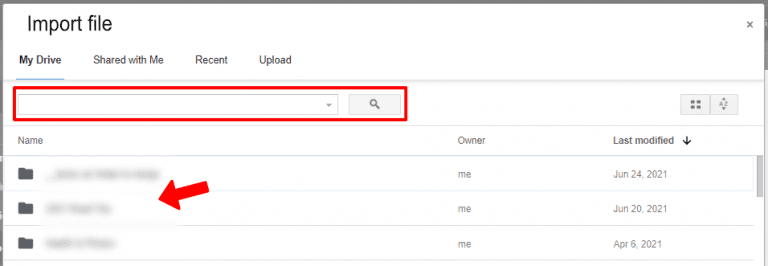
+
For large files, it’s recommended to use the import function in Google Sheets. This allows you to choose how to import the data (e.g., new sheet or replace existing) and handle the large dataset efficiently without overwhelming the browser.
Are there any limitations to importing Excel into Google Docs?

+
Limitations include the inability to transfer some complex Excel functions, macros, or Excel’s add-ins that might not have equivalents in Google Sheets. Additionally, very large spreadsheets can take time to import and may be limited by Google Sheets’ row and column limits.