5 Ways to Consolidate Excel Data onto One Sheet

Excel is a powerful tool for organizing, analyzing, and presenting data. One common task that many Excel users face is consolidating data from multiple sheets or workbooks into one central location. This process can help streamline your work, making it easier to analyze and share data. In this guide, we'll explore five different methods to achieve this task effectively, each suited for different scenarios.
Method 1: Using Copy and Paste

The simplest way to consolidate data is by copying and pasting. This method is ideal for small datasets where you need to manually control each data entry.
- Open your Excel workbook.
- Select the range of data you want to copy from one sheet.
- Right-click and choose ‘Copy’, or use the shortcut Ctrl+C.
- Go to the sheet where you want to consolidate the data.
- Right-click where you want to paste the data and select ‘Paste’, or use Ctrl+V.
📌 Note: While straightforward, this method might become tedious for larger datasets or when data needs to be updated frequently.
Method 2: Using Consolidate Command

Excel’s Consolidate command allows you to summarize and aggregate data from multiple ranges into one master list. Here’s how to do it:
- Open the sheet where you want to consolidate the data.
- Go to the ‘Data’ tab and click on ‘Consolidate’.
- Choose the function you want to use for data consolidation (e.g., Sum, Count, Average).
- Add the ranges from different sheets by clicking the ‘Add’ button and selecting the ranges.
- Ensure ‘Use labels in’ is ticked for the correct referencing.
- Click ‘OK’ to consolidate the data.

✍️ Note: This method works well for numerical data where you need to apply functions across similar data sets.
Method 3: Using Power Query

Power Query is Excel’s ETL (Extract, Transform, Load) tool, which can simplify data consolidation, especially from various sources. Here’s how:
- From the ‘Data’ tab, select ‘Get Data’ > ‘From File’ > ‘From Workbook’.
- Select your Excel workbook.
- Choose the sheets or tables you want to load. You can load multiple sheets at once.
- Use the ‘Transform’ options in Power Query to prepare the data (filter, sort, or merge as needed).
- Once your query is ready, click ‘Close & Load’ to consolidate the data into a new sheet.

👉 Note: Power Query is incredibly versatile but might have a steeper learning curve for beginners.
Method 4: Using Excel Macros (VBA)

For those comfortable with VBA, automating data consolidation with macros can save time:
- Open the VBA Editor by pressing Alt+F11.
- Create a new module: Insert > Module.
- Write a macro to loop through sheets, copy data, and paste it onto a master sheet.
- Run the macro to consolidate data.
Sub ConsolidateSheets()
Dim ws As Worksheet, Master As Worksheet
Set Master = Sheets(1)
For Each ws In Worksheets
If ws.Name <> Master.Name Then
ws.UsedRange.Copy Master.Cells(Master.UsedRange.Rows.Count + 1, 1)
End If
Next ws
End Sub
👾 Note: VBA macros can be risky if the source of the macro is not trusted, so always ensure your macro settings are secure.
Method 5: Using External Tools and APIs

Sometimes, the data you need to consolidate might not be within Excel but accessible through external sources or APIs. Here’s how you can use external tools:
- Power Automate: Formerly Microsoft Flow, this tool can automate workflows that include fetching data from various sources and writing to Excel.
- Python with OpenPyXL: Write a script to pull data from different spreadsheets or external sources and consolidate it into one Excel file.
Here's a simple Python example using OpenPyXL to merge sheets:
from openpyxl import load_workbook
def merge_sheets(file_path):
wb = load_workbook(file_path)
merged_ws = wb.active
for sheet in wb.sheetnames[1:]:
ws = wb[sheet]
for row in ws.iter_rows(min_row=1, max_col=ws.max_column, max_row=ws.max_row):
merged_ws.append([cell.value for cell in row])
wb.save('merged.xlsx')
# Usage
merge_sheets('path_to_your_excel_file.xlsx')
💡 Note: Using external tools can automate processes beyond what Excel can do natively, but might require setting up a development environment.
To summarize, there are several effective ways to consolidate data in Excel, each with its benefits and considerations:
- Copy and Paste is quick for small datasets but manual and error-prone for larger ones.
- Consolidate Command is excellent for summarizing data with built-in Excel functions.
- Power Query provides robust data manipulation capabilities.
- Excel Macros offer automation, particularly useful for repetitive tasks.
- External Tools and APIs extend Excel’s capabilities when dealing with complex data integrations.
By choosing the right method for your specific needs, you can streamline your workflow, improve data accuracy, and enhance analysis efficiency.
Can I automate the consolidation process?

+
Yes, you can automate the process using VBA macros or external tools like Power Automate or Python scripts to pull and merge data from various sources.
How do I keep my data updated in the consolidated sheet?

+
Use Excel’s data connection features or automate scripts that run at specific intervals to refresh or update the data automatically.
What if my data sheets have different structures?
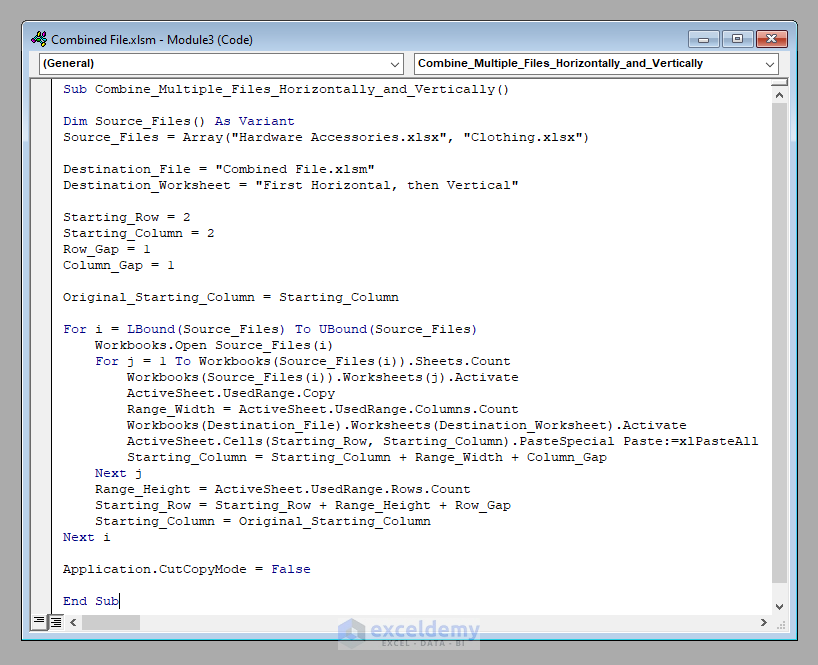
+
Power Query in Excel can handle different data structures by allowing you to transform and prepare data before consolidation. External tools like Python scripts with libraries like Pandas can also normalize data structures before merging.
Is there a method that works well for very large datasets?

+
For large datasets, consider using Power Query or external tools like Power Automate or Python scripts, which are designed to handle big data more efficiently than simple copy-paste methods.