5 Ways to Pull Data from Excel Sheets Instantly

Modern businesses and analysts often rely on Excel for data analysis and management. However, extracting data from Excel sheets can sometimes be a tedious task, especially when dealing with large volumes of information. Here, we outline five efficient methods to pull data from Excel sheets instantly, saving time and improving workflow efficiency.
1. Using Excel’s Native Features

Before diving into external tools, Excel’s built-in functions can perform data extraction seamlessly:
- Data Filters: Enable filters on headers to sort or display specific records.
- Pivot Tables: Create pivot tables to summarize, analyze, and explore data from different perspectives without writing any code.
Importance of Using Native Features

Using Excel’s native tools reduces the need for additional software, thereby keeping the workflow simple and secure. Here’s how you can use Excel’s native functions:
- Select the data range.
- Go to the ‘Data’ tab and click on ‘Filter’ or ‘Sort.’
- Use ‘PivotTable’ from the ‘Insert’ menu to interact with your data dynamically.
💡 Note: Keep in mind that while native features are straightforward, they might not offer the flexibility needed for complex data manipulation tasks.
2. Power Query

Power Query, part of Excel, provides an advanced way to connect, combine, and refine data from various sources:
- Connect to Excel files or other databases.
- Transform and clean data automatically through queries.
- Merge and append datasets to create a more comprehensive view.
Steps to Use Power Query
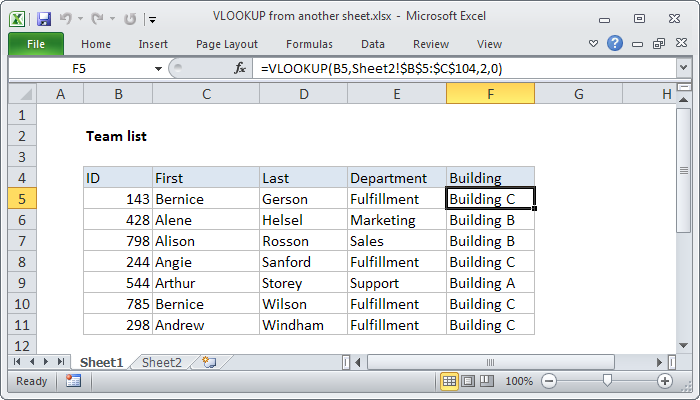
Here are the steps to utilize Power Query for data extraction:
- Go to ‘Data’ > ‘Get Data’ > ‘From File’ > ‘From Workbook’.
- Select the Excel file from which you want to extract data.
- Choose the specific sheet or table you want to work with.
- Use the Query Editor to refine, filter, or transform your data.
| Source | Function | Benefit |
|---|---|---|
| Excel Workbook | Combine and Append Queries | Data Consolidation |
| Text Files | Get Data | Import for Further Analysis |
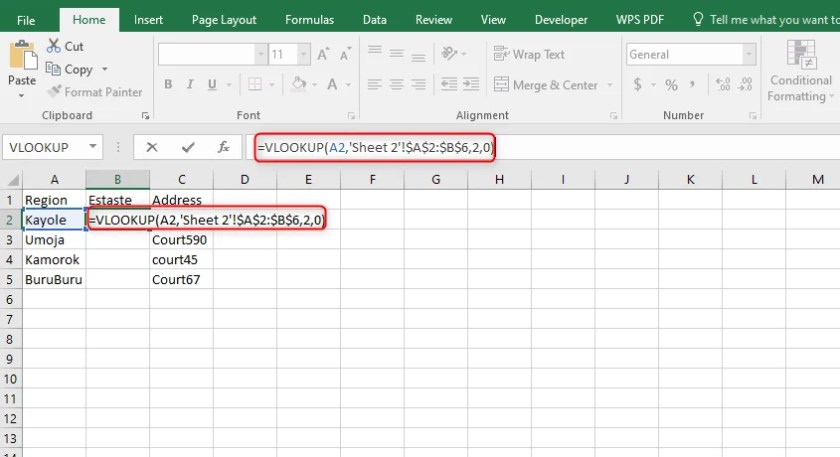
3. VBA Macros

For more customized and repetitive tasks, VBA macros can automate data pulling:
- Write scripts to open, read, and extract data from Excel sheets.
- Automate repetitive tasks like data cleansing or formatting.
Writing a VBA Macro for Data Extraction
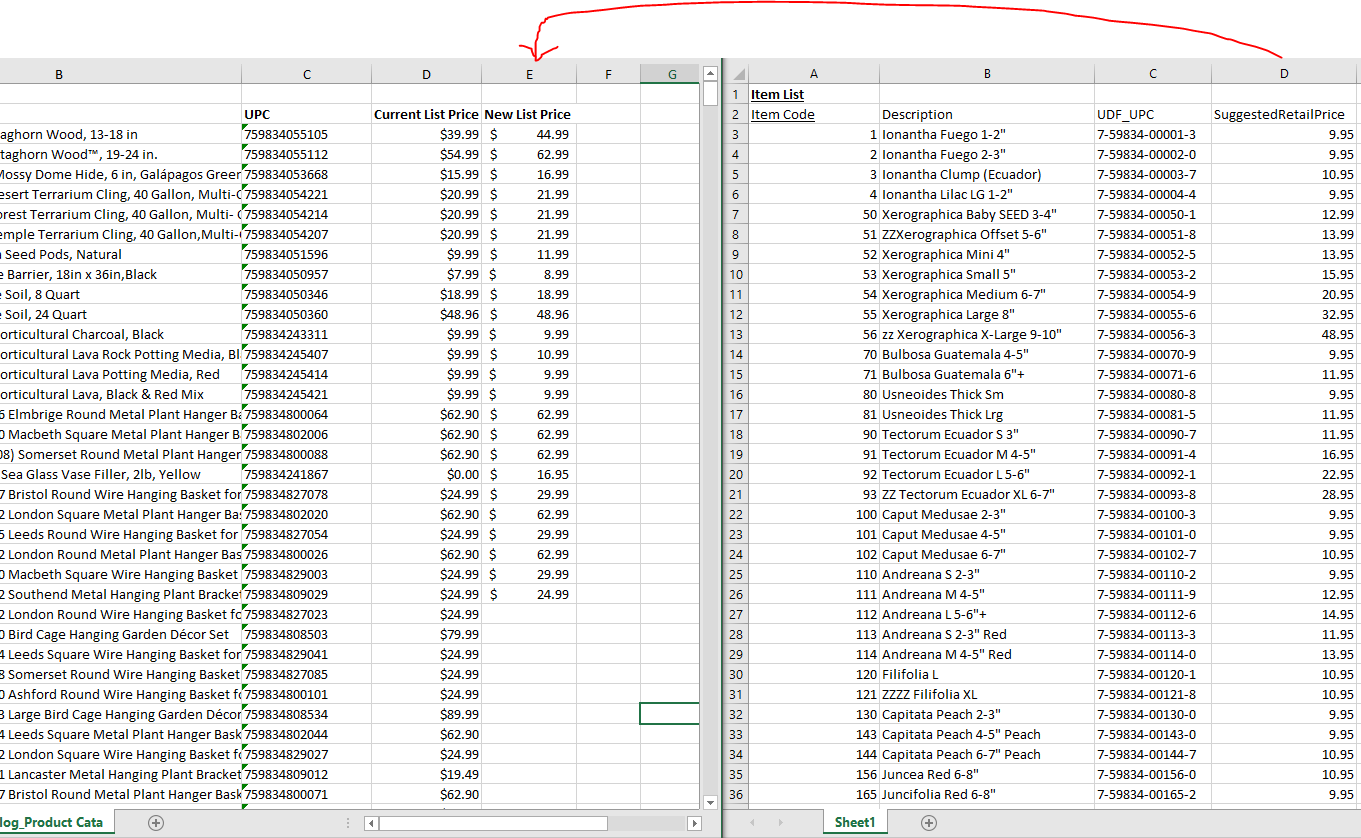
Here’s a simple example of how to create a VBA macro to extract data:
Sub ExtractData() Dim ws As Worksheet Set ws = ThisWorkbook.Worksheets(“DataSheet”) Dim lastRow As Long lastRow = ws.Cells(ws.Rows.Count, “A”).End(xlUp).Row'Extract data from A1:A100 to another sheet ThisWorkbook.Worksheets("ExtractedData").Range("A1:A" & lastRow).Value = ws.Range("A1:A" & lastRow).Value
End Sub
💡 Note: Make sure macros are enabled in Excel for your code to run. Also, consider security implications when enabling macros.
4. Excel Add-ins

Excel add-ins extend Excel’s functionality for advanced data manipulation:
- Power BI Publisher: Embed and interact with Power BI visuals directly in Excel.
- Kutools for Excel: Offers various tools for data management, including automated data extraction.
- Tableau: Connects to Excel, allowing data analysis and visualization.
5. External Data Tools

For more complex or large-scale data extraction needs, external tools can provide robust solutions:
- Python with Pandas: Use Python scripts to read and manipulate Excel files with ease.
- R: Known for statistical computing, R has packages like readxl for data extraction from Excel.
- Microsoft Power Automate (formerly Flow): Automate workflows that include data extraction from Excel.
- SQL Server Integration Services (SSIS): For enterprise-level data movement and transformations.
Python Example for Extracting Data

import pandas as pddf = pd.read_excel(‘your_excel_file.xlsx’, sheet_name=‘Sheet1’)
df.to_csv(‘extracted_data.csv’, index=False)
In wrapping up this discussion on instantly pulling data from Excel sheets, we’ve explored various methods that cater to different needs and expertise levels. Excel’s native features like filters and pivot tables provide straightforward solutions for basic to intermediate extraction tasks. Power Query stands out for its advanced data manipulation capabilities, making it ideal for those who need to clean, transform, and combine data from multiple sources. VBA Macros offer automation for repetitive tasks, ensuring efficiency for users with some coding knowledge. Excel Add-ins and external data tools provide additional functionality, from data visualization to large-scale data management, meeting the demands of more sophisticated analysis requirements.
Each method has its unique advantages:
- Native Excel features are user-friendly, reducing the learning curve.
- Power Query is powerful for those dealing with complex data sets.
- VBA Macros provide customization and automation, essential for regular tasks.
- Add-ins enhance Excel’s capabilities without extensive coding knowledge.
- External tools like Python or R open up vast possibilities for data manipulation and analysis.
Remember, the choice of method depends on the complexity of the task, the volume of data, and the user’s comfort level with technology. Whether you’re a novice or an expert, there’s an approach that fits your need to efficiently pull data from Excel sheets.
Can I use Excel’s built-in functions to extract data?

+
Yes, Excel’s built-in functions like filters and pivot tables can be used for basic to intermediate data extraction tasks without needing external tools.
What if I need to extract data from multiple sheets?

+
Power Query in Excel allows you to connect to and combine data from multiple sheets or even external sources like databases.
Is it possible to automate data extraction in Excel?

+
Yes, VBA macros can automate the process of opening, reading, and extracting data from Excel sheets, providing a solution for repetitive tasks.
Can external tools enhance my data extraction?
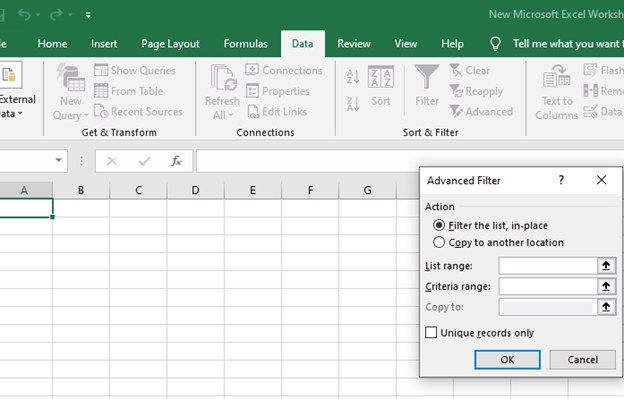
+
Tools like Python with Pandas or R offer greater flexibility and power in handling Excel data, especially for complex or large datasets.