Extract Excel Data Easily with Java: A Beginner's Guide

In today’s digital age, handling and processing vast amounts of data efficiently has become essential. Whether you are a data analyst, a software developer, or just someone who loves to automate repetitive tasks, knowing how to work with Excel files programmatically can save you hours of manual labor. This comprehensive guide will walk you through the process of extracting data from Excel files using Java, a versatile and powerful programming language.
Why Java for Excel Data Extraction?

Java stands out for several reasons:
Cross-platform Compatibility: Java applications can run on any platform that has a Java Virtual Machine (JVM), making it an excellent choice for dealing with data across different systems.
Robust Libraries: Java has numerous libraries like Apache POI, JExcelApi, and others that provide excellent support for Excel file manipulation.
Scalability: Java’s performance capabilities make it suitable for processing large datasets without a significant performance hit.
Ease of Learning: For those new to programming, Java offers a gentler learning curve, thanks to its object-oriented nature and extensive documentation.
Setting Up Your Environment

Before diving into coding, let’s set up your development environment:
Java Development Kit (JDK): Download and install JDK from Oracle’s official site if you haven’t already.
Integrated Development Environment (IDE): Choose an IDE like IntelliJ IDEA, Eclipse, or NetBeans for an enhanced coding experience.
Dependencies:
- Apache POI: For Excel files, Apache POI is recommended due to its comprehensive features. Add the following to your project’s dependencies:
<dependency>
<groupId>org.apache.poi</groupId>
<artifactId>poi</artifactId>
<version>5.2.3</version>
</dependency>
<dependency>
<groupId>org.apache.poi</groupId>
<artifactId>poi-ooxml</artifactId>
<version>5.2.3</version>
</dependency>
⚙️ Note: Ensure your IDE or build tool is configured to handle these dependencies.
Extracting Data with Apache POI
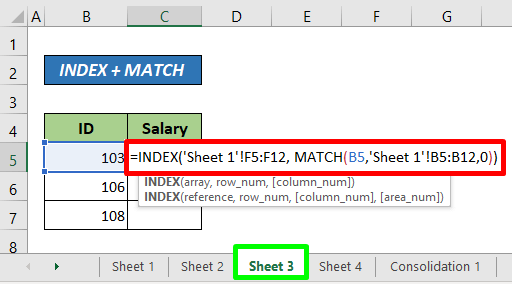
Now, let’s get our hands dirty with some actual coding. Here’s how you can extract data from an Excel file:
Step-by-Step Guide to Data Extraction:

- Loading the Workbook:
import org.apache.poi.ss.usermodel.*;
import org.apache.poi.xssf.usermodel.XSSFWorkbook;
import java.io.FileInputStream;
public class ExcelDataExtractor {
public static void main(String[] args) {
try (FileInputStream fis = new FileInputStream("path/to/your/excel/file.xlsx");
Workbook workbook = WorkbookFactory.create(fis)) {
// Your code to process the workbook
} catch (Exception e) {
e.printStackTrace();
}
}
}
- Accessing a Sheet and Rows:
Sheet sheet = workbook.getSheetAt(0); // Get the first sheet
Iterator<Row> rowIterator = sheet.iterator();
- Processing Each Cell:
while (rowIterator.hasNext()) {
Row row = rowIterator.next();
Iterator<Cell> cellIterator = row.cellIterator();
while (cellIterator.hasNext()) {
Cell cell = cellIterator.next();
switch (cell.getCellType()) {
case STRING:
System.out.print(cell.getStringCellValue() + "\t");
break;
case NUMERIC:
if (DateUtil.isCellDateFormatted(cell)) {
System.out.print(cell.getDateCellValue() + "\t");
} else {
System.out.print(cell.getNumericCellValue() + "\t");
}
break;
case BOOLEAN:
System.out.print(cell.getBooleanCellValue() + "\t");
break;
default:
System.out.print("UNKNOWN TYPE\t");
break;
}
}
System.out.println();
}
🛑 Note: This example assumes you want to print all data from the first sheet to the console. Modify the output according to your needs.
Tips for Better Data Extraction:

Handling Large Files: For large Excel files, consider using XSSFReader for streaming reads, which is memory efficient.
Error Handling: Always incorporate robust error handling to manage file errors, data format issues, and exceptions.
Processing Formatted Data: Utilize cell styles and formatting information if your application requires this detail.
Iterating Over Specific Ranges: You might not need all the data; iterating over a particular range can improve efficiency.
Using JExcelApi for Simpler Tasks

For simpler tasks or when dealing with the older .xls format, JExcelApi could be a straightforward choice:
- Add JExcelApi Dependency:
<dependency>
<groupId>net.sourceforge.jexcelapi</groupId>
<artifactId>jxl</artifactId>
<version>2.6.12</version>
</dependency>
- Example Code:
import jxl.*;
import jxl.read.biff.BiffException;
import java.io.File;
import java.io.IOException;
public class SimpleExcelReader {
public static void main(String[] args) {
try {
Workbook workbook = Workbook.getWorkbook(new File("path/to/your/excel/file.xls"));
Sheet sheet = workbook.getSheet(0);
for (int i = 0; i < sheet.getRows(); i++) {
for (int j = 0; j < sheet.getColumns(); j++) {
Cell cell = sheet.getCell(j, i);
System.out.print(cell.getContents() + "\t");
}
System.out.println();
}
} catch (BiffException | IOException e) {
e.printStackTrace();
}
}
}
Common Challenges and Solutions
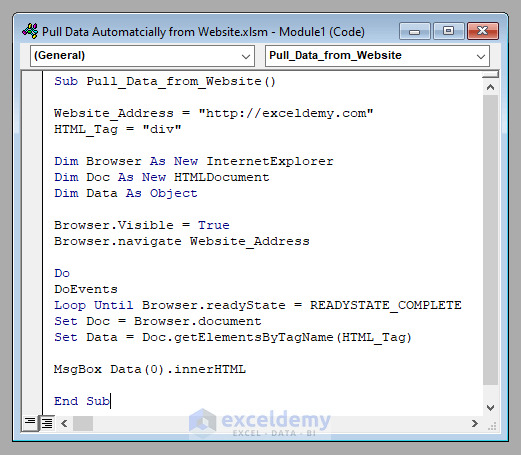
File Corruption: Use file validation libraries or checks within your code.
Cell Formatting: Use POI’s formatting capabilities to handle dates, numbers, and more.
Memory Usage: Stream data or process large files in chunks to avoid running out of memory.
Different File Formats: Support multiple file formats with appropriate libraries.
Here’s a small recap:
- Java is excellent for Excel data extraction due to its robustness, libraries, and cross-platform compatibility.
- Tools like Apache POI and JExcelApi help with different Excel file manipulations.
- Always handle exceptions and consider file size when coding your solution.
Now that you’re equipped with this knowledge, you can start exploring and automating your Excel data extraction tasks with Java. The journey from manual data handling to programmatic extraction not only saves time but also opens up numerous possibilities for data analysis and automation.
What if my Excel file is in an old .xls format?

+
JExcelApi is optimized for handling older .xls files. You can also use Apache POI which supports both .xls and newer .xlsx formats.
How can I extract data from a specific range in Excel?

+
Apache POI allows you to iterate over specific ranges by defining start and end rows and columns. Example:
for (int i = startRow; i <= endRow; i++) { for (int j = startColumn; j <= endColumn; j++) { // Your code here }}
Can I automate Excel data extraction in a web application?

+
Yes, you can integrate your Java code into web applications. Libraries like Apache POI can be used in server-side Java to process uploaded Excel files or fetch data from web-based storage.
How to handle empty cells in Excel?

+
Use conditions to check if a cell is empty. With Apache POI, you can do:
if (cell.getCellType() == CellType.BLANK) { // Handle empty cell }