5 Ways to Count Used Columns in Excel VBA

VBA (Visual Basic for Applications) in Microsoft Excel is a powerful tool for automation, and one common task many users face is counting the number of used columns in a worksheet. Whether you're cleaning up data, preparing for analysis, or simply reorganizing your spreadsheet, knowing how many columns are in use can streamline your work process. Here, we'll explore five different methods to count used columns in Excel using VBA, providing you with options that cater to various scenarios and data conditions.
Method 1: Using the UsedRange Property

The simplest approach involves the `UsedRange` property, which returns the range of used cells within the worksheet. Here’s how you can count columns with this method:
Sub CountUsedColumns_Method1()
Dim usedColumns As Long
usedColumns = ActiveSheet.UsedRange.Columns.Count
MsgBox "Number of used columns: " & usedColumns
End Sub
This method counts all columns in the `UsedRange`, including those with formatting or empty cells that are part of the used range.
⚠️ Note: If cells are formatted or if blank cells within the used range are considered, this method might give you a larger count than expected.
Method 2: Counting Non-Blank Columns

If you only want to count columns with actual data, you can loop through each column:
Sub CountUsedColumns_Method2()
Dim ws As Worksheet
Set ws = ActiveSheet
Dim usedColumns As Long, col As Long
For col = 1 To ws.UsedRange.Columns.Count
If Not Application.WorksheetFunction.CountA(ws.Columns(col)) = 0 Then
usedColumns = usedColumns + 1
End If
Next col
MsgBox "Number of non-blank columns: " & usedColumns
End Sub
This method counts only columns that contain at least one non-blank cell, excluding any columns that might have formatting but no data.
Method 3: Counting Columns with Headers

In some cases, you might be interested only in columns that have headers, possibly indicating structured data:
Sub CountUsedColumns_Method3()
Dim ws As Worksheet
Set ws = ActiveSheet
Dim usedColumns As Long
Dim lastHeaderCol As Long
Dim i As Integer
lastHeaderCol = Cells(1, ws.Columns.Count).End(xlToLeft).Column
For i = 1 To lastHeaderCol
If Not Trim(Cells(1, i).Value) = "" Then
usedColumns = usedColumns + 1
End If
Next i
MsgBox "Number of columns with headers: " & usedColumns
End Sub
This method assumes headers are in the first row of your worksheet, counting only columns where the header cell (row 1) is not empty.
Method 4: Counting Columns in a Specific Range
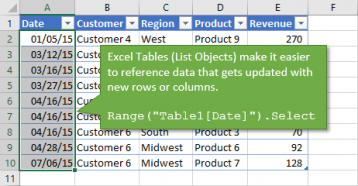
If you're working with a specific data set that doesn't span the entire worksheet, you might want to count used columns within a defined range:
Sub CountUsedColumns_Method4()
Dim usedColumns As Long
Dim myRange As Range
Set myRange = Range("B1:J100") ' Adjust as per your data's location
usedColumns = myRange.Columns.Count - Application.WorksheetFunction.CountBlank(myRange.Rows(1))
MsgBox "Number of used columns within range: " & usedColumns
End Sub
This method calculates used columns by subtracting the number of blank cells in the first row of your specified range from the total number of columns in that range.
Method 5: Advanced Counting with Filtering

For complex data sets where you might want to count columns based on specific criteria, like only those with numeric data:
Sub CountUsedColumns_Method5()
Dim ws As Worksheet
Set ws = ActiveSheet
Dim usedColumns As Long
Dim col As Range
For Each col In ws.UsedRange.Columns
If WorksheetFunction.Count(col) > 0 Then
usedColumns = usedColumns + 1
End If
Next col
MsgBox "Number of columns with numeric data: " & usedColumns
End Sub
This method counts columns where there is at least one numeric value, ignoring columns with only text, dates, or blank cells.
Summarizing our journey through Excel VBA, we've explored several methods for counting used columns, each suited for different purposes:
- UsedRange Property: Simple but can count formatted columns without data.
- Non-Blank Columns: Best for data sets where you want to exclude columns with formatting or blank cells.
- Columns with Headers: Useful when dealing with structured data tables.
- Specific Range: Tailored for when you're analyzing a particular part of your worksheet.
- Advanced Filtering: Allows for sophisticated data analysis by filtering for specific types of data.
Each method provides a unique approach to understanding your data better, enabling you to automate tasks or perform analysis more efficiently in Excel. By choosing the right method for your needs, you can ensure your scripts are both effective and efficient, enhancing your productivity in handling Excel data.
Why might the UsedRange Property method give an incorrect count?

+
The UsedRange Property counts any cell that has formatting or data, including blank cells within this range, which might not reflect the actual amount of data.
Can I count columns with data that meet specific criteria?

+
Yes, you can modify the VBA code to filter for specific criteria like numeric data, text, dates, or even more complex conditions using custom functions or Excel’s built-in functions.
How can I automate these methods for multiple worksheets?

+
You can loop through each worksheet in a workbook with a For Each loop, applying the method to each sheet individually.