3 Easy Ways to Fit Excel Sheet on One Page

When it comes to managing data, Microsoft Excel remains an indispensable tool for many professionals. However, presenting this data in a neat, concise manner can be challenging, especially when you have an Excel sheet filled with expansive rows and columns. Fitting all your data onto a single printed page not only makes your work look more professional but also easier to digest for your audience. In this blog post, we will explore three easy methods to fit your Excel sheet on one page, ensuring your data is presented optimally.
Method 1: Adjusting Page Layout Settings

The first approach to fitting an Excel sheet on one page involves tweaking the settings in the Page Layout tab. Here’s how you can do it:
- Navigate to Page Layout: Click on the 'Page Layout' tab in your Excel ribbon.
- Set Page Margins: Go to 'Margins' and choose 'Narrow' or 'Custom Margins' to reduce the white space around your data. Custom margins allow you to manually set your margins to the minimum size suitable for your data.
- Page Orientation: If your data is wider than it is long, choose Landscape orientation to fit more columns. For data with more rows than columns, Portrait might be more suitable.
- Scale to Fit: Use the 'Scale to Fit' group in Page Layout:
- Adjust the 'Width' to '1 page'.
- Adjust the 'Height' to '1 page' if necessary.
💡 Note: This method might affect the readability of your data. Scale your sheet down wisely to ensure all text remains legible.
Method 2: Using Print Preview and Manual Adjustment

Sometimes, Excel's automatic scaling doesn't give you the desired output. Here, manual adjustments through the print preview can be quite effective:
- Open Print Preview: Click 'File' > 'Print' to open the print preview. Here, you can see how your sheet will look on paper.
- Zoom into Sections: If certain sections are crucial, you might want to highlight or adjust these before shrinking.
- Adjust Page Break: Excel automatically sets page breaks. You can move these to ensure key data is not split between pages.
- Drag the blue lines to manually adjust where the page should break.
- Manual Scale Adjustment: In the 'Print' dialog, look for 'Settings' and under 'Scaling', choose 'Custom Scaling Options' to set an exact percentage or number of pages to fit.
This method gives you fine control over how your data fits onto the page, but it requires a bit of trial and error.
Method 3: Reduce Unnecessary Elements

Another way to fit your Excel sheet on one page involves streamlining what you’re trying to print:
- Hide Columns or Rows: If some columns or rows are not essential for the printout, hide them to save space.
- Decrease Font Size: Slightly reducing the font size can have a big impact. Consider going from 11 to 10 or 9-point font, ensuring readability.
- Merge Cells: Use this sparingly to combine information that doesn't require separate cells. However, be cautious as it can disrupt data integrity if not done correctly.
- Shorten Headers and Labels: Review and shorten headers or labels where possible without losing clarity.
- Use Excel’s Formatter: For dates, numbers, and other repetitive data, using Excel’s formatting options can significantly reduce space usage without altering the data itself.
| Element | Impact on Page Fit |
|---|---|
| Hiding Unused Columns/Rows | Frees up space for essential data. |
| Font Size Reduction | More information per line, but watch for readability. |
| Merging Cells | Can shrink row height or column width but should be used judiciously. |
| Shortening Headers/Labels | Allows more rows/columns to fit without altering data. |
| Formatting | Makes data denser while still conveying the same information. |

The final wrap-up of this guide on fitting your Excel sheet onto one page shows that it’s not just about scaling; it’s about refining your presentation, too. From adjusting page layout settings to meticulously editing the data presentation, each method has its place in ensuring your data is printed as efficiently as possible. Remember, the goal is clarity and conciseness. By using these techniques, you can make your Excel sheets not only fit on one page but also look professional and organized, thereby making your data analysis easier to share and understand.
How do I know if my Excel sheet will fit on one page?

+
Check the print preview by clicking ‘File’ > ‘Print’. Here, Excel displays how your sheet will appear on paper, allowing you to adjust the settings as needed.
Can I save these settings for future use?

+
Yes, once you’ve set your page layout or scaling, you can save it as a template for future use. Simply click ‘File’ > ‘Save As’, choose ‘Excel Template’ (.xltx), and save your settings for later.
What if my data still doesn’t fit on one page after all adjustments?
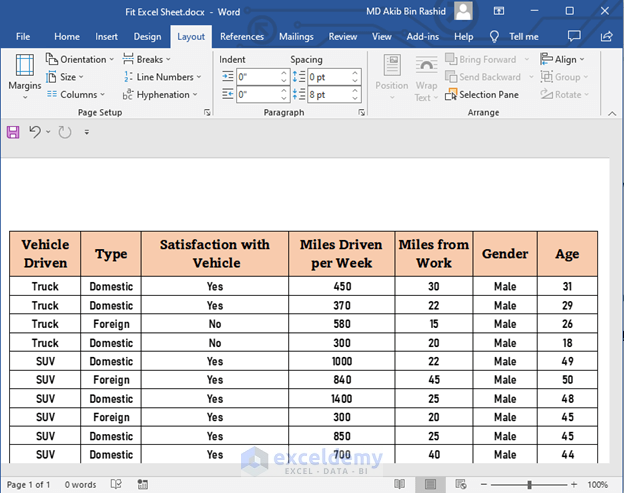
+
Consider breaking your data into multiple tabs, each for a particular aspect of your analysis, or summarize the data in a way that can fit onto one page while still conveying the necessary information.