How To Fit Large Excel Sheet To One Pdf Page

In the digital world where data reigns supreme, Excel sheets often serve as the backbone for storing and analyzing information. However, sharing or presenting these datasets can become problematic when the sheets span multiple pages. Fitting a large Excel sheet onto a single PDF page not only makes for a cleaner presentation but also eases the sharing process. Here's how you can compress your Excel spreadsheet into one PDF page, ensuring all your data is accessible in a single glance.
Understanding the Basics

Before diving into the steps, it’s important to understand why you might want to fit a large Excel sheet to one PDF page:
- Ease of Reading: A single-page PDF is easier for others to skim through or for you to reference quickly.
- Professional Presentation: Businesses often require data to be presented in a succinct and professional manner.
- Sharing: PDFs are universally readable, making your data accessible to a wider audience without compatibility issues.

Steps to Convert Excel Sheet to a Single PDF Page

Here’s how to achieve this:
1. Adjusting Page Layout in Excel
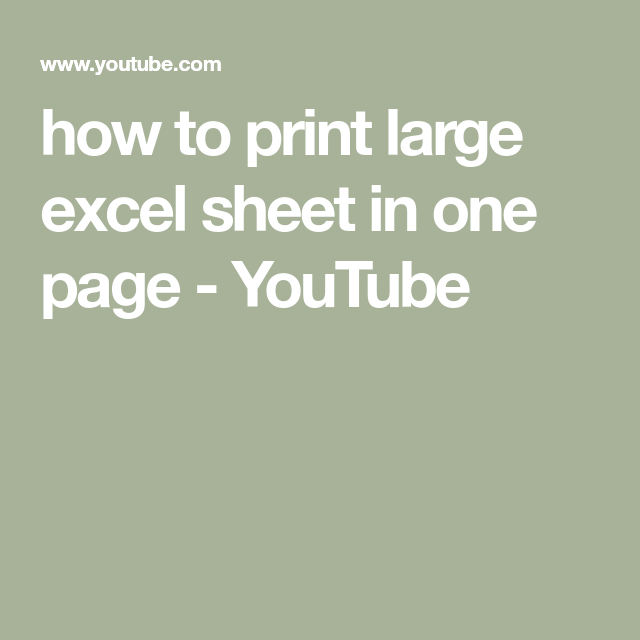
To ensure your Excel data fits into a single PDF page:
- Navigate to the Page Layout tab.
- Click on Margins and choose Custom Margins. Set the margins to zero or as low as possible to maximize space.
- Under the Orientation option, you can choose Landscape if your data is wider than it is tall.
- Set the Scaling to Fit to with ‘1’ page(s) wide by ‘1’ page(s) tall to scale the entire document.
- Click on Print Titles and uncheck the option to repeat rows or columns to avoid wasting space.

2. Use Print Area to Control Data Selection

If your spreadsheet contains extraneous data or only a portion of it needs to be presented:
- Select the cells you want to print.
- Go to the Page Layout tab and under Print Area, click on Set Print Area.
3. Print to PDF
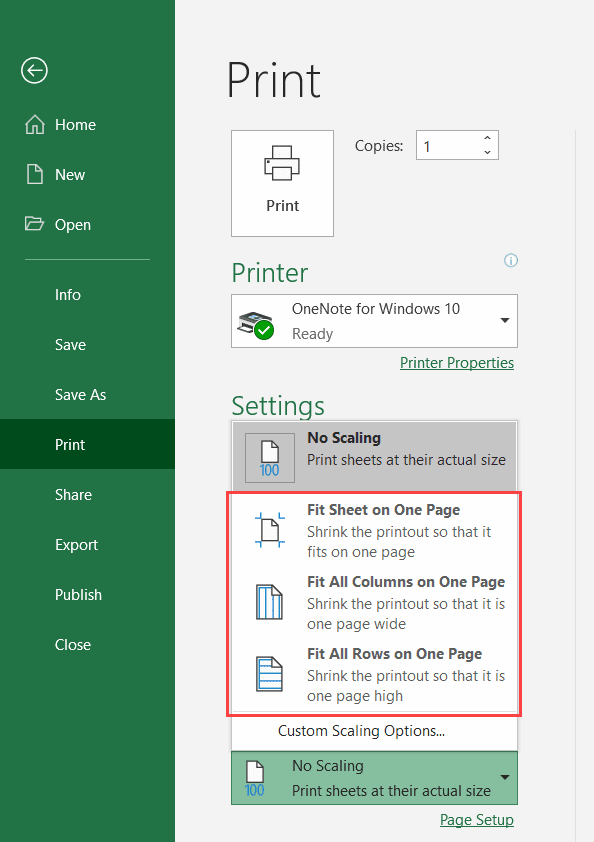
Now, you’re ready to create your PDF:
- Press Ctrl+P or go to File > Print.
- In the printer options, choose Microsoft Print to PDF or any PDF printer option available.
- Review the Preview pane to ensure your sheet fits onto one page. If it doesn’t, go back to page layout settings to adjust further.
- Click Print. When prompted, choose a location and enter a file name for your PDF.

4. Manual Adjustments and Considerations

Sometimes, manual adjustments are necessary:
- If your sheet contains charts or images, consider resizing or scaling them to fit.
- You might need to adjust the font size or even merge cells to prevent overlapping content.
- Check for any hidden columns or rows and unhide them if needed.
💡 Note: Large datasets might require you to break down your information into multiple sheets or tables within a single sheet to make the content more readable when shrunk to fit one page.
Understanding Limitations and Alternatives

When fitting large Excel sheets to one PDF page, there are limitations:
- Legibility: With extreme scaling, readability might suffer. Always prioritize the legibility of your data.
- Complex Data: If your sheet contains a lot of intricate formulas or has complex formatting, these might not translate well when compressed into a single page.
- Content Overflow: When scaling down, some elements might overflow or get cut off. Always check your print preview.
Consider these alternatives:
- Split Data: Break your Excel sheet into multiple sheets or tables.
- Summary Sheets: Create a summarized version of your data that fits neatly onto one page, providing an overview with links or references to detailed data.
- Use PDF Editing Software: Tools like Adobe Acrobat can manually rearrange content or adjust PDF layout for better presentation.
By compressing your Excel sheet into a single PDF page, you're not only making your data more digestible but also enhancing your data presentation game. With the steps provided above, fitting a large Excel sheet onto one PDF page is now a breeze. The key lies in understanding your dataset, optimizing layout settings, and being open to making necessary adjustments for clarity. Now, you have a clean, professional document that's ready for sharing or presenting in any context.
Why should I convert my Excel sheet to PDF?

+
Converting your Excel sheet to PDF ensures compatibility across different devices, maintains the layout and formatting, and makes sharing easier.
What should I do if my data doesn’t fit on one page after scaling?

+
Consider breaking your data into multiple sheets or summarizing it. Alternatively, use external tools to manually adjust the PDF layout.
Can this process affect my original Excel data?

+
No, the process of converting to PDF doesn’t alter your original Excel file. However, make sure to save any layout changes if you intend to use them later.