Excel Tips: Fit Your Sheet to One Page
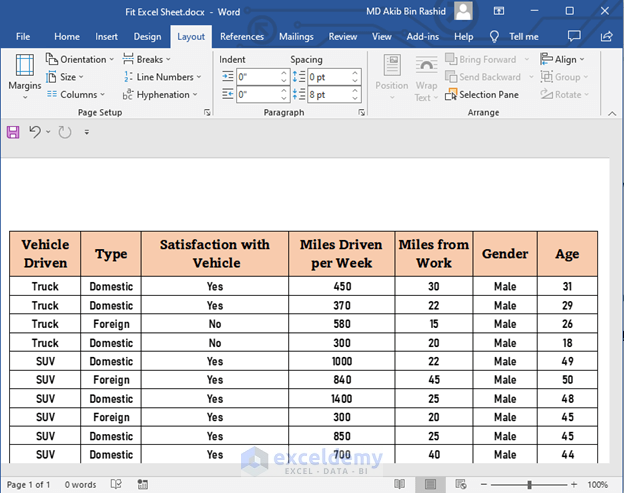
Introduction to Fitting Your Excel Sheet to One Page

Excel is an indispensable tool for organizing data, performing calculations, and generating reports. However, dealing with large datasets can sometimes lead to sprawling spreadsheets that exceed a single printed page, making readability and presentation a challenge. This blog will guide you through various Excel tips to ensure your sheet fits perfectly onto one page, enhancing both functionality and professional presentation.
Understanding Page Layout in Excel
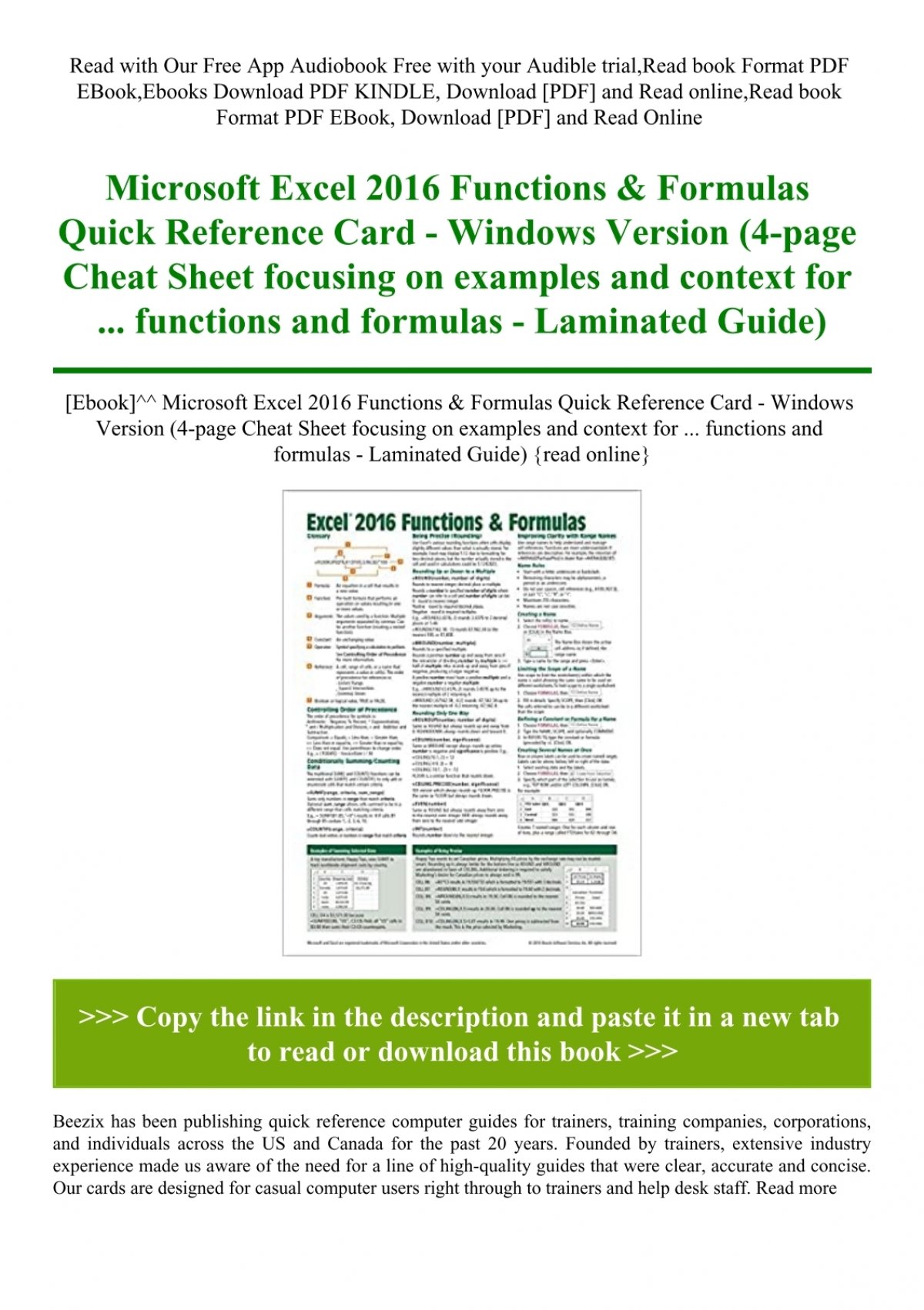
Excel's Page Layout options provide an array of tools to control how your document will look when printed:
- Margins - Adjust for proper spacing
- Orientation - Change to landscape or portrait
- Page Size - Customize paper size
- Scale to Fit - Automatically adjust to fit on one page
🚫 Note: Altering page layout should be done carefully to prevent data loss.
Step-by-Step Guide to Scaling Your Excel Sheet

Here's how you can scale your Excel sheet to fit on one page:
- Open Page Setup: Go to the File menu, then Print, and select Page Setup from the bottom of the print preview pane.
-
Scale to Fit:
- Navigate to the Page tab
- In the 'Scaling' section, click on 'Fit to: Pages wide by 1' and 'Pages tall by 1'
-
Adjust Margins:
- Under Margins, set narrow margins or custom sizes to increase printable area
- Orientation: Change to landscape if your data is wider than it is long.
- Apply Changes: Ensure all changes are saved before printing or viewing the print preview.
Utilizing Excel's Print Preview

Print Preview in Excel is crucial for:
- Checking how your sheet will look once printed
- Spotting any issues like cut-off data or undesirable page breaks
- Making adjustments to ensure every piece of important information is visible
💡 Note: Always print preview your document before finalizing your print settings to avoid wasting paper and ink.
Advanced Techniques for Excel Sheets

Here are advanced techniques to fine-tune your document:
Adjusting Row Height and Column Width

Manually adjusting the height and width of rows and columns can greatly help in fitting data onto a single page. Remember to:
- Avoid excessively large cells that take up valuable space
- Ensure text wraps properly within cells
Page Breaks

Custom page breaks allow you to control exactly where your page ends, ensuring your data is divided logically:
- Go to View tab and select Page Break Preview
- Drag the page break lines to manually adjust the page breaks
Text Orientation and Formatting

Changing the text orientation can also save space:
- Right-click on the cell or column header, select Format Cells
- Navigate to the Alignment tab and choose a suitable orientation
- Merge cells when it makes sense to reduce cell count
- Adjust font size and style to balance visibility and space
In summary, making your Excel sheets fit to one page involves understanding and utilizing Excel's page layout settings, using the scale to fit option, adjusting margins, and employing advanced formatting techniques like text orientation and page breaks. By following these steps, you can ensure your data is presented effectively and efficiently, regardless of its complexity.
Why does Excel often print on multiple pages even when using “Fit to One Page”?

+
Excel might split your data across multiple pages if there are large objects, extra spaces, or if data is too dense to fit within the constraints of a single page after scaling.
What should I do if adjusting page setup doesn’t work?

+
Consider reducing non-essential data, using abbreviations, or tweaking the layout further. You might also explore Excel’s options to hide rows or columns that are not crucial for the presentation.
Can I save these settings for future use?

+
Yes, after setting up your page layout, save the workbook. Excel will retain these settings when you reopen the document, unless you manually change them again.