Fit Your Excel Sheet on One Page Print Easily
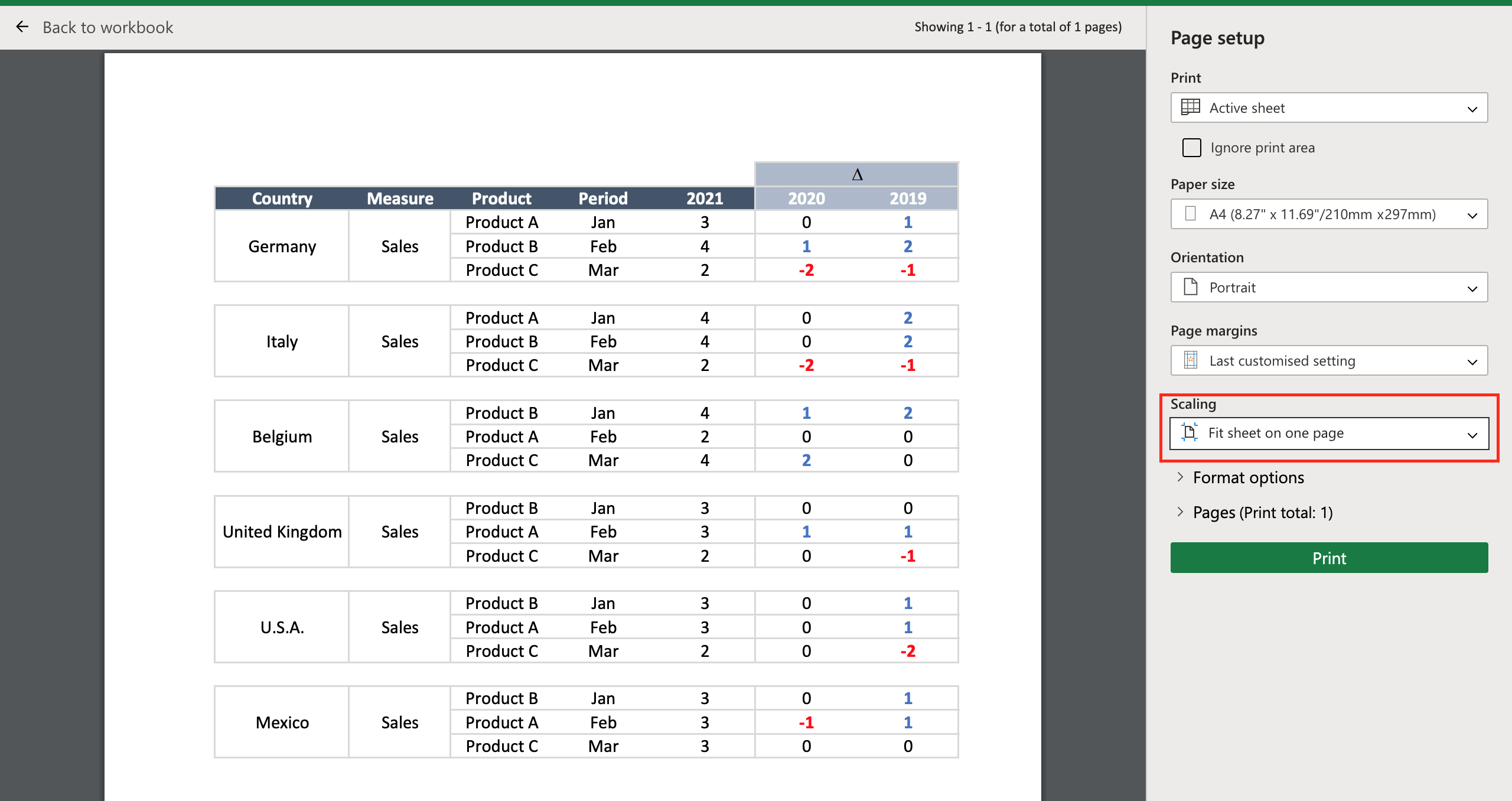
Ever found yourself struggling to make your vast Excel spreadsheet fit onto one page for printing? You're not alone. Many Excel users grapple with this issue, which can be particularly frustrating when you need to distribute professional, easy-to-read reports or documents. This blog post is here to provide you with a comprehensive guide on how to Fit Your Excel Sheet on One Page for Easy Printing. We'll dive into various methods, tips, and tricks to ensure your data looks clean and concise on paper, enhancing both readability and presentation.
Understanding Excel’s Page Layout Settings

Before you start tweaking your document, understanding Excel’s Page Layout settings is crucial:
- Margins: Adjust the space at the edges of the paper.
- Orientation: Choose between Portrait and Landscape to fit your data.
- Scaling: Modify how much content fits onto a page.
- Page Break Preview: See where Excel suggests page breaks.
💡 Note: Navigate to the 'Page Layout' tab in Excel to access these settings.
Method 1: Scale Your Sheet to Fit

If your Excel sheet contains less critical data, scaling is the easiest and often the quickest fix:
- Go to Page Layout > Scale to Fit.
- In the ‘Scale’ dropdown, adjust the percentage or select ‘1 page’ for both width and height.
📝 Note: Scaling will shrink your data uniformly, potentially making text and charts less readable if overdone.
Method 2: Adjust Column Width and Row Height

Manually adjusting column width and row height gives you greater control over the layout:
- Select the columns or rows you need to adjust.
- Right-click and choose ‘Column Width’ or ‘Row Height’.
- Enter a smaller value to condense space, but be wary of readability.
- Consider using AutoFit to automatically adjust based on cell content.
🔧 Note: This method might not fit the entire sheet onto one page, but it’ll minimize empty space, helping fit more content per page.
Method 3: Use Print Areas

When you only need a portion of your spreadsheet to print, setting a print area is key:
- Select the range you wish to print.
- Go to Page Layout > Print Area > Set Print Area.
This ensures only your selected data will be printed, allowing you to fit it onto one page.
Method 4: Change Page Orientation

Sometimes, simply changing the orientation can make a significant difference:
- If your data is wider than it is long, consider switching to Landscape mode.
- Go to Page Layout > Orientation and toggle between Portrait and Landscape.
Method 5: Adjust Print Margins

Reducing margins can provide additional space for your data:
- Navigate to Page Layout > Margins.
- Select ‘Narrow’ or ‘Custom Margins’ to manually adjust.
🖨️ Note: Be mindful of printer limitations, as too small margins might result in trimmed text.
| Setting | Description |
|---|---|
| Normal | Default setting for typical documents |
| Narrow | Smaller margins, fewer white spaces |
| Custom | Adjust to your needs, but be cautious of printer constraints |

Considerations for Advanced Users

For those delving deeper into Excel’s capabilities:
- Page Break Preview: Use this to manually adjust page breaks.
- Print Titles: Set rows or columns to repeat on each printed page.
- Page Layout View: Offers a visual representation of your print setup.
Wrapping up, fitting an Excel sheet onto one page for printing involves understanding and utilizing Excel’s Page Layout settings, employing methods like scaling, adjusting dimensions, setting print areas, and experimenting with page orientation and margins. Each approach offers its own level of control over how your data appears when printed. Remember:
- Keep readability in mind. Data squeezed too much loses its value.
- Use the methods that best fit your document’s purpose, whether it’s clarity, conciseness, or both.
Will scaling my Excel sheet affect the data quality?

+
Scaling your Excel sheet for printing might reduce the font size and spacing, potentially making the data less readable. It’s important to balance fitting everything onto one page with maintaining legible content.
Can I manually set page breaks in Excel?

+
Yes, you can set manual page breaks by using the Page Break Preview view, allowing you to control exactly where the page will break for printing.
What if my data still doesn’t fit on one page after adjustments?
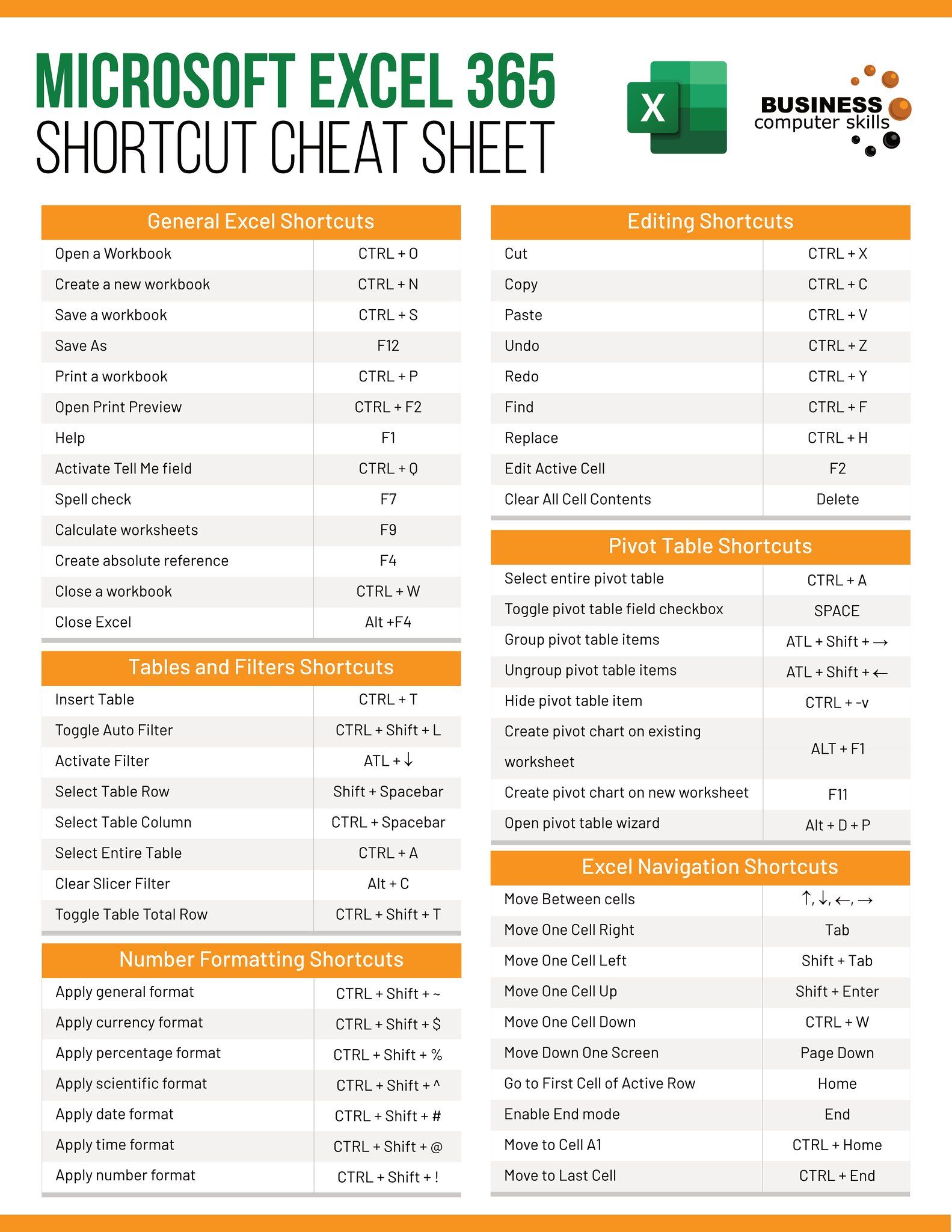
+
If your data still doesn’t fit despite all adjustments, consider summarizing your data, reducing the amount of detail, or looking into advanced printing options like fitting charts and tables onto separate pages.