Fit Excel Sheet on One Page in 2007 Easily
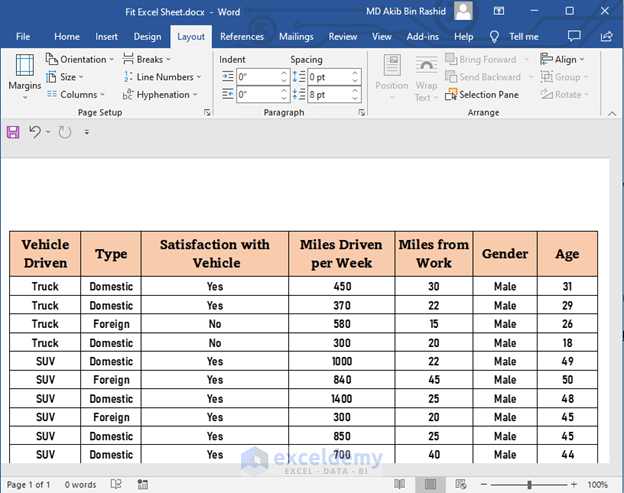
Printing your Excel spreadsheets in 2007 can often be a challenge, especially when you want everything to fit neatly on a single page. Whether you're printing financial reports, project timelines, or sales data, ensuring that your information is both legible and organized is key. Let's explore how you can easily fit your Excel sheet on one page in Microsoft Excel 2007.
Why Fit Your Excel Sheet on One Page?
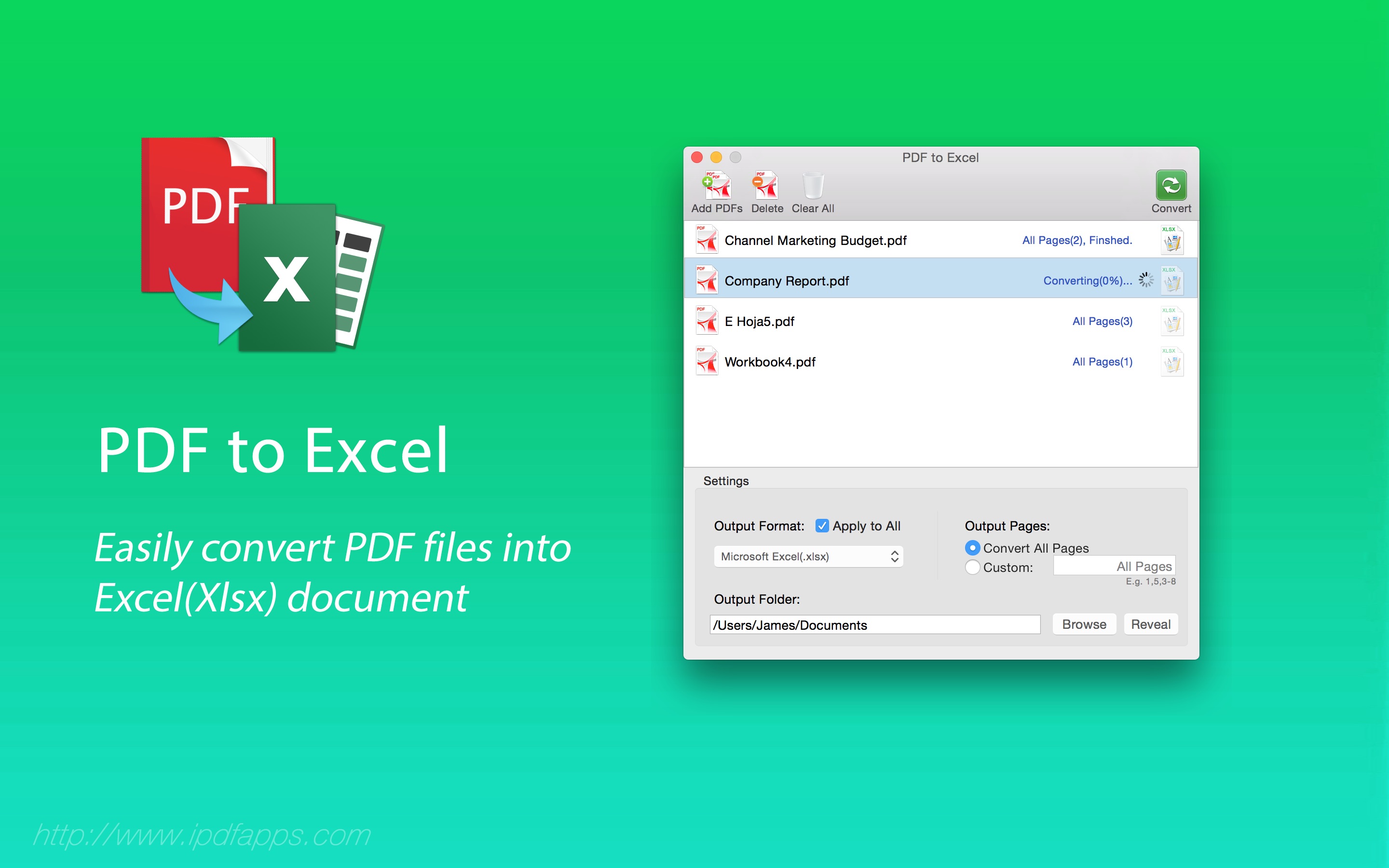
Having your data fit onto one page not only looks professional but also makes it easier for your audience to follow along. Here are some reasons why fitting your worksheet on one page is beneficial:
- Clarity: A single-page document is easier to read and comprehend.
- Professionalism: It projects an organized and prepared image, which is crucial for business presentations or meetings.
- Accessibility: Viewers can quickly scan and refer to the whole document without flipping pages.
Steps to Fit Your Excel Sheet on One Page

Here's a step-by-step guide on how to adjust your Excel sheet to fit on one page:
1. Adjust Margins

The first step involves adjusting the margins to make more room for your content:
- Go to the Page Layout tab.
- Click on Margins, then select Custom Margins.
- Set the Top, Bottom, Left, and Right margins to a minimal value, like 0.25 inches.
🔍 Note: Keep in mind that some printers may not print if margins are too tight. Ensure your printer can handle your settings.
2. Scale Your Worksheet

Scaling your worksheet is one of the most effective ways to fit everything onto a single page:
- Stay in the Page Layout tab.
- In the Scale to Fit group, you'll find three options:
- Width: Set this to 1 page to ensure the width fits on one page.
- Height: You can leave this as automatic or adjust to 1 page if necessary.
- Scale: If the previous settings don't suffice, you can use this to shrink the content further.
3. Reduce Font Size and Adjust Row Height

Sometimes, scaling alone isn't enough:
- Select all cells (click the triangle in the top-left corner where rows and columns meet).
- Right-click to open the context menu, then choose Format Cells.
- Go to the Font tab and reduce the font size slightly.
- Check if the sheet now fits by going to File > Print Preview.
4. Hide or Filter Unnecessary Data

Consider whether you need all the data in your printout:
- Hide rows or columns with less relevant information using the right-click menu and selecting Hide.
- Use filters to focus on essential data only.
5. Use Page Break Preview

Excel's Page Break Preview can visually guide you in adjusting your page breaks:
- Switch to View tab and select Page Break Preview.
- Drag the blue lines to adjust how content spans across pages.
🖼 Note: Changes in Page Break Preview don't affect the actual data but help with print layout adjustments.
Frequently Asked Questions About Excel 2007 Printing

What if my data still doesn't fit on one page?

+
If your data still doesn't fit after following these steps, consider reducing margins further or using landscape orientation for more width. Alternatively, prioritize essential data to fit on the first page.
Can I automatically adjust the scale for each printout?

+
Yes, you can use the Fit to option under the Page Setup dialogue box to automatically adjust the scale of your content to fit onto one page.
Does Excel save these settings for future prints?

+
The scale and layout settings you change are saved for that particular workbook. If you want consistent settings for multiple documents, you can create a template with your preferred settings.
Summing up the discussion, fitting an Excel sheet on one page in Excel 2007 involves a combination of adjusting page layout settings, reducing font sizes, and selectively hiding or filtering data. By following the steps outlined, you can ensure your spreadsheets look neat and professional, making them easier for anyone to interpret at a glance. Remember, the key is to find the right balance between readability and information density for the best presentation of your data.