Fit Large Excel Sheets: Perfect Column Printing Guide

Introduction to Printing Large Excel Sheets

Dealing with large datasets in Excel can often be a headache, especially when you need to print these sheets. Improperly printing large Excel documents can lead to data loss or format issues, making your presentations or reports less effective. In this guide, we'll explore how to fit large Excel sheets perfectly for printing, ensuring that your data looks professional and is fully readable.
Understanding Excel Print Settings

Before diving into the specifics of adjusting columns for printing, let's first understand Excel's print settings:
- Page Layout: This tab allows you to define margins, orientation, and the page size for your document.
- Print Area: Setting a print area specifies which cells in your sheet should be printed.
- Scale to Fit: This feature helps you adjust your data to fit a single page, both width and height-wise.

Steps to Fit Columns on a Page

Here are the detailed steps to ensure your Excel columns fit perfectly when printing:
1. Adjust Column Widths

Before attempting to fit your columns for printing, make sure the column widths are as desired:
- Click on the column header and drag to adjust the width manually.
- Use the ‘Format’ under the ‘Home’ tab to set the width numerically.
2. Use Print Titles

Print Titles allow you to repeat row or column titles on every page:
- Go to Page Layout > Print Titles.
- Specify which rows/columns to repeat.
3. Optimize Page Layout
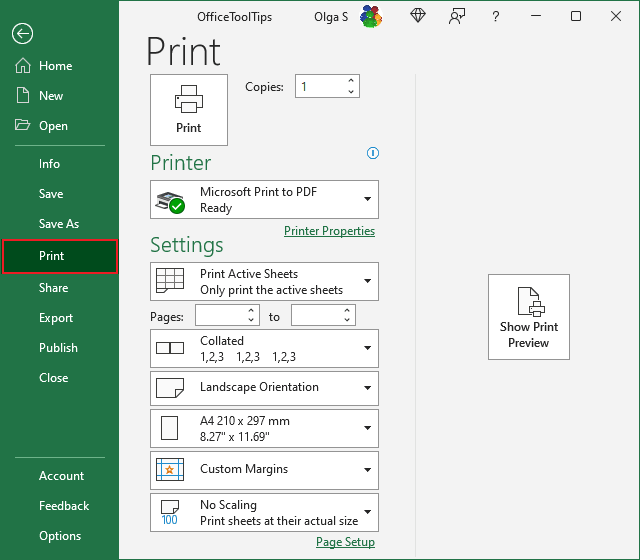
Adjust the following settings to fit your sheet onto a page:
- Set the Orientation to Landscape for wider datasets.
- Modify the Margins to allow more space for data.
- Under Scale to Fit, adjust the Width to “1 page” and Height if necessary.
4. Scale to Fit
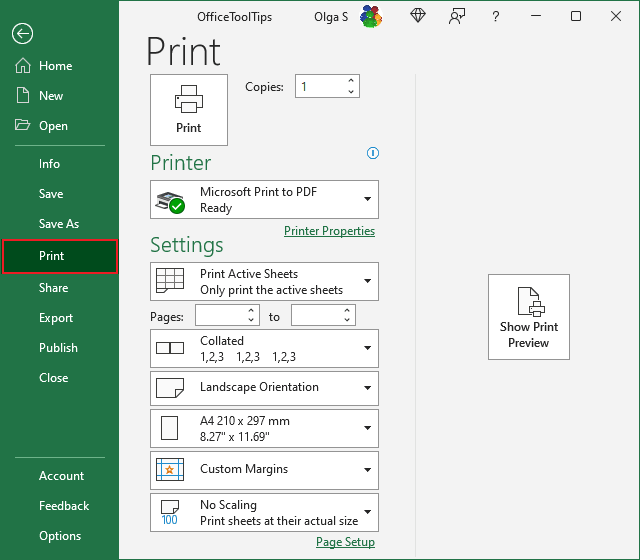
If your data still doesn’t fit:
- Go to Page Layout > Scale to Fit group.
- Adjust the ‘Scale’ option to reduce or enlarge the printout to fit within one page.
💡 Note: Scaling down too much can make text unreadable. Try to keep scaling above 85% for legibility.
5. Use Page Breaks

To manually control where pages start and end:
- Go to View > Page Break Preview.
- Drag the dashed blue lines to set custom page breaks.

6. Print Preview

Always review your sheet in print preview mode:
- Use File > Print or Ctrl+P to open the print preview.
- Check if all the columns fit and make adjustments if necessary.
Advanced Techniques

1. Conditional Formatting for Print

Use conditional formatting rules to highlight key data for printing:
- Under Home > Conditional Formatting, create rules to emphasize critical figures.
2. Data Segmentation

If your dataset is too large:
- Consider segmenting your data into smaller, more manageable sheets or pages.
Common Issues and Solutions

Here are some frequent problems when printing large Excel sheets and their solutions:
| Problem | Solution |
|---|---|
| Columns don't fit on one page | Use 'Scale to Fit', adjust margins, or segment data. |
| Unreadable Text After Scaling | Increase the scale or segment the data. |
| Page Breaks Cut Off Important Data | Adjust page breaks manually or use Print Titles to repeat headers. |

In wrapping up this guide, we've explored a variety of methods to ensure your large Excel sheets print perfectly. From understanding Excel's print settings to adjusting columns and using advanced techniques, these strategies can help you present your data in the most effective way possible. Remember, the key is to maintain readability while fitting the maximum amount of data on each printed page. By following these steps, you can avoid common printing pitfalls and produce professional-looking documents with ease.
Can I print specific columns in Excel?

+
Yes, you can. Use the “Print Area” feature in the Page Layout tab to select and print only the columns you need.
How do I ensure headers appear on every printed page?

+
You can use the “Print Titles” feature in the Page Layout tab to repeat headers on each page of your printout.
What if my data still doesn’t fit after adjusting the scale?
+If scaling doesn’t work, consider segmenting your data into multiple sheets or consider landscape orientation for wider datasets.
Can I print an Excel sheet that exceeds the paper size?
+Yes, Excel allows you to adjust the scale to fit your data onto a single page or across multiple pages, ensuring that all your data is printed.
How do I prevent important data from being cut off by page breaks?
+Use Page Break Preview to manually adjust page breaks, or utilize Print Titles to repeat headers on each page.