Fit Wide Excel Sheets into Word Docs Easily

In today's digital workflow, integrating spreadsheets into documents is a common necessity. Whether you're creating reports, proposals, or presentations, often you'll find the need to fit wide Excel sheets into a Word document. However, the process can be challenging because Word documents usually do not accommodate the wide columns and numerous data points of Excel sheets seamlessly. This post will guide you through various methods to integrate your Excel data into Word documents effectively and aesthetically.
Understanding the Need

Before diving into the technical methods, let’s explore why inserting Excel sheets into Word documents is so essential:
- Data Visualization: You might need to present complex data visually for better comprehension.
- Reporting: Combining tabular data with narrative text to enhance the readability and professionalism of your reports.
- Interoperability: Working across different Microsoft Office applications for cohesive business communication.

Methods to Insert Excel Data into Word

Direct Paste

The simplest method to insert Excel data into Word is to directly copy and paste:
- Open your Excel sheet.
- Select the range you want to insert.
- Right-click and choose “Copy” or use the keyboard shortcut Ctrl+C.
- Open your Word document.
- Click where you want to paste the data.
- Right-click and select “Paste” or use Ctrl+V.
⚠️ Note: Direct paste can lead to formatting issues or a mismatch in size which might not be ideal for all situations.
Paste Special

When you need more control over how your data appears in Word, “Paste Special” comes in handy:
- Follow the copy steps as above.
- In Word, right-click where you want to paste.
- Select “Paste Special” from the context menu.
- Choose your preferred option like “Picture” or “Unformatted Text”.
- From Excel, select your data.
- Copy the selection.
- In Word, go to Insert > Object > Create from File.
- Select your Excel file and check “Link to file” for live updates or uncheck it for static content.
- Copy the Excel table.
- In Word, right-click where you want to paste the table.
- Choose “Paste Options” and then “Use Destination Styles” to match Word’s formatting.
- Go to the Insert tab in Word.
- Click on Spreadsheet.
- Select Excel Workbook.
- Insert the Excel data through this object.
- Manual Adjustment: Resize by dragging the corners of the embedded Excel object or table.
- Using Zoom: Adjust the zoom level in Word to ensure the document fits within page margins.
- AutoFit to Content: Right-click on the table in Word, select “AutoFit”, and then “AutoFit to Contents”.
- Adjust Fonts and Sizes: Use Word’s font settings to match document styles.
- Apply Table Styles: Format tables in Word to ensure they match your document’s aesthetic.
- Consistent Colors: Make sure colors used in Excel do not clash with your Word document’s color scheme.
- Reduce Complexity: Simplify your Excel sheets to focus on key data.
- Orientation: Use landscape orientation for wide sheets if necessary.
- Pagination: If your data spans multiple pages, manage page breaks carefully.
Embedding Excel Objects

Embedding gives you the ability to edit the Excel data within Word:
Using Table Features

If your Excel sheet has a simple table, Word can replicate the structure:
Leveraging Word’s Excel Sheet Insertion Tool

Word provides a tool specifically for inserting spreadsheets:
Resizing and Fitting

After inserting Excel data into Word, you might need to resize or fit the content:

Formatting and Styling

To make your inserted Excel data look good in Word:
💡 Note: Remember that Word might not support all Excel's advanced formatting features.
Tips for Optimal Presentation

To ensure your Excel data looks professional in your Word document:
Overall, by choosing the right method to insert your Excel data into Word and then adjusting for presentation, you can seamlessly combine these two powerful Office tools. This integration enhances the clarity of your documents, making them more informative and visually appealing.
Why does my Excel data look different in Word?

+
Differences in Excel data when pasted into Word can occur due to different formatting options, Word’s limitations in displaying Excel features, or font and table style discrepancies.
Can I edit the Excel data in Word?

+
Yes, if you embed the Excel sheet as an object, you can double-click to edit the data in Excel directly from Word. However, changes made in Excel will not automatically reflect in the Word document unless the object is linked.
How do I ensure my Excel data fits within Word’s page margins?
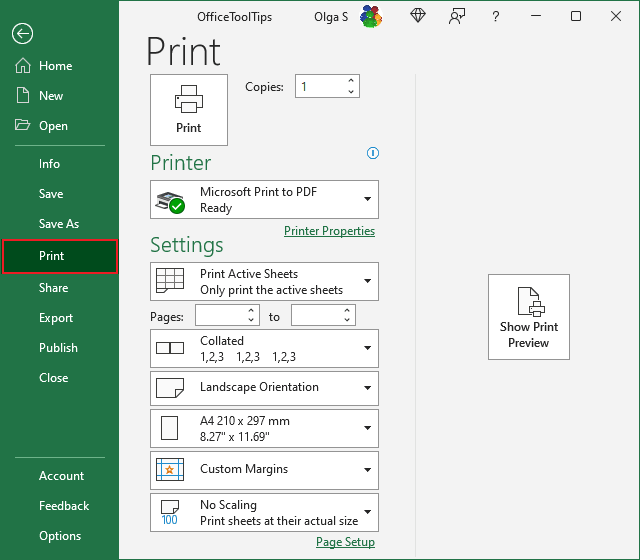
+
You can manually adjust the size of the embedded object or table, use “AutoFit to Contents,” or change the page setup to landscape orientation to accommodate wider spreadsheets.