5 Ways to Find Duplicate Values in Excel Sheets

Working with data in Microsoft Excel often involves the challenge of managing duplicates. Whether you're compiling lists, reconciling data, or cleaning up records, finding duplicate values is an essential skill for any Excel user. Here, we explore five effective methods to identify and manage duplicate entries in Excel spreadsheets:
1. Conditional Formatting

Conditional Formatting is an intuitive way to visually spot duplicates:
- Select the range where you want to check for duplicates.
- Go to the Home tab, click on Conditional Formatting, then choose Highlight Cells Rules, and select Duplicate Values.
- Choose the format for highlighting duplicates (e.g., fill color or text color).

2. Using Formulas

Formulas can provide a programmatic approach to finding duplicates:
- Use the
COUNTIFfunction to check for duplicates:
where=IF(COUNTIF(A2:A100, A2)>1, “Duplicate”, “Unique”)A2:A100is the range to check, andA2is the cell you’re comparing. - Alternatively, the
IFERRORandMATCHcombination can highlight unique values:=IFERROR(IF(MATCH(A2, A2:A100, 0)=ROW(), “Unique”, “Duplicate”), “Unique”)
3. Remove Duplicates Tool
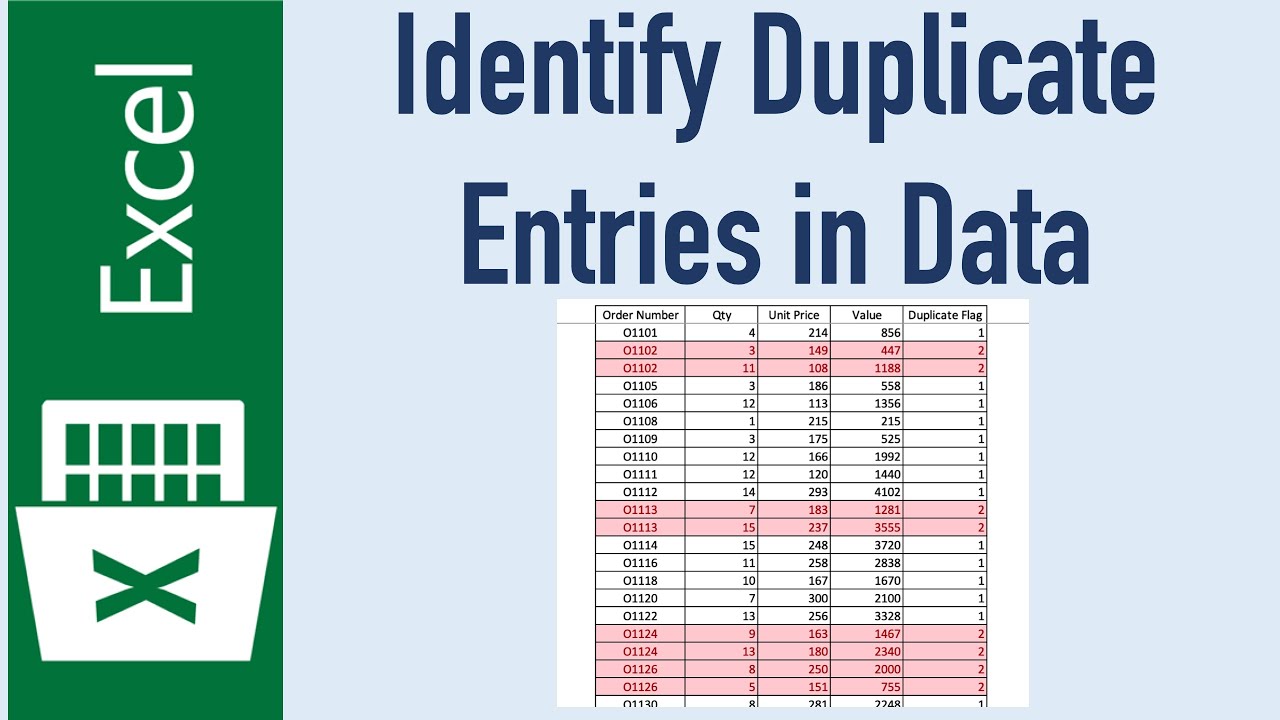
If you need to not just find but also remove duplicates:
- Select the range or column with duplicates.
- Under the Data tab, click on Remove Duplicates.
- Choose the columns to check for duplicates.
- Excel will remove duplicates based on the selected criteria.
4. Advanced Filter
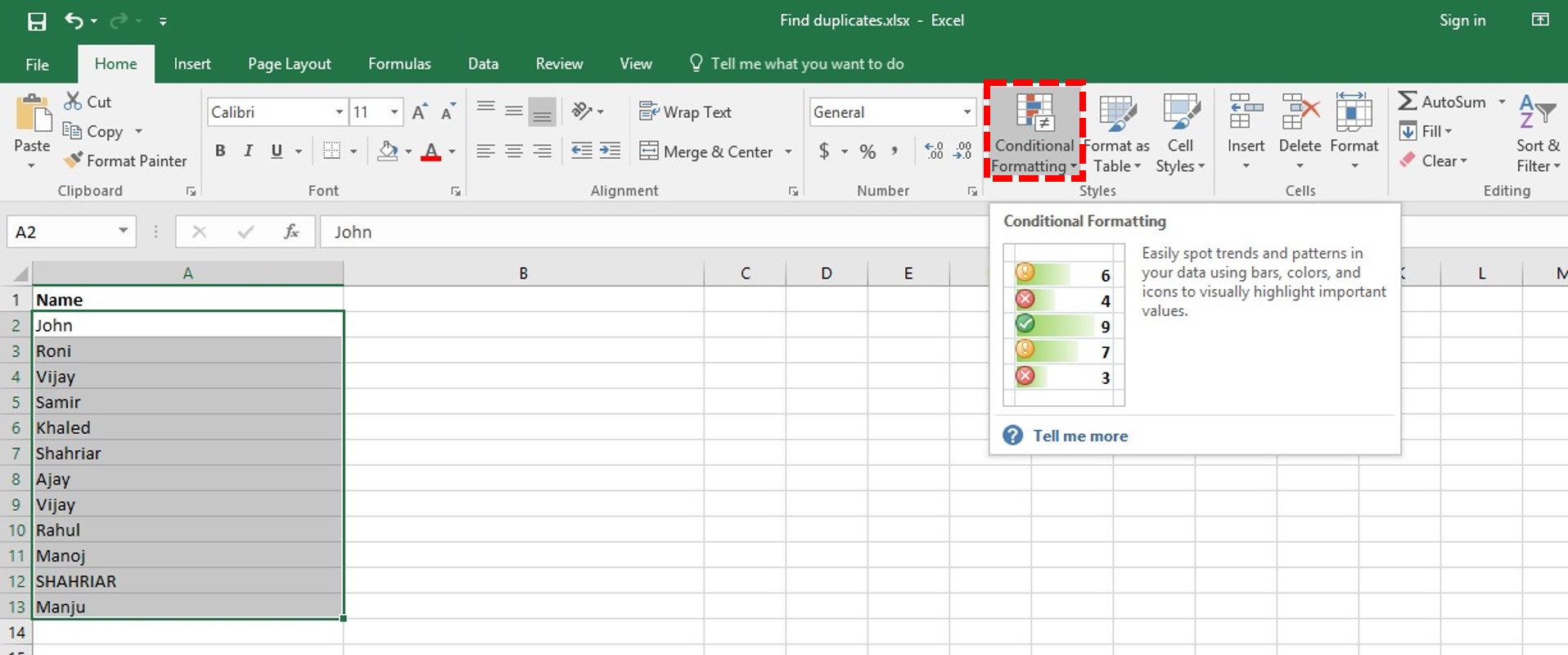
The Advanced Filter can filter out duplicates:
- Select the data range.
- Go to Data > Sort & Filter > Advanced.
- Choose Filter the list, in-place or Copy to another location if you want to keep the original data unchanged.
- Check the box for Unique records only.
5. Pivot Table Analysis
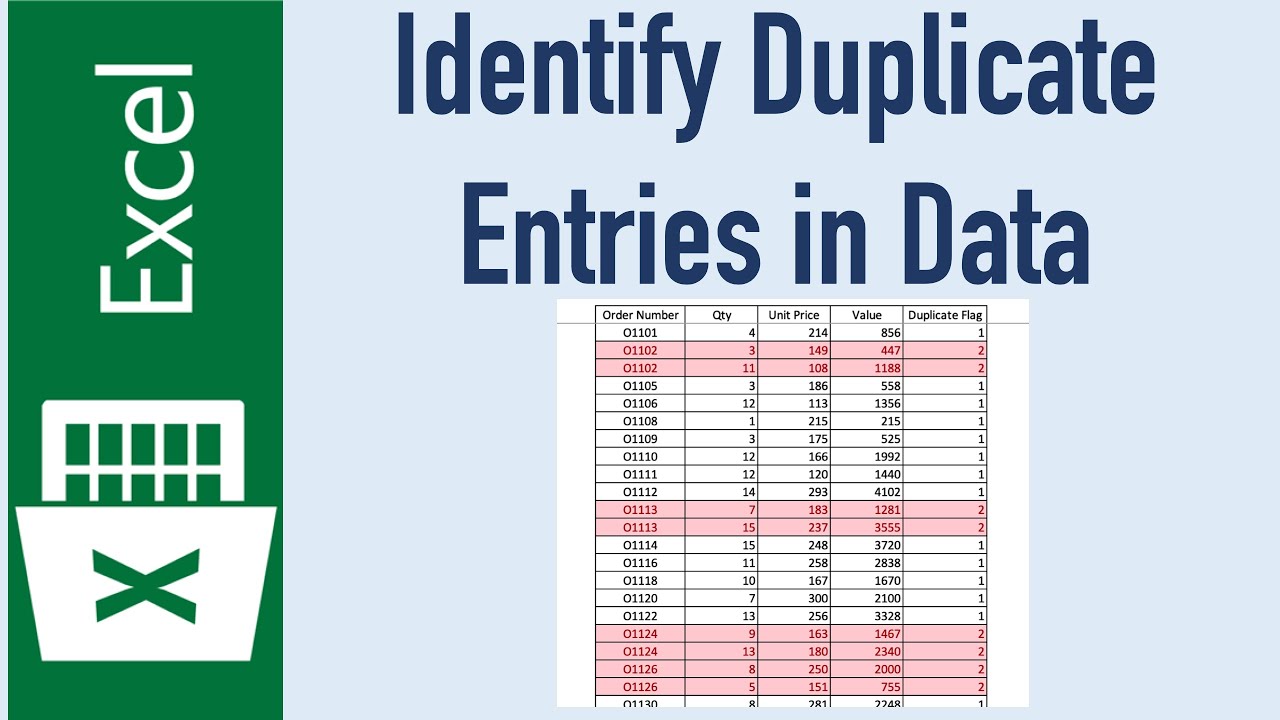
For a more analytical approach to finding duplicates:
- Create a Pivot Table from your data set.
- Drag the column you want to analyze for duplicates into the Row Labels and Values areas.
- Change the value field settings to Count to see how many times each value appears.
⚠️ Note: Ensure your data does not have any extra spaces or different formatting for values, as this could lead to missing duplicates during checks.
These techniques can be applied to various scenarios from simple to complex data management tasks in Excel. Understanding how to manage duplicates efficiently can significantly improve data accuracy, reduce redundancy, and optimize workflow.
Incorporating these methods into your Excel toolkit not only enhances data integrity but also saves time when dealing with large datasets. Remember, while Excel offers tools to find and remove duplicates, understanding the context of your data is key to using these tools effectively.
What are the limitations of the Conditional Formatting method for finding duplicates?

+
The Conditional Formatting method highlights duplicates visually but does not provide a way to physically remove or list them. Also, it might struggle with larger datasets due to performance issues.
Can the “Remove Duplicates” feature in Excel harm my original data?

+
The “Remove Duplicates” feature directly modifies the selected range. If you want to keep the original data, always copy it to another location before using this tool.
Is it possible to use Excel formulas to find duplicates in non-contiguous columns?

+
Yes, but you would need to adjust the formula range or use array formulas to check for duplicates across non-contiguous cells or columns. This might make the formula more complex.
How can I ensure all duplicates are found when data formatting varies?

+
Standardize your data formatting first. Use functions like TRIM, UPPER, or LOWER to ensure consistency before applying duplicate finding methods.
What are some advantages of using Pivot Tables for duplicate analysis?

+
Pivot Tables offer a dynamic view of your data. You can sort, filter, and easily see the count of duplicates, which is particularly useful for large datasets or when you need to analyze patterns within duplicates.