3 Simple Steps to Calculate Percentages in Excel

In the world of data analysis and financial modeling, calculating percentages is a fundamental skill. Excel provides a versatile platform for managing and interpreting data, making it an ideal tool for percentage calculations. Whether you're determining profit margins, comparing values, or assessing growth rates, knowing how to compute percentages can significantly enhance your work efficiency. Here's a step-by-step guide on how to calculate percentages in Excel to make your spreadsheets more insightful and dynamic.
Step 1: Understand the Basics of Percentages

Before diving into Excel, it's crucial to understand what percentages represent:
- A percentage is a fraction or ratio expressed as part of 100.
- The term "percent" means "per hundred."
- If you have a value and you want to know what percentage it represents of another value, you're essentially looking at a part-to-whole comparison.
💡 Note: Percentages are commonly used for showing increase or decrease in values, profit margins, interest rates, and many other business metrics.
Step 2: How to Calculate Percentages in Excel

Let's walk through three straightforward methods to calculate percentages in Excel:
Method 1: Direct Percentage Calculation

To find out what percentage a number (Part) is of another (Whole), use the formula:
=(Part/Whole)*100
Here's how to apply this:
- Enter the Part value in cell A1 and the Whole value in B1.
- In cell C1, enter the formula:
=A1/B1*100. - Format cell C1 to display percentages by selecting 'Percentage' from the 'Home' tab under 'Number' Format.
Method 2: Calculating Percentage Increase or Decrease
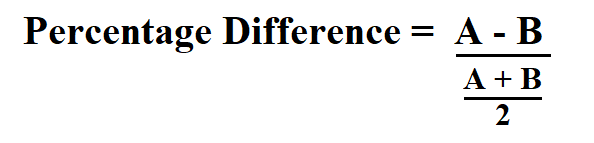
This method is useful for comparing two different time periods or quantities:
=((New Value - Old Value)/Old Value)*100
Follow these steps:
- Input the Old Value in cell A2 and the New Value in B2.
- In cell C2, enter:
=(B2-A2)/A2*100. - Again, format the cell to display percentage.
Method 3: Using Absolute References for Bulk Calculations
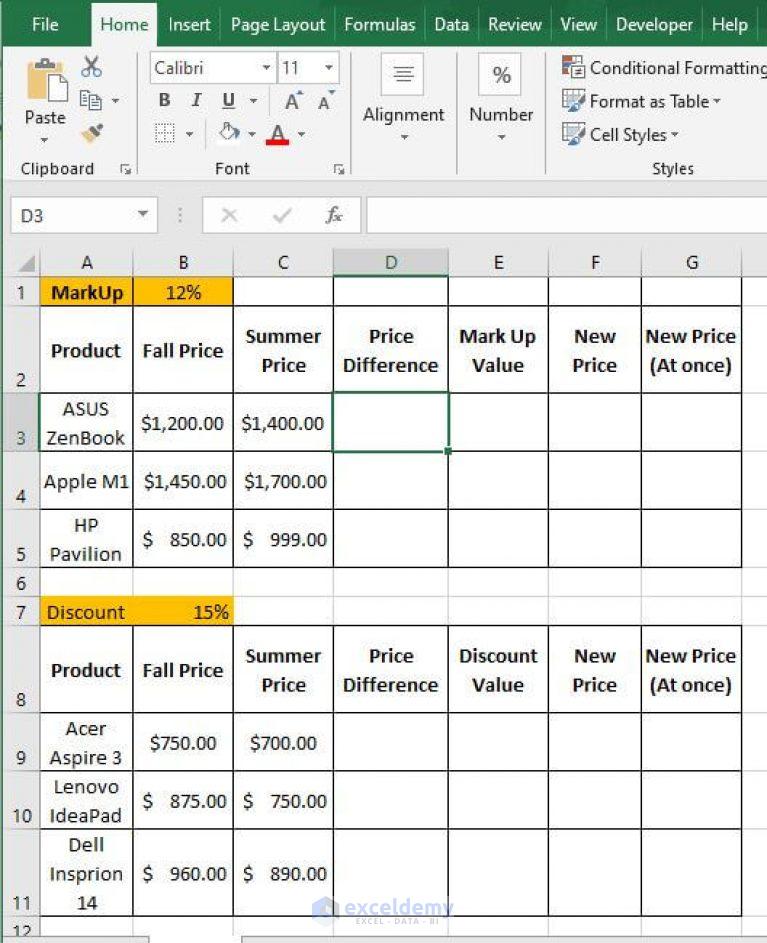
If you need to calculate percentages for multiple rows or columns, use absolute references to keep the base value constant:
- Enter the fixed value you want to compare against in a separate cell, say F1.
- Use the formula:
=B3/$F$1*100where B3 is your variable value and F1 is your fixed reference. - Drag this formula down or across your data set.
| Step | Action | Formula Example |
|---|---|---|
| 1 | Input Values | A1: Part, B1: Whole |
| 2 | Calculate Percentage | =A1/B1*100 |
| 3 | Format as Percentage | Format cell C1 as percentage |
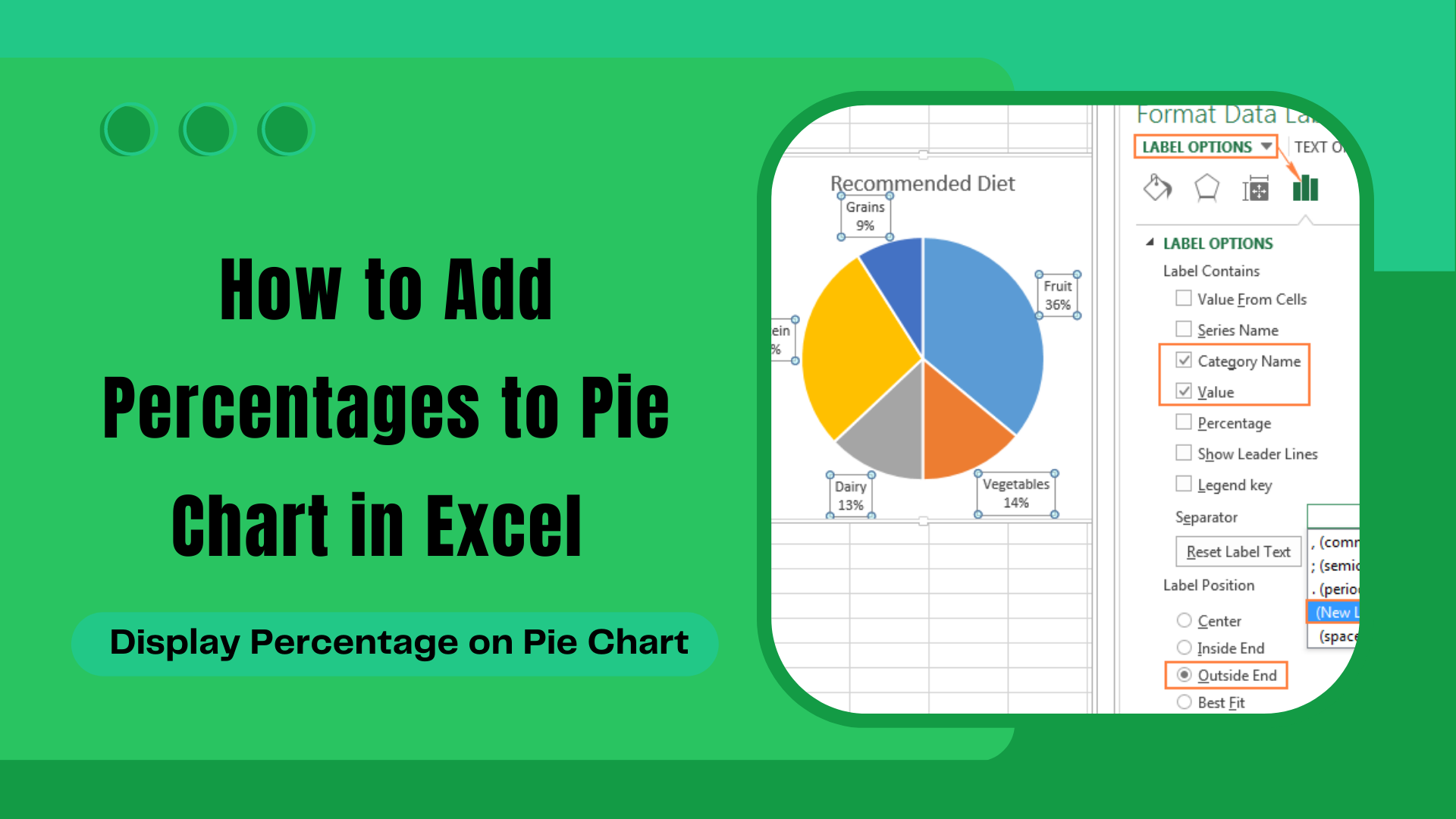
✅ Note: When dealing with a range of data, absolute cell references help keep one part of your formula static.
Advanced Tips for Percentage Calculations

Beyond the basic methods, here are some tips to enhance your work with percentages in Excel:
- Conditional Formatting: Use Excel’s conditional formatting to highlight cells based on percentage thresholds.
- Pivot Tables: Summarize data and automatically calculate percentages in pivot tables for quick insights.
- Macros: Automate repetitive percentage calculations with VBA macros for increased productivity.
By mastering these calculation methods and tips, you'll not only improve your Excel skills but also ensure accuracy and efficiency in your data analysis tasks.
To wrap up, understanding and applying percentage calculations in Excel can transform how you analyze and present data. These techniques enable you to dissect numbers, make sense of them in a percentage context, and reveal trends and insights that would otherwise remain hidden. Practice these methods, and you'll become proficient in extracting valuable information from your spreadsheets with ease.
What if the percentage result is negative?

+
A negative percentage usually indicates a decrease or loss. If you’re calculating growth or change, negative values mean the ‘New Value’ is less than the ‘Old Value.’
How can I format a cell as a percentage in Excel?

+
Select the cell, go to the ‘Home’ tab, click on ‘Number Format,’ and choose ‘Percentage.’ This will automatically multiply the value by 100 and display the % sign.
Can I calculate the actual value from a percentage?

+
Yes, you can. If you know the percentage, you multiply the whole by the percentage in decimal form to get the part. For example, if the whole is 200 and you want 30%, use the formula: 200*0.30=60.
How do I handle large datasets with percentage calculations?

+
Use Excel features like PivotTables, absolute references, and conditional formatting to manage and visualize large sets of percentage data efficiently.