5 Easy Steps to Find Common Data in Excel Sheets

Comparing data across multiple Excel sheets can be a daunting task, but it becomes manageable with the right tools and techniques. Here are five easy steps to help you find common data between Excel sheets efficiently, ensuring your data management remains robust, reliable, and most importantly, user-friendly.
Step 1: Organize Your Data

- Ensure all sheets contain consistent data types and structures.
- Verify that column headers are identical if your data involves similar but not the same columns.
- Remove unnecessary columns or rows to streamline the comparison process.
Step 2: Use Excel Functions for Matching Data
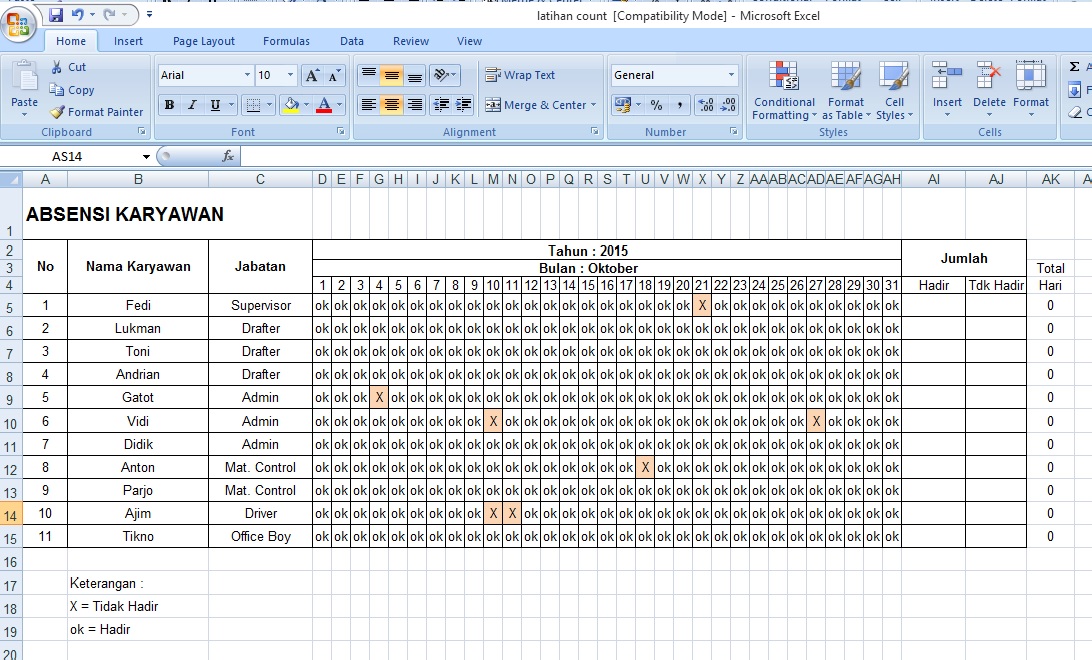
Excel provides several functions that can help you compare data:
- VLOOKUP: Use this function to find common values in a column from one sheet to another.
💡 Note: VLOOKUP can only search from left to right. Consider using INDEX and MATCH for more flexibility.
- MATCH: This function can locate the relative position of an item in a range.
- IF and EXACT: To find exact matches, combine these functions with conditional formatting for visual cues.
Step 3: Employ Conditional Formatting

Make your data comparison more visually intuitive:
- Highlight duplicate values using conditional formatting rules.
- Set rules to highlight rows or columns where common data exists.
- Use color coding to differentiate between common and unique data.
| Rule | Description |
|---|---|
| Duplicate Values | Highlights cells that have matching values in the selected range. |
| Top 10 Items | Can be used to highlight the most common items if you want to see what data is frequently repeated. |

Step 4: Use Power Query or Advanced Filter

For larger datasets or when you need to merge or append sheets:
- Power Query: Ideal for comparing data across multiple sheets or workbooks. You can load data from multiple sources, apply transformations, and then find common or unique data.
- Advanced Filter: Filter data based on complex criteria, enabling you to extract common or unique entries across sheets.
Step 5: Automate with VBA or Macros
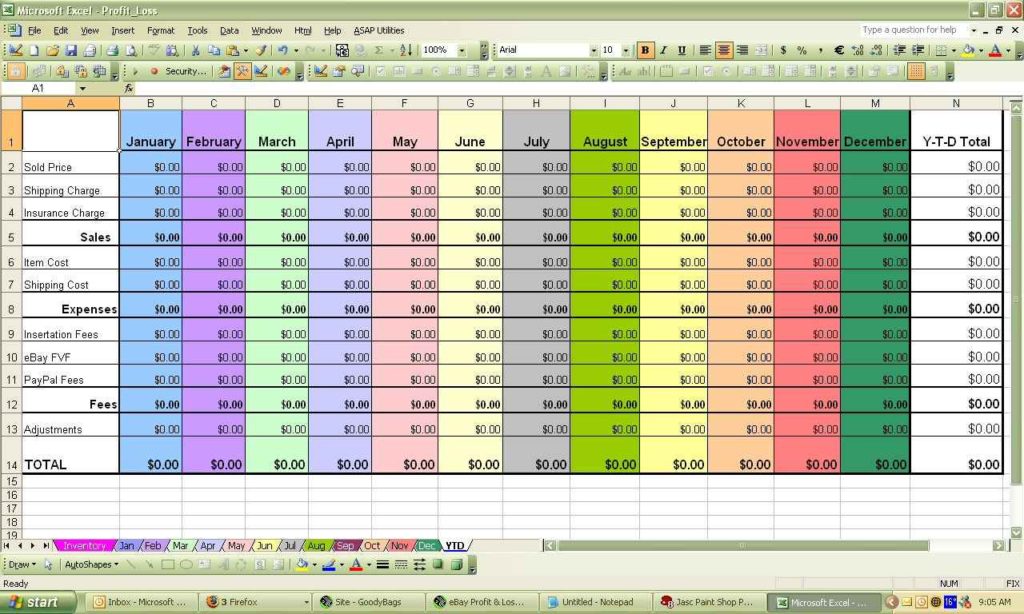
For regular comparisons or to reduce manual work:
- VBA: Write scripts to automate the comparison process, enhancing productivity by allowing for custom comparisons.
- Macros: Record actions once and then execute them for future data comparisons.
After understanding and implementing these steps, you're now equipped to efficiently find common data in Excel. The journey from organizing your data to automating comparisons ensures that your data analysis is not only fast but also accurate. Remember, the key to success in data management lies in preparation, consistent structure, and leveraging the right tools for the job at hand. Ensuring data consistency and using advanced Excel features can transform your analysis from a tedious chore into a swift and error-free process.
Can I use VLOOKUP for multi-column comparisons?

+
VLOOKUP is limited to searching the first column of a range. For multi-column comparisons, you might need to use a combination of INDEX and MATCH functions.
What if my datasets are too large for these functions?

+
For large datasets, consider using Power Query, which can handle big data more effectively, or look into SQL for data manipulation.
How often should I update my comparison methods?

+
It’s good practice to review and update your comparison methods whenever you add new datasets or change the structure of your existing data.