5 Ways to Find Excel Duplicates Across Sheets
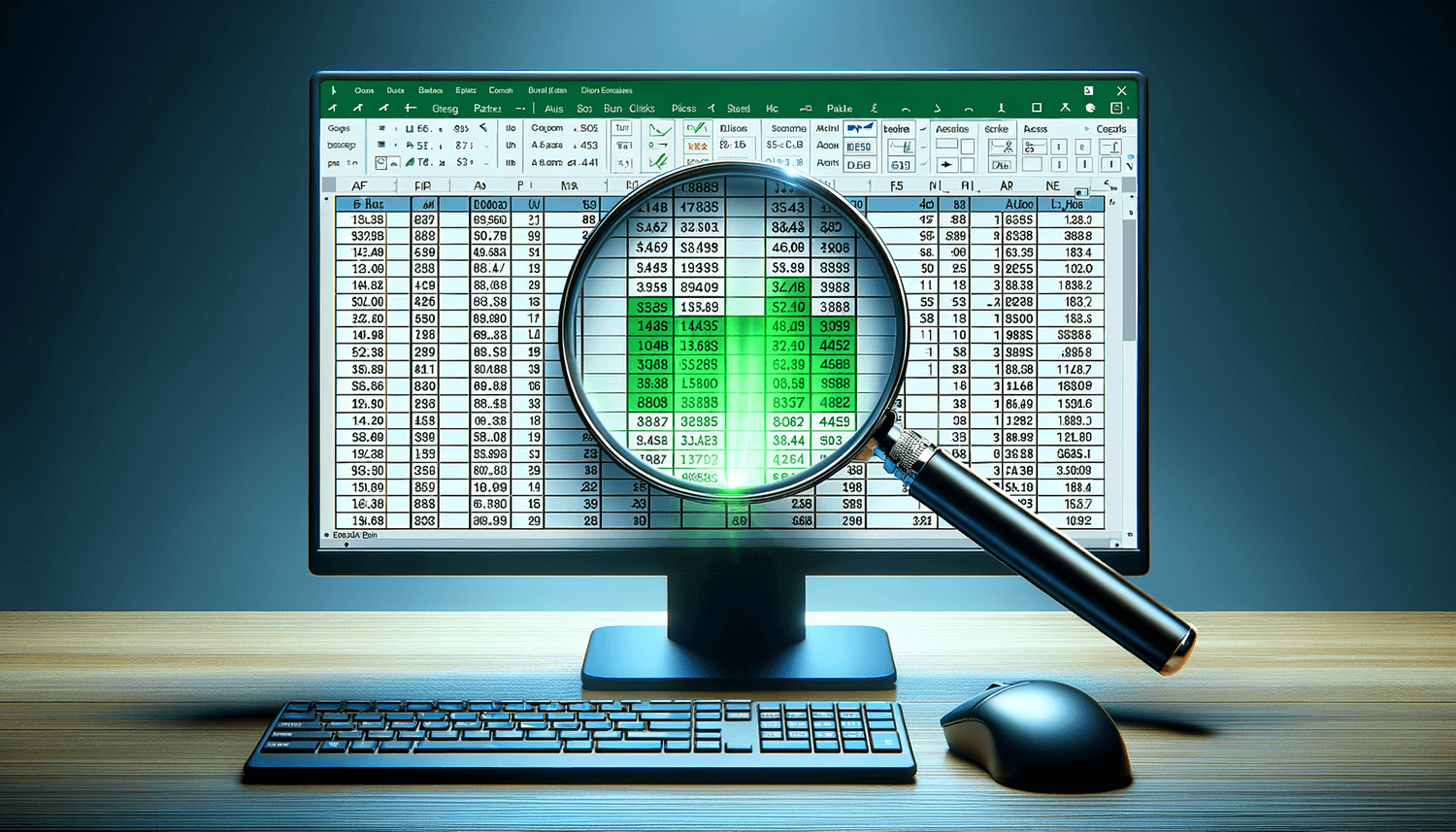
Dealing with duplicate data in Excel can be a daunting task, particularly when working with vast datasets spread across multiple sheets. If you're handling any form of data processing in Excel, from financial modeling to inventory management, the ability to locate and manage duplicates efficiently is crucial. In this guide, we'll walk through five powerful ways to find Excel duplicates across sheets, ensuring your data remains organized and accurate.
1. Using Conditional Formatting
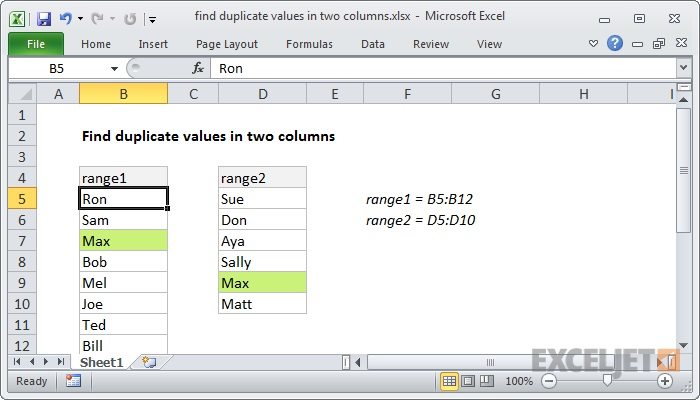
Conditional formatting in Excel offers a straightforward way to identify duplicates visually. Here's how you can do it:
- Select the Range: Highlight the range you want to check for duplicates.
- Go to 'Home': Click on the "Conditional Formatting" dropdown in the 'Home' tab.
- Select 'Highlight Cells Rules': Choose "Duplicate Values."
- Apply the Format: Select how you'd like duplicates to be highlighted.
Note that conditional formatting is most effective for visual identification and should be used when you're looking for an at-a-glance overview of duplicates.
2. Advanced Filter for Finding Duplicates

If you need to extract duplicates for further analysis, Excel's Advanced Filter can be your go-to:
- Sort: Ensure your data is sorted to make finding duplicates easier.
- Go to 'Data': Click "Sort & Filter" then "Advanced."
- Setup: In the dialog box, select "Copy to another location," then define the range to filter, the criteria range (where duplicates are identified), and where to copy the duplicates.
Unlike conditional formatting, Advanced Filter allows you to work with the duplicates, rather than just spotting them visually.
3. Power Query for Efficient Data Management

For complex datasets or when dealing with multiple sheets, Power Query becomes invaluable:
- Combine Sheets: Use Power Query to merge or append your sheets into a single query.
- Find Duplicates: Group by the column(s) where you're looking for duplicates, then use "Count of Rows" to find entries that occur more than once.
- Sort and Filter: Sort the "Count of Rows" in descending order to spot duplicates easily.
🧪 Note: Power Query requires some Excel learning curve but offers powerful data transformation capabilities.
4. COUNTIF or COUNTIFS Functions

If you're interested in counting duplicates within specific criteria or across sheets, COUNTIF or COUNTIFS functions are your tools:
- Single Criterion: Use COUNTIF for single column/row analysis.
- Multiple Criteria: COUNTIFS allows you to specify conditions across multiple columns or sheets.
=COUNTIF(Sheet1!A:A, Sheet2!A2)
Here, you're checking if the value in Sheet2 cell A2 exists in Sheet1's column A. If it does, the function returns the count of its occurrences.
5. Vlookup, Index-Match, or Xlookup to Compare Sheets
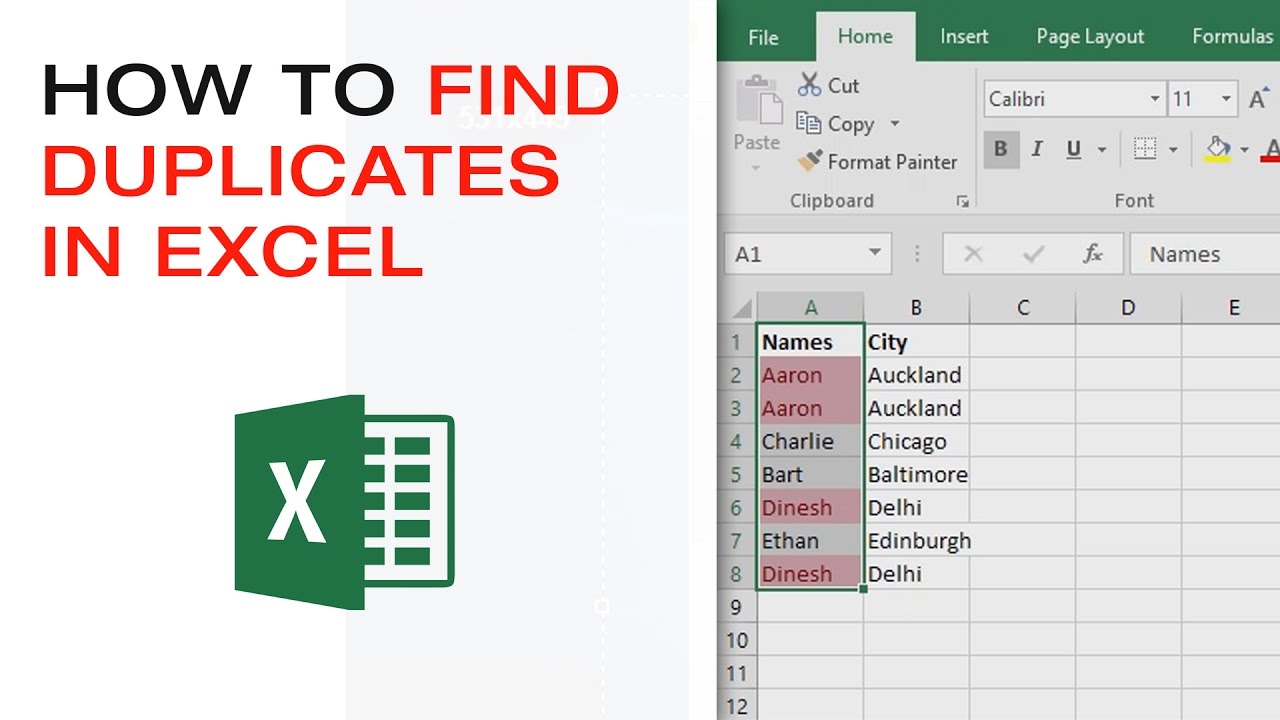
For a detailed comparison between sheets, lookup functions offer a way to pinpoint duplicates:
- VLOOKUP: Use it to look for values from one sheet in another, then filter out or highlight duplicates.
- INDEX-MATCH: Provides a more flexible lookup option, which can be particularly useful in two-way searches.
- XLOOKUP: Excel's newest lookup function that combines the best of both VLOOKUP and INDEX-MATCH.
| Function | Use Case |
|---|---|
| VLOOKUP | Simple, one-way lookup |
| INDEX-MATCH | More flexible, two-way lookup |
| XLOOKUP | Advanced lookup with error handling |
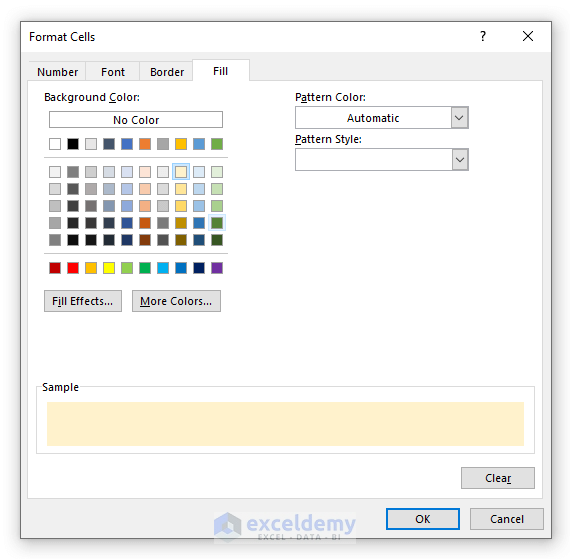
These functions give you the power to not only find duplicates but also to perform actions based on your findings.
After exploring these methods, it's clear that Excel offers multiple approaches to manage duplicates across sheets, each with its unique advantages. Whether it's for quick visual identification with Conditional Formatting or for in-depth analysis using Power Query, you now have a comprehensive toolkit at your disposal.
What is the best method for finding duplicates in large datasets?

+
For large datasets, Power Query is the most efficient method. It allows you to append or merge multiple sheets and quickly identify duplicates through grouping and sorting.
Can I use Excel to find duplicates across multiple sheets simultaneously?
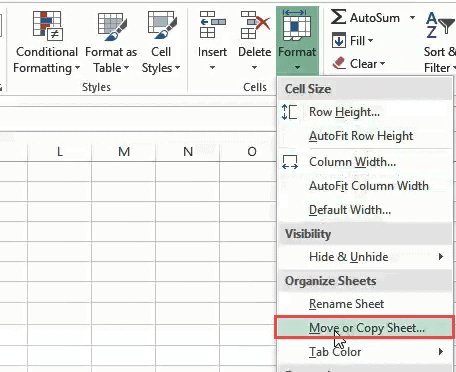
+
Yes, with Power Query or by using advanced formula combinations like VLOOKUP, INDEX-MATCH, or COUNTIF across multiple sheets, you can manage duplicates effectively.
How does Excel handle duplicates when using COUNTIF across sheets?

+
When using COUNTIF, Excel counts the number of times a value appears in the specified range. If the value exists multiple times across sheets, COUNTIF will return the total count across all specified sheets.
What if I want to remove duplicates after finding them?
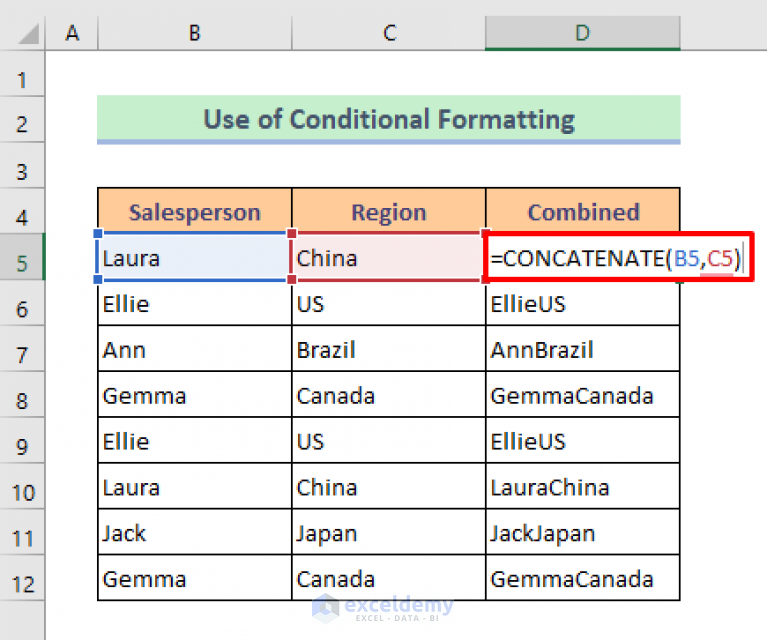
+
After identifying duplicates, you can use the “Remove Duplicates” feature in the “Data” tab, or use Power Query to filter out the unique records, effectively removing duplicates.