5 Ways to Spot Duplicates in Excel 2010 Sheets

In today's digital world, working with large datasets in Microsoft Excel is an everyday task for many professionals. Whether you're managing records, financial data, or any kind of information, keeping your data accurate and error-free is crucial. One common issue is duplicate entries, which can skew your analysis or lead to redundant information. This guide explores five effective ways to spot duplicates in Excel 2010 sheets, ensuring your data remains clean and reliable.
1. Conditional Formatting
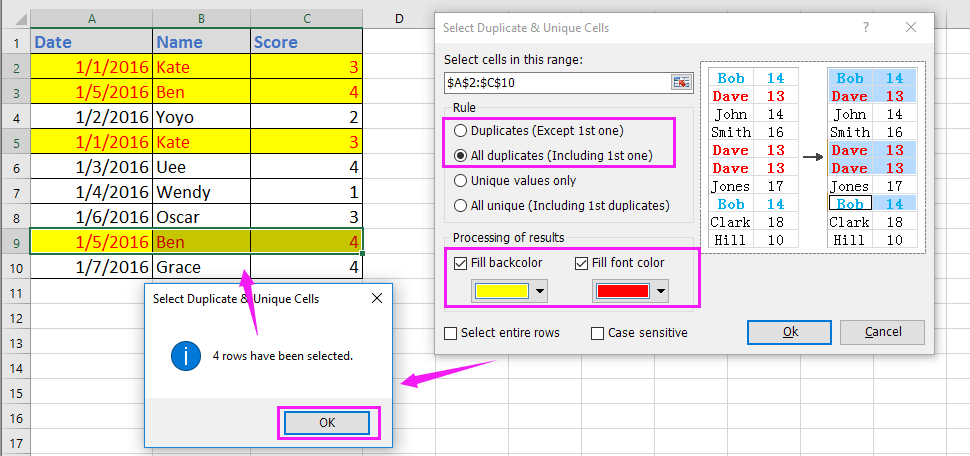
Excel 2010’s conditional formatting feature allows you to visually identify duplicates in your dataset. Here’s how to use it:
- Select the range of cells where you want to find duplicates.
- Go to the Home tab, click on Conditional Formatting, and then Highlight Cells Rules followed by Duplicate Values….
- Choose a format to highlight the duplicates (like fill color, font color, or pattern).
- Click OK to apply.
This method will visually highlight cells that contain duplicate values, making it easy to spot them at a glance.
2. Advanced Filter

If you prefer to work with a more hands-on approach or need to perform more complex operations, Excel’s Advanced Filter can help:
- Select the range where duplicates might exist.
- Go to Data > Advanced in the Ribbon.
- Choose either to filter the list in place or copy to another location.
- Check Unique records only to filter out duplicate values.
- Specify the range if you’re copying to another location, then click OK.
This method lets you either work with the filtered list in the same worksheet or copy unique records elsewhere for a cleaner analysis.
3. Using Formulas

For those who enjoy the power of formulas, Excel provides several options to identify duplicates:
- COUNTIF: Use the formula
=COUNTIF(range, cell) > 1to check for duplicates in a specific range. - IF: Combine with COUNTIF to create a more dynamic check. For example,
=IF(COUNTIF(A2:A100, A2) > 1, “Duplicate”, “Unique”).
⚠️ Note: These formulas must be adjusted according to your dataset's range and cell references.
4. Remove Duplicates Feature

Excel 2010 offers a straightforward feature to remove duplicates from your dataset:
- Select the data range or column where you want to remove duplicates.
- Navigate to Data > Remove Duplicates.
- Choose the columns to check for duplicates or use the defaults, then click OK.
This tool will delete the duplicate rows, leaving you with a dataset of only unique values.
5. Using Pivot Tables

Pivot Tables are not only for data summarization but can also help in identifying duplicates:
- Select your data range.
- Go to Insert > PivotTable.
- Drag the column headers where duplicates might be into the Row Labels area.
- Examine the pivot table for any rows that show up more than once, indicating duplicates.
This method is particularly useful if you’re dealing with a dataset where you need to see how often each value appears.
Managing duplicates in Excel 2010 sheets can streamline your data analysis, ensuring accuracy in your reporting and decision-making processes. Each method discussed offers unique benefits, from simple visual identification with conditional formatting to a more detailed data management with pivot tables. By integrating these techniques into your workflow, you can keep your Excel sheets clean, efficient, and ready for analysis or presentation.
Why do duplicates appear in Excel sheets?

+
Duplicates can occur due to data entry errors, copying and pasting from multiple sources, or merging datasets without proper checks for uniqueness.
Can I automate the process of finding duplicates?

+
Yes, using VBA scripts or macros, you can automate the process of identifying, highlighting, or even removing duplicates in Excel.
Is it better to remove duplicates or keep them marked?

+
This depends on your data needs. Keeping duplicates marked allows for potential later analysis or verification, while removing them ensures data cleanliness but could lose some data if done incorrectly.