Find Your Current Excel Sheet Number Quickly!

Imagine this: you're working through multiple spreadsheets in Microsoft Excel, and you need to know which one is currently active or how many tabs you have in your workbook. Knowing these numbers can save you time, especially when dealing with extensive financial models, tracking data across various teams, or organizing large datasets. This guide will walk you through various methods to find your current sheet number in Excel, as well as some useful tips for managing large workbooks.
Finding the Sheet Number Using Keyboard Shortcuts

One of the quickest ways to find out which sheet you're currently working on is through keyboard shortcuts:
- Press Ctrl + Page Up to move to the previous sheet.
- Press Ctrl + Page Down to move to the next sheet.
Here's how to use this to your advantage:
- Start on the sheet you are currently on. Note this sheet's name in your mind.
- Press Ctrl + Page Down repeatedly. Count the number of times you press until you reach the last sheet.
- Now press Ctrl + Page Up to get back to your original sheet. The number you counted represents the sheet number of your current sheet.
💡 Note: This method can be tedious for workbooks with many sheets, but it's quick for smaller workbooks.
Using VBA to Display Sheet Information

For a more precise approach, you can use Visual Basic for Applications (VBA) to dynamically display your current sheet number. Here's how you can do it:
Step-by-Step Instructions

- Open the Excel workbook where you want to implement this feature.
- Press Alt + F11 to open the VBA editor.
- Insert a new module by right-clicking "VBAProject (Your Workbook Name)" -> Insert -> Module.
- Copy and paste the following VBA code into the module:
Sub DisplaySheetInfo()
MsgBox "Current Sheet: " & ActiveSheet.Name & vbCrLf & "Total Sheets: " & ThisWorkbook.Sheets.Count & vbCrLf & "Sheet Number: " & ThisWorkbook.Sheets(ActiveSheet.Index).Index
End Sub
- Close the VBA editor.
- In Excel, go to Developer Tab (If it's not visible, right-click the ribbon, choose "Customize the Ribbon," and enable Developer Tools).
- Add a button to your worksheet:
- Click on "Insert" in the Controls Group.
- Choose a "Button (Form Control)."
- Draw the button on your sheet.
- When prompted, assign the macro "DisplaySheetInfo" to this button.
This button, when clicked, will show you the name of the active sheet, the total number of sheets, and your current sheet's position in the workbook.
| VBA Code | Description |
|---|---|
ActiveSheet.Name |
Gives the name of the currently active sheet. |
ThisWorkbook.Sheets.Count |
Returns the total number of sheets in the workbook. |
ThisWorkbook.Sheets(ActiveSheet.Index).Index |
Returns the position of the active sheet in the workbook's sheet list. |
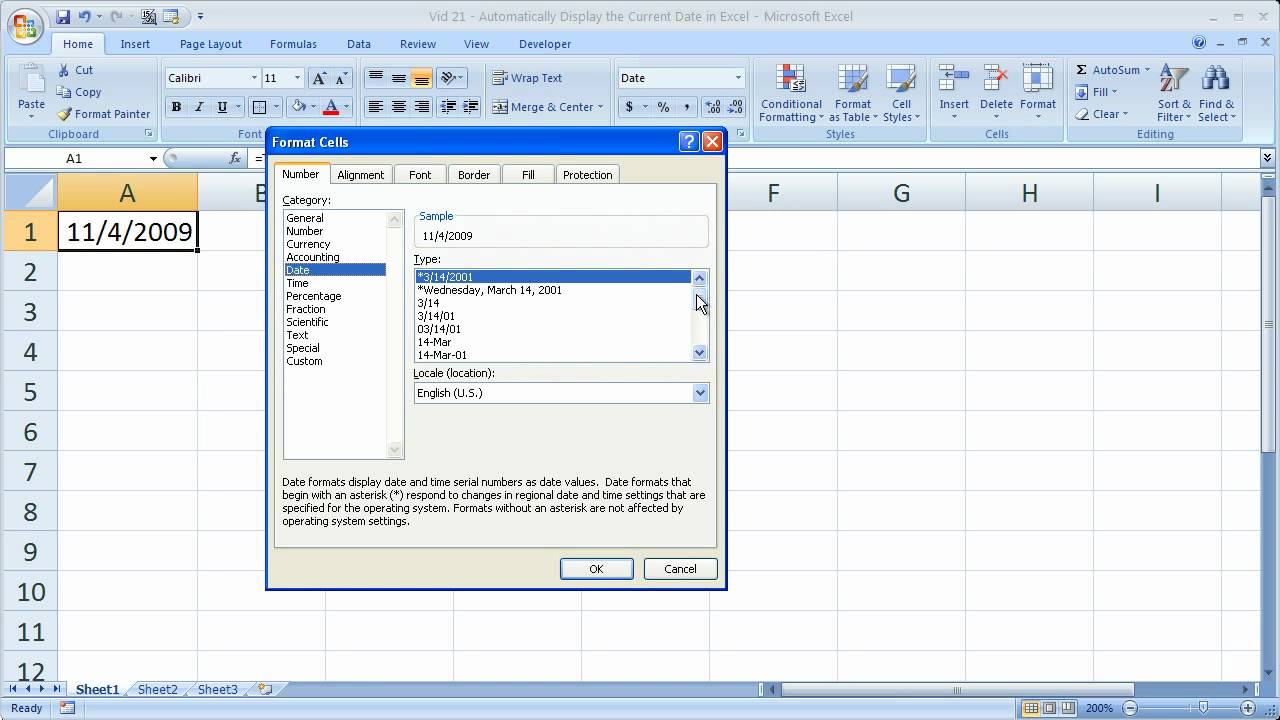
🔍 Note: Ensure macros are enabled in Excel to use this feature.
Navigating Sheets with Excel's Built-In Features

Besides these methods, Excel also provides built-in navigation tools to make your life easier:
- Go To: Use Ctrl + G to open the Go To dialog, where you can type the name of the sheet you want to go to.
- Right-Click Context Menu: Right-click on the sheet navigation arrows at the bottom-left of the Excel window to access a list of all sheets for quick navigation.
- Custom Views: If you have specific sheets you frequently navigate between, save custom views to quickly switch between them.
Organizing and Managing Sheets for Better Navigation

Managing a large workbook involves more than just knowing which sheet you're on. Here are some tips for better organization:
- Name Sheets Descriptively: Clear, concise sheet names help you and others quickly understand what each sheet contains.
- Color Coding: Use different colors for sheet tabs to categorize related sheets.
- Sheet Order: Arrange sheets logically, for instance, grouping sheets by category, date, or related data.
- Use Tables: Convert ranges to tables to manage data effectively, allowing for easier data analysis and sheet navigation.
- Hyperlinks: Create hyperlinks to different parts of your workbook or to other workbooks for quick access.
In wrapping up, understanding how to quickly locate and manage your sheet numbers in Excel is an essential skill for efficient spreadsheet management. Whether it's using keyboard shortcuts for small workbooks, VBA for dynamic information, or exploring built-in features for navigation, there's a method for every user. By employing these techniques and organizing your sheets well, you'll enhance your productivity and ensure that your workflow in Excel remains seamless.
What if my workbook is read-only?

+
In a read-only workbook, you can still view sheet numbers using VBA code or the Go To feature, but you won’t be able to add buttons or modify the workbook.
Can I automate the sheet navigation process?

+
Yes, through VBA you can create macros to navigate between sheets based on specific conditions, like date ranges or data values.
What are the risks of using VBA in Excel?

+
VBA can introduce security risks if macros from unknown sources are run. Always ensure macros are from a trusted source and enable them with caution.
How do I know if a sheet is hidden?

+
In Excel, you can check the “Unhide” option in the Format tab under Cell Size to see if any sheets are hidden. VBA can also list hidden sheets.
How many sheets can Excel handle?

+
Excel can theoretically handle over a million sheets, but practical limitations are based on memory and hardware constraints.