5 Ways to Locate Numbers in Different Excel Sheets

In today's fast-paced business environment, managing and analyzing data efficiently is crucial. Microsoft Excel, a powerful tool widely used across various industries, offers numerous features to help streamline data management. One common task that often confers significant time savings is the ability to locate and consolidate numbers across different sheets within an Excel workbook. This comprehensive guide will walk you through five effective ways to locate numbers in different Excel sheets, enhancing your productivity and data analysis capabilities.
1. Using Hyperlinks

Excel allows you to create hyperlinks that directly navigate to different sheets, cells, or ranges. This method is particularly useful when you need to reference or quickly jump to specific data points:
- Right-click on the cell where you want the hyperlink.
- Select Hyperlink.
- Choose Place in This Document.
- Select the sheet and cell you wish to link to.
📝 Note: Hyperlinks are more about navigation than locating data, but they can help locate data if you know where it is already.
2. VLOOKUP and MATCH Functions

The combination of VLOOKUP and MATCH functions is a powerful tool for cross-referencing data across multiple sheets:
VLOOKUP:
=VLOOKUP(lookup_value,table_array,col_index_num,range_lookup)
- lookup_value is the value you want to find.
- table_array is the range or array where the lookup value resides.
- col_index_num is the column number in the table_array from which to retrieve the value.
- range_lookup is True for approximate match or False for exact match.
MATCH:
=MATCH(lookup_value, lookup_array, [match_type])
- lookup_value is what you're searching for.
- lookup_array is the array or range of cells to search within.
- match_type determines the type of match (-1, 0, or 1).
🌟 Note: Using VLOOKUP with MATCH allows for dynamic column reference, which is very useful when the structure of your data might change.
3. Using Named Ranges

Named Ranges are an excellent way to make your formulas more readable and to reference data across different sheets easily:
- Select the range you want to name.
- Go to Formulas > Define Name or use Ctrl + F3 to open the Name Manager.
- Name your range and use it in your formulas.
📍 Note: Named Ranges can significantly reduce errors by making your formulas more intuitive and understandable.
4. Advanced Filter

Advanced Filter is a feature that can help you locate data based on criteria, filtering results from one or multiple sheets into a new location:
- Select the data range you want to filter.
- Go to Data > Advanced under the Filter section.
- Choose Filter the list, in place or Copy to another location.
- Define your criteria range and copy location.
5. Power Query (Get & Transform Data)

Power Query, now known as Get & Transform Data, is one of Excel's most advanced tools for data manipulation. Here's how to use it:
- Go to Data > Get Data > From Other Sources > From Microsoft Query.
- Connect to your workbook or an external source, then define your query.
- Combine, filter, and transform data from different sheets or sources into a single, manageable dataset.
| Method | Use Case | Skill Level |
|---|---|---|
| Hyperlinks | Navigating to specific data | Beginner |
| VLOOKUP/MATCH | Looking up and cross-referencing data | Intermediate |
| Named Ranges | Improving formula readability | Intermediate |
| Advanced Filter | Filtering data based on criteria | Intermediate |
| Power Query | Advanced data manipulation | Advanced |

Mastering these five methods will significantly boost your efficiency when working with multiple sheets in Excel. Whether you're a beginner or an advanced user, there's always room to enhance your data analysis skills by optimizing your Excel toolset. Remember, the choice of method depends on the complexity of the task, the structure of your data, and your familiarity with Excel functions.
As you progress, you might find yourself relying more on Power Query for its versatility in handling large datasets from various sources, while for simpler tasks, Hyperlinks or VLOOKUP might suffice. Excel's learning curve is steep, but the payoff in terms of productivity and data manipulation power is well worth the climb.
What is the difference between VLOOKUP and MATCH functions?

+
VLOOKUP is used to look up a value in the leftmost column of a table and return a value from the same row in a specified column. MATCH, on the other hand, returns the relative position of an item in a range that matches a specified value. While VLOOKUP is limited to vertical searches, MATCH can work horizontally or vertically.
Can Power Query help with locating numbers in different Excel sheets?

+
Yes, Power Query is incredibly versatile for consolidating and manipulating data from multiple sources or sheets. You can combine data from different sheets, filter, sort, and even apply complex transformations to locate and work with numbers effectively.
How do Named Ranges simplify data management in Excel?

+
Named Ranges give you the ability to refer to a cell or range of cells with a descriptive name, making your formulas easier to read, understand, and maintain. They are particularly useful for referencing data across different sheets within the same workbook.
Why would I use Advanced Filter over VLOOKUP?
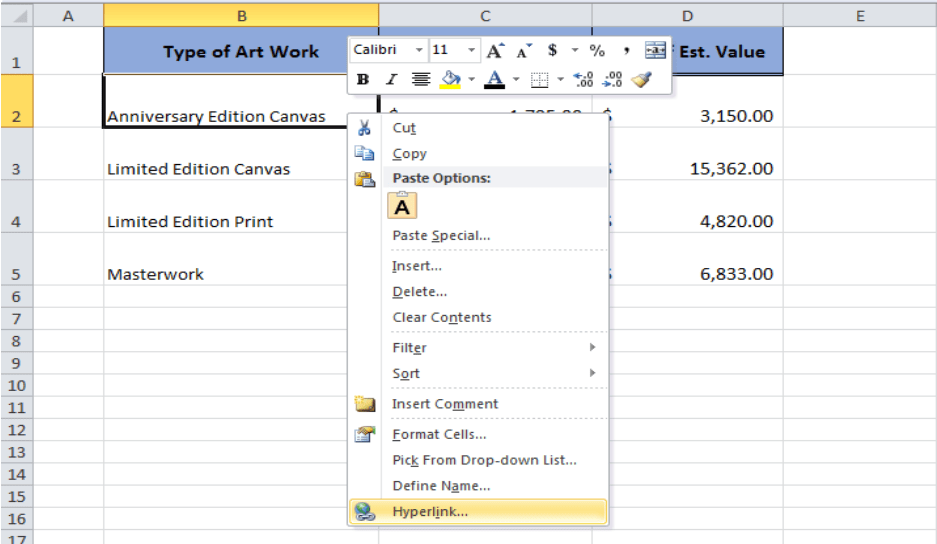
+
Advanced Filter allows for filtering data based on complex criteria and can copy filtered data to another location, which can be more efficient when dealing with large datasets or when you need to perform multiple lookups. VLOOKUP, while straightforward, can only return one value at a time.
What are some scenarios where Hyperlinks might not be the best approach for locating numbers?

+
Hyperlinks are great for navigation, but they are not ideal when you need to automate data retrieval, perform calculations, or extract data based on conditions. For such tasks, functions like VLOOKUP or Power Query would be more suitable.