5 Ways to Complete Paperwork Online Instantly

Completing paperwork has never been easier, thanks to modern technology and innovative online tools. With the rise of digital solutions, handling documents and administrative tasks can now be done instantly, saving you time and reducing the hassle associated with traditional paperwork. In this article, we'll explore five effective methods to streamline your paperwork process online, ensuring efficiency, accuracy, and ease of use.
1. Using E-Signature Software
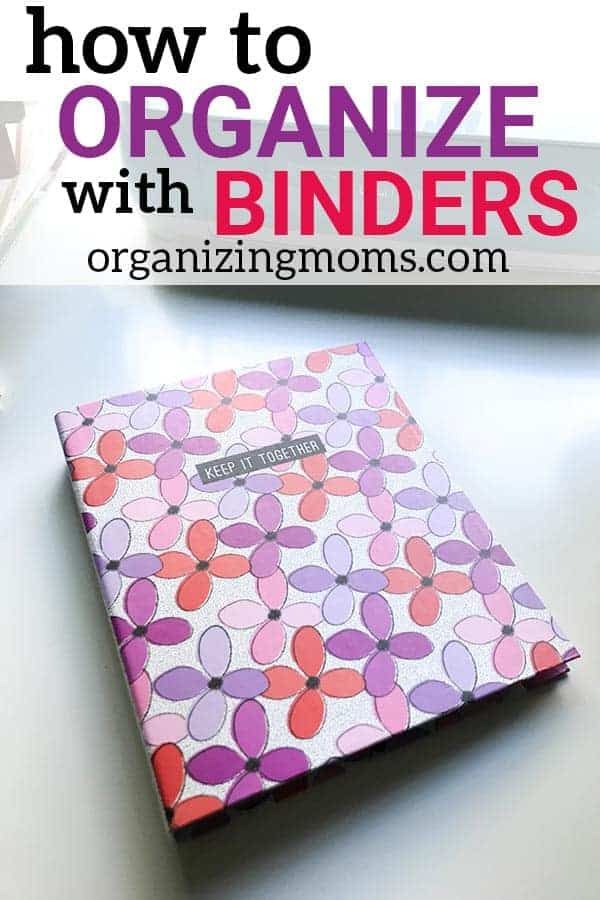
E-signature platforms like DocuSign, HelloSign, or Adobe Sign have revolutionized how we sign documents. Here are some steps to utilize them for instant completion of paperwork:
- Create an Account: Sign up on the platform with a professional email address.
- Upload Your Document: Import your document in PDF or other accepted formats.
- Designate Signers: Add fields for signature, initials, or date, and send requests to the concerned parties.
- Send for Signature: Dispatch the document with clear instructions to all signatories.
- Track and Receive: Monitor the signing process in real-time, and once signed, download or further distribute the finalized document.
📌 Note: Ensure your chosen e-signature software complies with local and international e-signature laws to maintain legal validity.
2. Online Form Fillers

Tools like JotForm or Typeform allow you to create custom forms for online filling. Here's how they work:
- Design Your Form: Choose from various templates or design a form from scratch.
- Customize Fields: Add necessary fields like text inputs, checkboxes, or dropdowns tailored to your specific needs.
- Integrate: Use API or embed codes to integrate the form into your website or share it through a link.
- Collect Data: After submission, data is automatically saved, reducing the need for manual data entry.
These platforms also offer payment integration for applications like event registrations or invoices.
3. Document Management Systems
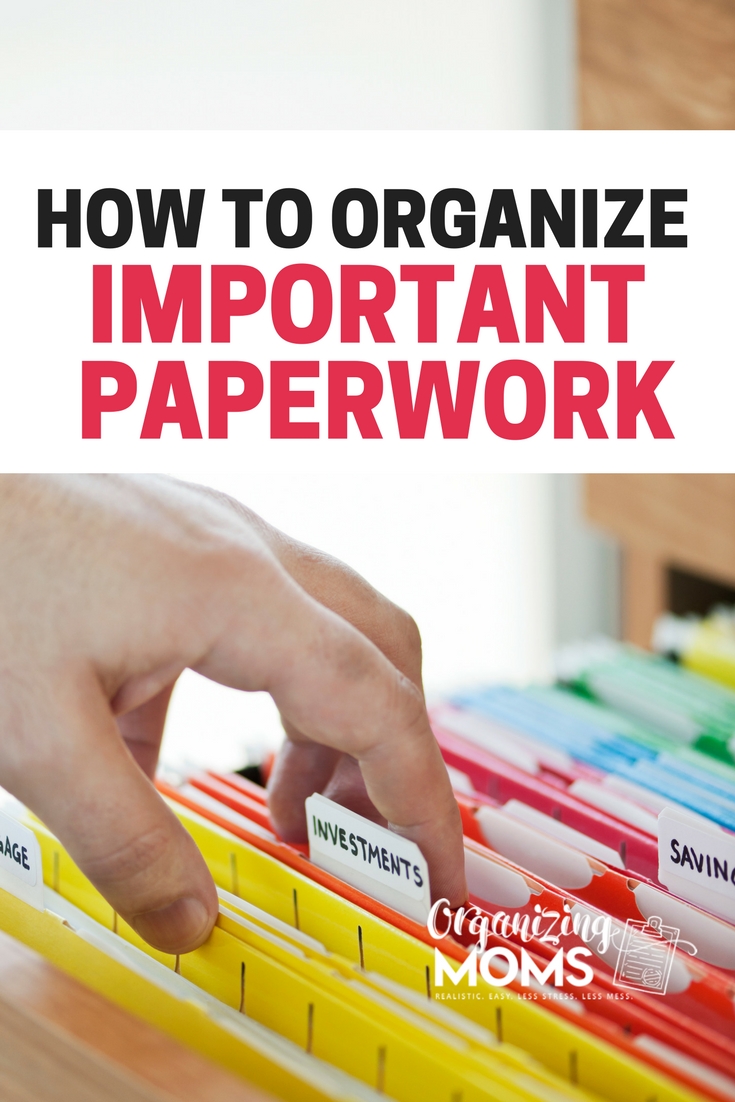
Platforms like Google Docs, Dropbox Paper, or Microsoft OneDrive not only store documents but also offer features for collaborative document completion:
- Shared Documents: Allow multiple users to edit the same document simultaneously.
- Real-Time Collaboration: Comment, suggest edits, and approve changes in real-time.
- Version Control: Automatically keeps track of revisions, allowing you to revert to previous versions if necessary.
| Feature | Google Docs | Dropbox Paper | Microsoft OneDrive |
|---|---|---|---|
| Collaboration | Real-time editing | Asynchronous, threaded comments | Live co-authoring |
| Storage Space | 15 GB Free | 2 GB Free | 5 GB Free |
| Integration | Wide range of third-party apps | Slack, Trello, etc. | Office Suite, SharePoint |

4. Automation Tools

Automation software like Zapier or IFTTT can help in instantly completing paperwork by connecting various services:
- Trigger: Set up triggers to initiate document processes based on specific actions (e.g., new form submission).
- Action: Automate actions like sending emails, updating spreadsheets, or triggering other workflows.
- Integration: Connect form tools with CRM, email, or document storage services.
This reduces manual steps, speeding up the process and minimizing errors.
5. AI-Powered Document Review
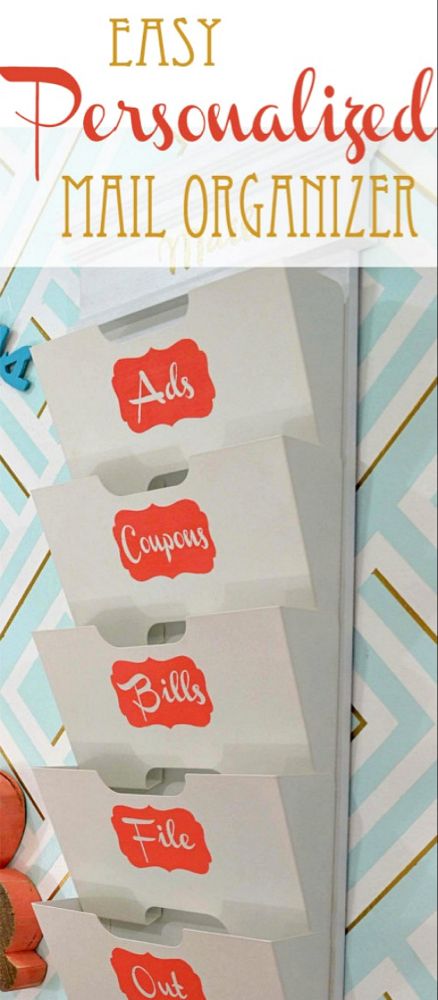
AI technologies like IBM Watson or Kira Systems provide intelligent document analysis:
- Data Extraction: Automatically pull key information from documents.
- Compliance Checks: Ensure all documents meet legal and regulatory standards.
- Error Identification: Highlight potential mistakes or omissions in the document.
With AI, you can significantly reduce the time spent reviewing and correcting paperwork.
📝 Note: Always double-check AI-generated results for accuracy, as these systems are not infallible.
By utilizing these methods, you can transform your approach to paperwork, making it not only more efficient but also seamless and error-free. Whether you're managing small business operations or large-scale corporate transactions, these digital solutions cater to all sizes, enhancing productivity and document integrity.
These tools not only streamline the paperwork process but also enable you to conduct business remotely, which has become increasingly important in today's digital landscape. The integration of these technologies into daily operations ensures that paperwork is no longer a cumbersome task but a manageable aspect of your business or personal life.
Are online signatures legally binding?

+
Yes, in many countries like the U.S., Canada, and most of the EU, electronic signatures are legally recognized under specific laws and regulations, such as the ESIGN Act in the USA. Always ensure the service you use complies with these laws for validity.
Can I use these methods for sensitive financial or legal documents?

+
Absolutely. Many e-signature and document management platforms provide secure encryption, audit trails, and compliance with various industry standards to ensure the safety and legality of sensitive documents.
What if I need to edit a document after it’s been signed?

+
If a document needs editing post-signature, you might have to void or unsign it, make the changes, and then have all parties resign. Some platforms like DocuSign offer a feature to send corrected documents for re-signing.