5 Ways to Easily Fill Out Paperwork on Your Phone
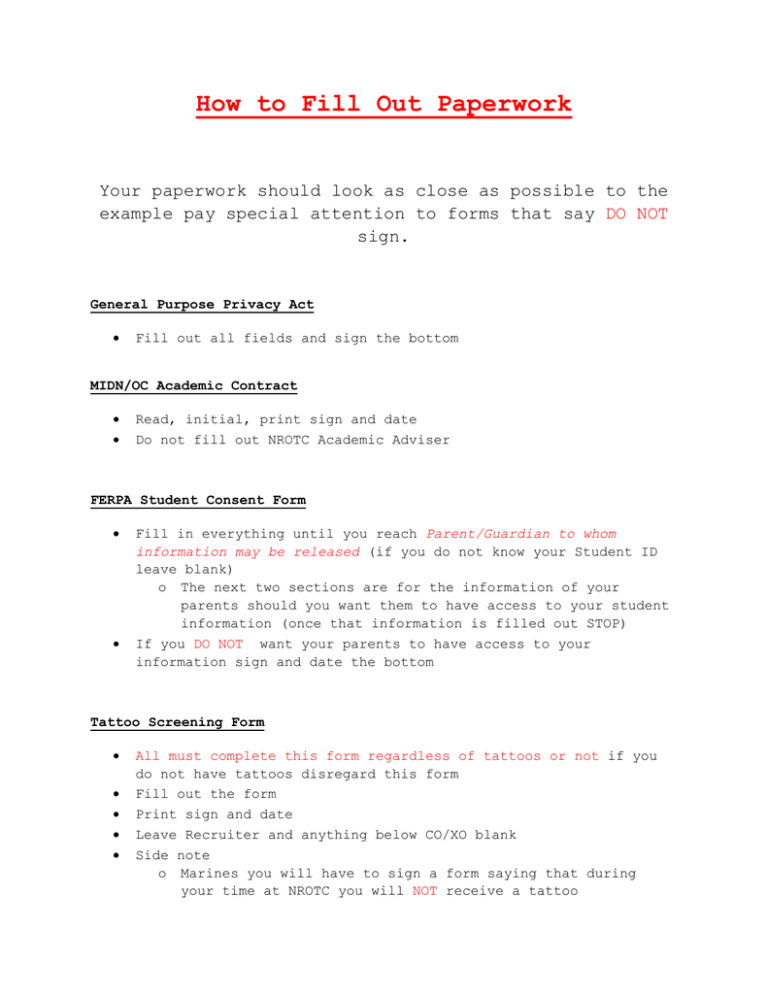
🔎 Note: This article does not provide legal or professional advice.
In today’s fast-paced world, managing paperwork on the go is a necessity for many. Whether you’re submitting taxes, filling out job applications, or handling insurance forms, the ability to fill out paperwork directly from your smartphone can save time and reduce the clutter of physical documents. Here are five effective ways to easily manage your paperwork using your mobile device:
1. Using Mobile Apps Designed for Form Filling

Apps specifically designed for document management and form filling can streamline the process:
Adobe Fill & Sign: This app lets you sign documents digitally and fill out PDF forms. You can upload documents from cloud storage or email, fill them out, and send them back.
DocuSign: Known for its eSignature capabilities, DocuSign also allows for easy form filling. Its mobile app is intuitive and supports integration with various cloud storage services.
📌 Note: Ensure your app has the latest updates to access new features and security enhancements.
2. Web-based Form Fillers

Many form-filling services are now available online, accessible via your smartphone’s web browser:
JotForm: With its mobile-optimized interface, JotForm allows users to create, edit, and fill out forms on the go.
Wufoo: Although primarily known for creating forms, its responsive design makes it easy to fill out forms as well.
3. Employing Built-in Features of Your Smartphone

Your smartphone itself comes with features that can assist in filling out paperwork:
Photos and PDFs: Use your camera to scan documents, then fill them out using the Notes app on iOS or Google Drive’s built-in PDF editor on Android.
Voice Typing: For long forms, use voice-to-text features to fill out documents faster.
Auto-fill: Enable auto-fill in your browser settings to speed up the entry of personal details.
4. Using Cloud Storage Apps with Editing Capabilities

Many cloud storage services provide mobile apps with built-in editing tools:
Microsoft OneDrive: Includes Microsoft Word, Excel, and PowerPoint for document editing.
Google Drive: Beyond simple file storage, it offers editing tools through Google Docs and Sheets.
Here is a comparison of the editing capabilities:
| Feature | Microsoft OneDrive | Google Drive |
|---|---|---|
| Document Editing | Yes (Word, Excel, PowerPoint) | Yes (Docs, Sheets, Slides) |
| PDF Editing | Limited (viewing and annotating) | Yes (via Google Drive PDF viewer) |
| Cloud Storage | 15 GB Free (Office 365 users get 1 TB) | 15 GB Free |

5. Offline Form Filling Options

Sometimes, you need to fill out forms without internet access:
Microsoft Forms: Allows users to create and fill out forms offline, syncing when back online.
Google Forms: Although primarily online, using an offline Chrome feature or third-party apps can enable offline access to previously cached forms.
Filling out paperwork on your phone is now easier than ever with these tools. They not only reduce the need for paper but also enhance productivity by providing convenience, speed, and accessibility:
Reduce Physical Clutter: Going digital means less paper to manage and store.
Convenience: Fill forms at your own pace, from anywhere.
Security: Digital forms can be encrypted and are often backed up automatically.
Remember, while these tools are incredibly useful, maintaining the security of your personal information is paramount. Here are some key points to consider:
Secure Connections: Only fill out forms using a secure Wi-Fi connection or your cellular data.
Encryption: Ensure your apps or services use end-to-end encryption for sensitive data.
Regular Updates: Keep your apps and phone’s operating system updated for the latest security patches.
These methods offer a practical solution for managing paperwork in our digital age, allowing you to stay efficient and organized no matter where you are.
The evolution of mobile technology has significantly impacted how we handle administrative tasks. By adopting these tools, you not only streamline your workflow but also contribute to environmental sustainability by reducing paper usage. With these tips in your toolkit, you can handle your paperwork with ease, ensuring that you’re always prepared for any document-related task that comes your way.
Can I use these methods for legal documents?

+
Yes, many of the apps like DocuSign and Adobe Fill & Sign are compliant with legal standards for digital signatures and document management. However, always check local laws for specific requirements.
Do I need an internet connection to fill out forms?

+
While many apps require an internet connection, some, like Microsoft Forms and Google Forms, offer offline capabilities for filling out previously cached forms.
Are these methods secure for personal information?

+
Yes, provided you use secure connections and apps that offer encryption for sensitive data. Regular updates to your phone and apps also play a crucial role in maintaining security.