Master Paperwork: How to Fill Forms on Your Computer

In the modern era, dealing with paperwork and filling out forms manually can feel like a cumbersome task. Thanks to technological advancements, there are now multiple ways to fill out forms using your computer, thereby saving time, reducing errors, and increasing efficiency. This guide will delve into various methods and tools available for form-filling on your computer, highlighting features, benefits, and how to use them effectively.
Why Digital Form Filling?

- Speed: Typing is usually faster than writing by hand.
- Accuracy: Digital methods allow for easy editing, spell-checking, and copying-pasting data.
- Storage: Digital forms can be easily saved, backed up, and organized.
- Accessibility: Forms can be filled anytime, anywhere with an internet connection.
Tools for Digital Form Filling

1. PDF Form Fillers

PDF files are widely used for creating forms due to their consistent formatting across different platforms. Here are some popular tools:
- Adobe Acrobat Reader DC: A widely used software with robust PDF editing capabilities.
- Foxit Reader: Known for its fast performance and useful features like annotation.
- PDFescape: An online tool for editing and filling PDF forms, suitable for those who need quick access without software installation.
How to Fill PDF Forms:

Here are the steps to fill out a PDF form using Adobe Acrobat Reader DC:
- Open the PDF file in Adobe Acrobat Reader DC.
- Click on "Tools" in the top menu and select "Fill & Sign."
- Click "Add Text" to start typing where necessary.
- Use "Add Checkmark" or "Add Cross" for checkboxes.
- Once done, save the file by clicking "File" > "Save As."
💡 Note: Some PDFs might not allow editing. In this case, you might need to use a different tool or print, fill manually, and scan the document back.
2. Online Form Fillers

If you prefer not to download or install software, online tools can be quite handy:
- JotForm: Ideal for creating and filling forms, with extensive templates.
- Google Forms: Free and integrated with Google Drive, perfect for simple forms.
- Typeform: Known for its user-friendly interface and conversational form design.
Filling Forms Online:

Let's take an example with JotForm:
- Go to JotForm's website and sign up if you haven't already.
- Choose a form template or start from scratch.
- Fill in your information, adjusting fields as needed.
- Save the form, or if you need to share it, create a link or embed code.
💡 Note: When using online services, ensure you use secure websites (look for HTTPS) to protect personal information.
3. Browser Extensions

For those who frequently fill out online forms, browser extensions like AutoFill or LastPass can save time:
- AutoFill: Simplifies web form filling by automatically inserting pre-saved data.
- LastPass: An all-in-one password manager with form-filling capabilities.
Using Browser Extensions:

- Install the extension from your browser’s extension store.
- Set up your profile with all the necessary personal information.
- When filling out forms, click the extension icon to auto-populate fields.
Advanced Features

- Digital Signatures: Many tools support electronic signatures, making the process paperless and legally binding.
- Pre-fill: Some forms allow pre-filling with saved data, speeding up the process significantly.
- Form Validation: Software often includes features to check for errors or missing data before submission.
Best Practices for Digital Form Filling
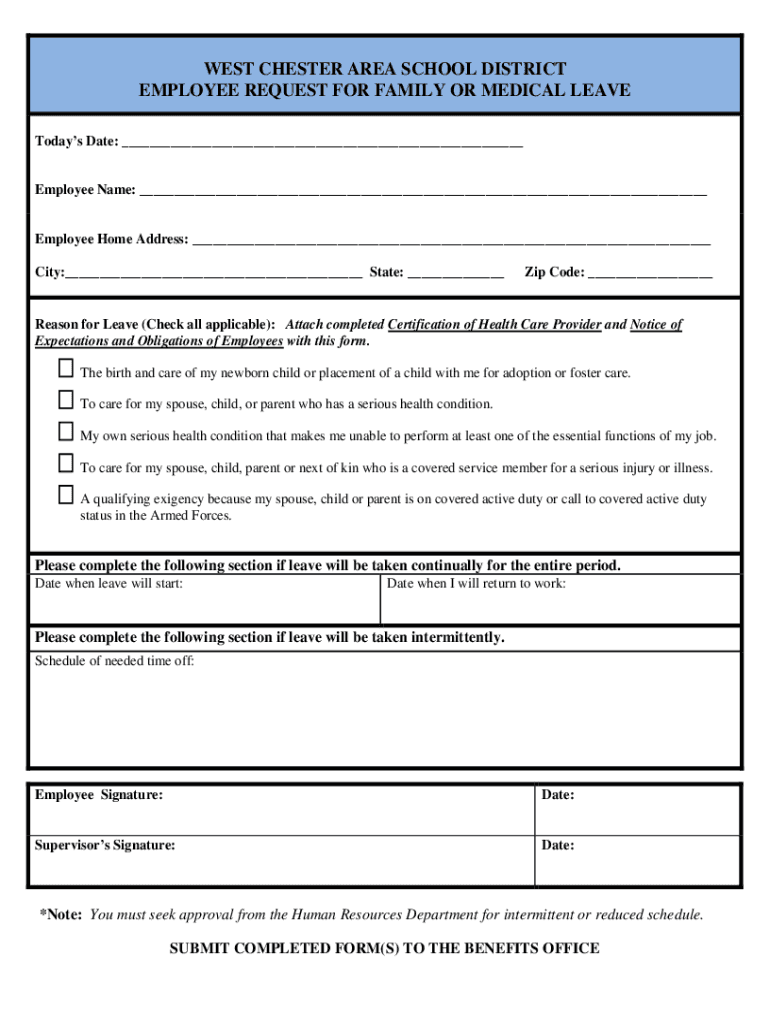
- Backup: Always keep a backup of your filled forms, either locally or in cloud storage.
- Security: Use strong passwords, enable two-factor authentication, and be cautious with personal data.
- Keep Up-to-Date: Regularly update your software to benefit from the latest security features and functionality.
In summary, filling out forms on your computer not only streamlines administrative tasks but also brings convenience, accuracy, and security to the forefront of document management. By leveraging various tools available, you can choose the method that best fits your needs, ensuring you handle paperwork efficiently without compromising on the quality or legality of your documents.
Whether you opt for PDF editing tools, online form creators, or browser extensions, mastering these digital form-filling techniques will greatly enhance your productivity. Remember, the key is to select tools that are secure, user-friendly, and meet your specific requirements.
Can I sign documents electronically on my computer?

+
Yes, many tools like Adobe Acrobat, DocuSign, and eSign Genie allow for electronic signatures that are legally binding in most jurisdictions.
What if the PDF form is not editable?

+
If the PDF is not editable, you can either print, fill it manually, and scan it back, or use a PDF editor to convert it into an editable format.
Are online form fillers secure for personal data?

+
Yes, reputable services like Google Forms or JotForm offer encryption and security features, but always ensure the website is secure (HTTPS) and read their privacy policies.



